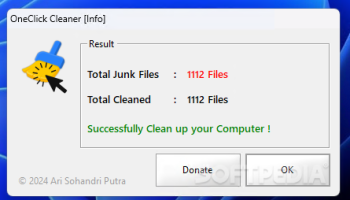Popular x64 Tags
- internet x64 download
- delete x64 download
- cookies x64 download
- password x64 download
- lock x64 download
- hide x64 download
- keylogger x64 download
- shredder x64 download
- wipe x64 download
- history x64 download
- security x64 download
- clean x64 download
- protect x64 download
- cache x64 download
- data x64 download
- files x64 download
- secure x64 download
- erase x64 download
- privacy x64 download
- lost password x64 download
- software x64 download
- file x64 download
- utility x64 download
- recovery x64 download
- forgotten password x64 download
- erase history x64 download
- shred x64 download
- remove x64 download
- registry repair programs x64 download
- evidence x64 download
OneClick Cleaner 1.0
Sponsored links:
license: Freeware
downloads: 8
size: 1.50 MB
updated: 2024-10-01
tags: computer cleanup, optimization, software, Ari Sohandri Putra, delete, system cleanup, junk cleaner, cleaner, cleanup, OneClick Cleaner free download, OneClick Cleaner, download OneClick Cleaner, clean, cleaning, performance
Add to Basket
Ari Sohandri Putra
**OneClick Cleaner: A Comprehensive Solution for Seamless System Optimization**
**Developer**: Ari Sohandri Putra
**Overview**:
OneClick Cleaner, developed by the innovative Ari Sohandri Putra, is a robust software solution designed to streamline and enhance your computer's performance. This tool is tailored for users seeking a hassle-free, efficient, and comprehensive way to maintain their systems. With a user-friendly interface and powerful features, OneClick Cleaner stands out as a must-have utility for both novice and advanced users.
**Key Features**:
1. **Intuitive User Interface**:
OneClick Cleaner boasts a sleek and intuitive interface that makes navigation a breeze. The design is clean and modern, ensuring that users can easily access and utilize the software's features without a steep learning curve.
2. **One-Click Optimization**:
True to its name, OneClick Cleaner offers a one-click optimization feature that scans, detects, and resolves system issues in a single click. This includes cleaning up junk files, fixing registry errors, and optimizing system settings to boost overall performance.
3. **Comprehensive Cleaning**:
The software excels in identifying and removing unnecessary files that clutter your system. It effectively cleans temporary files, cache, and other redundant data, freeing up valuable disk space and enhancing system speed.
4. **Registry Cleaner**:
OneClick Cleaner includes a powerful registry cleaner that scans and repairs registry issues. This feature helps in maintaining system stability and preventing crashes or slowdowns caused by registry errors.
5. **Startup Manager**:
The Startup Manager feature allows users to control which programs launch at startup. By managing startup items, users can significantly reduce boot times and improve system responsiveness.
6. **Privacy Protection**:
OneClick Cleaner places a strong emphasis on privacy. It includes tools to erase browsing history, cookies, and other traces of online activity, ensuring that your personal information remains secure.
7. **Real-Time Monitoring**:
The software offers real-time monitoring of system performance, providing users with insights into CPU usage, memory consumption, and disk activity. This feature helps in identifying resource-hogging applications and optimizing system performance accordingly.
8. **Customizable Settings**:
OneClick Cleaner provides a range of customizable settings, allowing users to tailor the cleaning and optimization processes to their specific needs. Advanced users can fine-tune the software to achieve the best possible results.
**Performance**:
OneClick Cleaner is lightweight and efficient, ensuring that it does not burden your system resources. The optimization processes are swift, and the software runs smoothly without causing any noticeable slowdowns.
**Conclusion**:
OneClick Cleaner by Ari Sohandri Putra is a standout utility for anyone looking to maintain and optimize their computer effortlessly. Its combination of powerful features, ease of use, and focus on privacy makes it an invaluable tool for enhancing system performance. Whether you're a casual user or a tech enthusiast, OneClick Cleaner provides a reliable and effective solution for keeping your system in top shape.
**Developer**: Ari Sohandri Putra
**Overview**:
OneClick Cleaner, developed by the innovative Ari Sohandri Putra, is a robust software solution designed to streamline and enhance your computer's performance. This tool is tailored for users seeking a hassle-free, efficient, and comprehensive way to maintain their systems. With a user-friendly interface and powerful features, OneClick Cleaner stands out as a must-have utility for both novice and advanced users.
**Key Features**:
1. **Intuitive User Interface**:
OneClick Cleaner boasts a sleek and intuitive interface that makes navigation a breeze. The design is clean and modern, ensuring that users can easily access and utilize the software's features without a steep learning curve.
2. **One-Click Optimization**:
True to its name, OneClick Cleaner offers a one-click optimization feature that scans, detects, and resolves system issues in a single click. This includes cleaning up junk files, fixing registry errors, and optimizing system settings to boost overall performance.
3. **Comprehensive Cleaning**:
The software excels in identifying and removing unnecessary files that clutter your system. It effectively cleans temporary files, cache, and other redundant data, freeing up valuable disk space and enhancing system speed.
4. **Registry Cleaner**:
OneClick Cleaner includes a powerful registry cleaner that scans and repairs registry issues. This feature helps in maintaining system stability and preventing crashes or slowdowns caused by registry errors.
5. **Startup Manager**:
The Startup Manager feature allows users to control which programs launch at startup. By managing startup items, users can significantly reduce boot times and improve system responsiveness.
6. **Privacy Protection**:
OneClick Cleaner places a strong emphasis on privacy. It includes tools to erase browsing history, cookies, and other traces of online activity, ensuring that your personal information remains secure.
7. **Real-Time Monitoring**:
The software offers real-time monitoring of system performance, providing users with insights into CPU usage, memory consumption, and disk activity. This feature helps in identifying resource-hogging applications and optimizing system performance accordingly.
8. **Customizable Settings**:
OneClick Cleaner provides a range of customizable settings, allowing users to tailor the cleaning and optimization processes to their specific needs. Advanced users can fine-tune the software to achieve the best possible results.
**Performance**:
OneClick Cleaner is lightweight and efficient, ensuring that it does not burden your system resources. The optimization processes are swift, and the software runs smoothly without causing any noticeable slowdowns.
**Conclusion**:
OneClick Cleaner by Ari Sohandri Putra is a standout utility for anyone looking to maintain and optimize their computer effortlessly. Its combination of powerful features, ease of use, and focus on privacy makes it an invaluable tool for enhancing system performance. Whether you're a casual user or a tech enthusiast, OneClick Cleaner provides a reliable and effective solution for keeping your system in top shape.
OS: Windows Server 2025, Windows 11, Windows Server 2022, Windows Server 2019, Windows Server 2016, Windows 10 32/64 bit, Windows Server 2012 R2, Windows Server 2012, Windows 2008 R2, Windows 8 32/64 bit, Windows 7 32/64 bit, Windows Vista
Add Your Review or 64-bit Compatibility Report
Top Other 64-bit downloads
Privacy Eraser Portable 6.14.2
Clean up all your Internet history and past computer activities with one click.
Freeware
Wifi Credentials Viewer 1.0.0.7
The best tool to enumerate and fetch all stored Wi-Fi credentials., Created by M
Shareware | $29.00
TorGuard 4.8.9
TorGuard VPN Service encrypts your internet access and provides an anonymous IP
Trialware | $9.99
tags: torrent, privacy, protect, secure, data, encryption, VPN client, anonymous browsing, anonymize connection, hider, hide, VPN
Privacy Eraser Free 6.14.2
Clean up all your Internet history and past computer activities with one click.
Freeware
Members area
Top 64-bit Downloads
-
OpenVPN x64 2.6.11
x64 open source download -
Система видеонаблюдения
Visec 8.0.1.8
x64 freeware download -
The Enigma Protector x64 7.70
x64 demo download -
ArmorTools Professional
x64 24.12.1
x64 shareware download -
NOD32 Antivirus (64 bit) 17.1.11.0
x64 trialware download -
Secret Disk 304.00
x64 freeware download -
TorGuard 4.8.9
x64 trialware download -
COMODO Internet Security
(64 bit) 12.3.4.8032
x64 freeware download -
Prevent Restore 104.00
x64 freeware download -
VSCryptoHash 64-bit 2.5.3.509
x64 freeware download
Top Downloads
-
NordVPN 7.28.4.0
demo download -
CmosPwd 5.0
freeware download -
Malwarebytes Chameleon 3.1.33.0
freeware download -
OpenVPN x64 2.6.11
open source download -
NordPass 5.23.12
trialware download -
Smadav 2023 Rev15.1
freeware download -
DewVPN unlimited free
VPN for Windows 1.2.0.318
freeware download -
Aiseesoft Android
Unlocker 1.0.52
shareware download -
Password Decryptor for
IMVU 4.0
freeware download -
Asterisk Password Spy 12.0
freeware download -
Система видеонаблюдения
Visec 8.0.1.8
freeware download -
Privacy Eraser Portable 6.14.2
freeware download -
The Enigma Protector x64 7.70
demo download -
IMVU Password Decryptor 4.0
freeware download -
Aiseesoft iPhone
Unlocker 2.0.88
shareware download