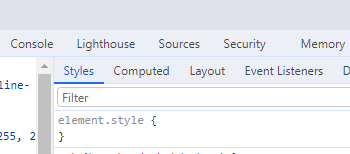Popular x64 Tags
- mozilla x64 download
- internet explorer toolbar x64 download
- netscape x64 download
- browser x64 download
- toolbar x64 download
- firefox x64 download
- ie toolbar x64 download
- internet explorer x64 download
- favorites x64 download
- favorites organizer x64 download
- free toolbar x64 download
- bookmarks x64 download
- internet x64 download
- add ons x64 download
- browser toolbar x64 download
- bookmark manager x64 download
- theme x64 download
- explorer x64 download
- addons x64 download
- cache x64 download
- skin x64 download
- web x64 download
- backup x64 download
- golf x64 download
- anarchy bar anarchy x64 download
- golf pro x64 download
- mhfs rss rss feed reader x64 download
- golf leader x64 download
- womens golf x64 download
- ladies golf x64 download
Omnibug for Chrome 2.0.2
Sponsored links:
license: Freeware
downloads: 14
size: 1.30 MB
updated: 2024-08-12
tags: Omnibug for Chrome, download Omnibug for Chrome, Omnibug for Chrome free download, web metrics requests, decode web metrics, web metrics decoder, metrics, request, decoder, decode
Add to Basket
Philip Lawrence
Omnibug for Chrome, developed by Philip Lawrence, is a sophisticated browser extension tailored for digital marketers, analysts, and developers who need to meticulously track and debug web analytics and marketing tags. This tool is a game-changer for anyone involved in the intricate world of digital marketing, providing a seamless and efficient way to monitor the myriad of tracking pixels and tags that populate modern websites.
At its core, Omnibug is designed to intercept and display outgoing requests from your browser, giving you a clear and detailed view of the data being sent to analytics and marketing platforms. This includes popular services like Google Analytics, Adobe Analytics, Facebook Pixel, and many more. The extension's interface is clean and intuitive, making it easy to navigate through the captured data without feeling overwhelmed.
One of the standout features of Omnibug is its ability to decode and present the data in a human-readable format. This means you no longer have to sift through cryptic query strings and payloads to understand what information is being transmitted. Instead, Omnibug translates these into a structured and comprehensible format, allowing you to quickly identify any issues or discrepancies.
Omnibug also offers robust filtering options, enabling users to focus on specific types of requests or data points. This is particularly useful when working on large-scale projects with numerous tags and pixels, as it helps to streamline the debugging process and ensure that nothing is overlooked. Additionally, the extension supports exporting data, making it easy to share insights and findings with your team or clients.
Another notable aspect of Omnibug is its commitment to privacy and security. The extension operates entirely within your browser, meaning that none of the captured data is sent to external servers. This ensures that sensitive information remains secure and that you remain in full control of your data at all times.
Philip Lawrence has also ensured that Omnibug is continuously updated to keep pace with the ever-evolving landscape of web analytics and marketing technologies. This dedication to ongoing development means that users can rely on Omnibug to support the latest tracking methods and platforms, ensuring that it remains a valuable tool in their digital toolkit.
In summary, Omnibug for Chrome is an indispensable extension for anyone involved in digital marketing and web analytics. Its ability to decode and display tracking data in a clear and concise manner, combined with powerful filtering and exporting options, makes it an essential tool for debugging and optimizing web analytics implementations. With a strong focus on privacy and continuous updates, Omnibug stands out as a reliable and effective solution for tracking and debugging marketing tags.
At its core, Omnibug is designed to intercept and display outgoing requests from your browser, giving you a clear and detailed view of the data being sent to analytics and marketing platforms. This includes popular services like Google Analytics, Adobe Analytics, Facebook Pixel, and many more. The extension's interface is clean and intuitive, making it easy to navigate through the captured data without feeling overwhelmed.
One of the standout features of Omnibug is its ability to decode and present the data in a human-readable format. This means you no longer have to sift through cryptic query strings and payloads to understand what information is being transmitted. Instead, Omnibug translates these into a structured and comprehensible format, allowing you to quickly identify any issues or discrepancies.
Omnibug also offers robust filtering options, enabling users to focus on specific types of requests or data points. This is particularly useful when working on large-scale projects with numerous tags and pixels, as it helps to streamline the debugging process and ensure that nothing is overlooked. Additionally, the extension supports exporting data, making it easy to share insights and findings with your team or clients.
Another notable aspect of Omnibug is its commitment to privacy and security. The extension operates entirely within your browser, meaning that none of the captured data is sent to external servers. This ensures that sensitive information remains secure and that you remain in full control of your data at all times.
Philip Lawrence has also ensured that Omnibug is continuously updated to keep pace with the ever-evolving landscape of web analytics and marketing technologies. This dedication to ongoing development means that users can rely on Omnibug to support the latest tracking methods and platforms, ensuring that it remains a valuable tool in their digital toolkit.
In summary, Omnibug for Chrome is an indispensable extension for anyone involved in digital marketing and web analytics. Its ability to decode and display tracking data in a clear and concise manner, combined with powerful filtering and exporting options, makes it an essential tool for debugging and optimizing web analytics implementations. With a strong focus on privacy and continuous updates, Omnibug stands out as a reliable and effective solution for tracking and debugging marketing tags.
OS: Windows 11, Windows 10 32/64 bit
Add Your Review or 64-bit Compatibility Report
Top Browser Tools 64-bit downloads
Flagfox for Firefox 6.1.79
Flagfox enhances Firefox with geolocation tools and site information.
Freeware
Adblock for Chrome 6.9.3
AdBlock for Chrome: Block ads, improve browsing speed, and enhance privacy.
Open Source
FireShot for Google Chrome 1.10.05
Compact and powerful tool for quick web page Captures and editing
Freeware
Norton Password Manager for Firefox 8.2.1.451
Securely manage your passwords and autofill forms with Norton Password Manager.
Freeware
Peek-A-Boo Favorites Free Version 2.1.0
Peek-A-Boo Favorites, a visual bookmark manager you preview web page snapshots
Freeware
Adblock Plus for Opera 4.7.1
Adblock Plus for Opera: Effortlessly block ads and enhance your browsing experience.
Open Source
Mailtrack for Chrome 12.10.0
Mailtrack for Chrome: Email tracking with read receipts for Gmail users.
Shareware
Hippo Video: Video and Screen Recorder 4.0.12
Hippo Video: Versatile tool for video creation, screen recording, and editing.
Shareware
Members area
Top 64-bit Downloads
-
Adobe Flash Player 10
for 64-bit Windows Preview 2
x64 freeware download -
SSuite NetSurfer Browser
x64 2.26.12.4
x64 freeware download -
SSuite NetSurfer E-Gamer
x64 1.4.10.8
x64 freeware download -
Microsoft Web Platform
Installer 64bit 5.1
x64 freeware download -
ProgDVB Professional x64 7.60.9
x64 trialware download -
PTP Track Hound 1.0.9
x64 freeware download -
SSuite NetSurfer Extreme
x64 1.4.12.10
x64 freeware download -
Strong DC++ x64 2.42
x64 freeware download -
Arctic Torrent 64bit 1.2.3
x64 open source download -
Capivara x64 0.8.11
x64 freeware download
Top Downloads
-
Thorium Browser 126.0.6478.231 Win 1
open source download -
Adobe Flash Player 10
for 64-bit Windows Preview 2
freeware download -
PaladinVPN 2.1.3(102)
freeware download -
SSuite NetSurfer Browser
x64 2.26.12.4
freeware download -
SRWare Iron Portable 123.0.6250.0
freeware download -
Flagfox for Firefox 6.1.79
freeware download -
OUTDATEfighter 1.1.97
freeware download -
TeamViewer 15.58.5
freeware download -
SSuite NetSurfer Browser 2.26.12.4
freeware download -
SSuite NetSurfer E-Gamer
x64 1.4.10.8
freeware download -
SSDownloader 2.1
freeware download -
Microsoft Web Platform
Installer 64bit 5.1
freeware download -
Porn Downloader 2.0
freeware download -
uTorrent (µTorrent) 3.6.0 B47124
open source download -
SHAREit 5.1.0.7
freeware download