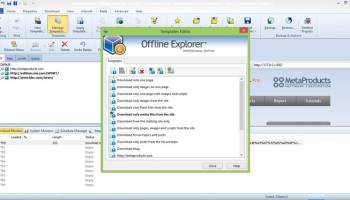Popular x64 Tags
- mozilla firefox x64 download
- internet browser x64 download
- rss x64 download
- mozilla x64 download
- firefox x64 download
- download x64 download
- explorer x64 download
- internet explorer x64 download
- firefox 3 2 x64 download
- internet x64 download
- mozilla explorer x64 download
- browser x64 download
- download manager x64 download
- web browser x64 download
- windows x64 download
- sites x64 download
- pages x64 download
- popup blocker x64 download
- rss reader x64 download
- movies x64 download
- offline x64 download
- downloader x64 download
- offline browser x64 download
- web x64 download
- kill popup x64 download
- filter x64 download
- browser html x64 download
- review x64 download
- web downloader x64 download
- html x64 download
Offline Explorer 8.6.0.4983
Sponsored links:
license: Demo ($91.95)
downloads: 595
size: 169.70 MB
updated: 2024-07-25
tags: browser, download, offline browsing, download website, MetaProducts Corporation, download Offline Explorer, offline, data extraction, downloader, Offline Explorer, content capture, offline browser, Offline Explorer free download, website downloader
Buy Now
Add to Basket
MetaProducts Corporation
**Offline Explorer by MetaProducts Corporation: A Comprehensive Review**
In the ever-evolving landscape of digital content, having a reliable tool to capture and manage web data offline is indispensable. MetaProducts Corporation's "Offline Explorer" stands out as a robust solution for individuals and businesses seeking to download and archive web content efficiently.
**Overview**
Offline Explorer is a versatile offline browser that allows users to download entire websites, online photo albums, forums, and social media pages to their local storage. This software is particularly valuable for researchers, web developers, and anyone needing consistent access to web content without the constraints of an internet connection.
**Key Features**
1. **Comprehensive Website Downloading**: Offline Explorer supports a wide range of web technologies, including HTML5, CSS3, JavaScript, Flash, and more. This ensures that users can capture complex websites in their entirety, preserving the original structure and functionality.
2. **Advanced Filtering Options**: Users can fine-tune their downloads with advanced filtering options. This includes the ability to specify file types, size limits, and URL filters, ensuring that only the most relevant content is captured.
3. **Scheduled Downloads**: The software offers robust scheduling capabilities, allowing users to automate downloads at specified intervals. This is particularly useful for keeping up-to-date copies of frequently changing websites.
4. **Multiple Project Support**: Offline Explorer enables users to manage multiple projects simultaneously. Each project can have its own set of rules and settings, providing a high degree of customization and organization.
5. **Built-in Browser and Viewer**: The software includes an integrated browser and viewer, allowing users to navigate downloaded content seamlessly. This feature is particularly useful for verifying the accuracy and completeness of downloads.
6. **Export Options**: Users can export downloaded content in various formats, including ZIP, CHM, and EXE. This makes it easy to share archived content or create portable versions of websites.
7. **User-Friendly Interface**: Despite its powerful capabilities, Offline Explorer boasts an intuitive and user-friendly interface. The software is designed to be accessible to both novice and experienced users, with clear menus and helpful tooltips.
**Performance**
Offline Explorer excels in performance, handling large-scale downloads with ease. The software is optimized to utilize available bandwidth efficiently, ensuring fast and reliable downloads. Additionally, it supports multi-threaded downloading, which significantly speeds up the process by fetching multiple files simultaneously.
**Use Cases**
- **Research and Archiving**: Ideal for researchers who need to archive web pages for offline access and analysis.
- **Web Development**: Useful for web developers who need to test and debug websites offline.
- **Content Backup**: Perfect for individuals and businesses looking to create backups of important web content.
**Conclusion**
MetaProducts Corporation's Offline Explorer is a powerful and versatile tool that meets the needs of a wide range of users. Its comprehensive feature set, combined with its user-friendly interface and robust performance, makes it an excellent choice for anyone needing to download and manage web content offline. Whether you're a researcher, developer, or just someone who wants to keep a local copy of your favorite websites, Offline Explorer is a reliable and efficient solution.
In the ever-evolving landscape of digital content, having a reliable tool to capture and manage web data offline is indispensable. MetaProducts Corporation's "Offline Explorer" stands out as a robust solution for individuals and businesses seeking to download and archive web content efficiently.
**Overview**
Offline Explorer is a versatile offline browser that allows users to download entire websites, online photo albums, forums, and social media pages to their local storage. This software is particularly valuable for researchers, web developers, and anyone needing consistent access to web content without the constraints of an internet connection.
**Key Features**
1. **Comprehensive Website Downloading**: Offline Explorer supports a wide range of web technologies, including HTML5, CSS3, JavaScript, Flash, and more. This ensures that users can capture complex websites in their entirety, preserving the original structure and functionality.
2. **Advanced Filtering Options**: Users can fine-tune their downloads with advanced filtering options. This includes the ability to specify file types, size limits, and URL filters, ensuring that only the most relevant content is captured.
3. **Scheduled Downloads**: The software offers robust scheduling capabilities, allowing users to automate downloads at specified intervals. This is particularly useful for keeping up-to-date copies of frequently changing websites.
4. **Multiple Project Support**: Offline Explorer enables users to manage multiple projects simultaneously. Each project can have its own set of rules and settings, providing a high degree of customization and organization.
5. **Built-in Browser and Viewer**: The software includes an integrated browser and viewer, allowing users to navigate downloaded content seamlessly. This feature is particularly useful for verifying the accuracy and completeness of downloads.
6. **Export Options**: Users can export downloaded content in various formats, including ZIP, CHM, and EXE. This makes it easy to share archived content or create portable versions of websites.
7. **User-Friendly Interface**: Despite its powerful capabilities, Offline Explorer boasts an intuitive and user-friendly interface. The software is designed to be accessible to both novice and experienced users, with clear menus and helpful tooltips.
**Performance**
Offline Explorer excels in performance, handling large-scale downloads with ease. The software is optimized to utilize available bandwidth efficiently, ensuring fast and reliable downloads. Additionally, it supports multi-threaded downloading, which significantly speeds up the process by fetching multiple files simultaneously.
**Use Cases**
- **Research and Archiving**: Ideal for researchers who need to archive web pages for offline access and analysis.
- **Web Development**: Useful for web developers who need to test and debug websites offline.
- **Content Backup**: Perfect for individuals and businesses looking to create backups of important web content.
**Conclusion**
MetaProducts Corporation's Offline Explorer is a powerful and versatile tool that meets the needs of a wide range of users. Its comprehensive feature set, combined with its user-friendly interface and robust performance, makes it an excellent choice for anyone needing to download and manage web content offline. Whether you're a researcher, developer, or just someone who wants to keep a local copy of your favorite websites, Offline Explorer is a reliable and efficient solution.
Homepage: Offline Explorer
OS: Windows 11, Windows Server 2016, Windows 10 32/64 bit, Windows Server 2012 R2, Windows Server 2012, Windows 2008 R2, Windows 2008 32/64 bit, Windows 2003, Windows 8 32/64 bit, Windows 7 32/64 bit, Windows Vista
Add Your Review or 64-bit Compatibility Report
Top Browsers 64-bit downloads
Thorium Browser 126.0.6478.231 Win 1
Thorium Browser: A fast, privacy-focused web experience with sleek design.
Open Source
UtiluMF 1.0.2.9
Utilu Silent Setup for Mozilla Firefox downloads and installs Mozilla Firefox.
Freeware
tags: utilu, silent, setup, for, mozilla, firefox, mozilla firefox, multilingual, utility, download, installer, browser, web, web browser, microsoft, windows, internet, explorer, internet explorer
Offline Explorer Pro 8.6.0.4984
Powerful tool for downloading and browsing websites offline seamlessly.
Demo | $229.95
Portable Firefox 130.0.1
Mozilla Firefox Portable Edition - Your browser, your way... in your pocket
Open Source
SRWare Iron Portable 123.0.6250.0
SRWare Iron is a fast, secure, and privacy-focused web browser
Freeware
Slimjet Web Browser for Windows (64 bit) 31.0.2.0
Fast, smart and powerful web browser based on blink engine
Freeware
Extreme Picture Finder 3.66.10.0
Powerful tool for downloading images and media from websites effortlessly.
Trialware
JOC Web Spider 5.7.7.2
Download websites quickly to your local drive and navigate offline.
Shareware | $29.95
Members area
Top 64-bit Downloads
-
Capivara x64 0.8.11
x64 freeware download -
Adobe Flash Player 10
for 64-bit Windows Preview 2
x64 freeware download -
cFos for Windows (x64
bit) 8.01 3134
x64 trialware download -
Firefox 64bit x64 127.0.2
x64 open source download -
Strong DC++ x64 2.42
x64 freeware download -
Arctic Torrent 64bit 1.2.3
x64 open source download -
UltraVNC 64 bit 1.4.3.6
x64 freeware download -
URL Filter Box 64-bit 1.21
x64 trialware download -
TheGreenBow IPSec VPN
Client 6.86.009
x64 trialware download -
DameWare Mini Remote
Control 64bit 12.3.0.12
x64 trialware download
Top Downloads
-
Thorium Browser 126.0.6478.231 Win 1
open source download -
Porn Downloader 2.0
freeware download -
WinPatrol 35.5.2017.8
freeware download -
MobaXterm 24.0
freeware download -
NetworkSleuth 3.0
shareware download -
UtiluMF 1.0.2.9
freeware download -
Waterfox G6.0.19
open source download -
BitTorrent 7.11.0 B47117
freeware download -
Capivara x64 0.8.11
freeware download -
NetSpeed 1.1
freeware download -
Alternate Timer Portable 4.740
freeware download -
Wireshark (x64bit) 4.4.0
open source download -
Adobe Flash Player 10
for 64-bit Windows Preview 2
freeware download -
cFos for Windows (x64
bit) 8.01 3134
trialware download -
UltraMailer 3.4
freeware download