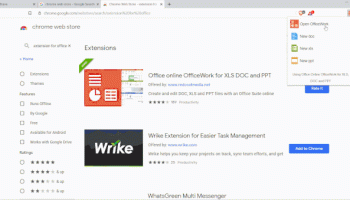Popular x64 Tags
- mozilla x64 download
- internet explorer toolbar x64 download
- browser x64 download
- netscape x64 download
- toolbar x64 download
- firefox x64 download
- ie toolbar x64 download
- free toolbar x64 download
- favorites organizer x64 download
- internet explorer x64 download
- favorites x64 download
- internet x64 download
- bookmarks x64 download
- add ons x64 download
- browser toolbar x64 download
- bookmark manager x64 download
- explorer x64 download
- theme x64 download
- addons x64 download
- cache x64 download
- skin x64 download
- web x64 download
- backup x64 download
- golf x64 download
- anarchy bar anarchy x64 download
- golf pro x64 download
- mhfs rss rss feed reader x64 download
- golf leader x64 download
- womens golf x64 download
- ladies golf x64 download
You are here: X-64-bit Download
\ Network & Internet
\ Browser Tools \ Office Editing for Docs, Sheets & Slides
Office Editing for Docs, Sheets & Slides 153.194.196
Sponsored links:
license: Freeware
downloads: 34
size: 6.50 MB
updated: 2025-03-27
tags: Office Editing for Docs, Sheets & Slides, download Office Editing for Docs, Sheets & Slides, Office Editing for Docs, Sheets & Slides free download, edit document, PPT editor, DOC converter, edit, editor, Word, Excel
Add to Basket
Google
"Office Editing for Docs, Sheets & Slides" is a versatile and powerful browser extension developed by Google, designed to seamlessly integrate with Google Chrome. This extension is a game-changer for users who frequently work with Microsoft Office files but prefer the collaborative and cloud-based environment of Google Workspace.
One of the standout features of this extension is its robust compatibility with Microsoft Office formats. Whether you're dealing with Word documents, Excel spreadsheets, or PowerPoint presentations, "Office Editing for Docs, Sheets & Slides" allows you to open and edit these files directly within Google Docs, Sheets, and Slides. This eliminates the need for additional software or cumbersome file conversions, streamlining your workflow and enhancing productivity.
The user experience is remarkably intuitive. Once installed, the extension automatically detects Office files and offers the option to open them in the corresponding Google application. The interface remains clean and familiar, ensuring that users can transition between Microsoft Office and Google Workspace with minimal friction. Edits are saved in real-time, leveraging Google's powerful cloud infrastructure to ensure that your work is always backed up and accessible from any device.
Collaboration is where this extension truly shines. By converting Office files into Google formats, it enables real-time co-authoring and commenting, making it easier than ever to work with colleagues, whether they are in the same office or across the globe. The integration with Google Drive further enhances this collaborative potential, allowing for easy sharing and version control.
Security is another critical aspect that Google has addressed with this extension. All file conversions and edits are conducted within Google's secure environment, ensuring that your data remains protected. The extension also supports offline editing, giving you the flexibility to work without an internet connection and sync changes once you're back online.
Performance-wise, "Office Editing for Docs, Sheets & Slides" is lightweight and efficient. It doesn't bog down your browser, and the editing experience is smooth and responsive. The extension is regularly updated, reflecting Google's commitment to maintaining high standards of functionality and security.
In summary, "Office Editing for Docs, Sheets & Slides" by Google is an indispensable tool for anyone who needs to bridge the gap between Microsoft Office and Google Workspace. Its seamless integration, robust feature set, and focus on collaboration and security make it a must-have extension for both individual users and teams. Whether you're a student, professional, or part of a large organization, this extension will undoubtedly enhance your productivity and streamline your workflow.
One of the standout features of this extension is its robust compatibility with Microsoft Office formats. Whether you're dealing with Word documents, Excel spreadsheets, or PowerPoint presentations, "Office Editing for Docs, Sheets & Slides" allows you to open and edit these files directly within Google Docs, Sheets, and Slides. This eliminates the need for additional software or cumbersome file conversions, streamlining your workflow and enhancing productivity.
The user experience is remarkably intuitive. Once installed, the extension automatically detects Office files and offers the option to open them in the corresponding Google application. The interface remains clean and familiar, ensuring that users can transition between Microsoft Office and Google Workspace with minimal friction. Edits are saved in real-time, leveraging Google's powerful cloud infrastructure to ensure that your work is always backed up and accessible from any device.
Collaboration is where this extension truly shines. By converting Office files into Google formats, it enables real-time co-authoring and commenting, making it easier than ever to work with colleagues, whether they are in the same office or across the globe. The integration with Google Drive further enhances this collaborative potential, allowing for easy sharing and version control.
Security is another critical aspect that Google has addressed with this extension. All file conversions and edits are conducted within Google's secure environment, ensuring that your data remains protected. The extension also supports offline editing, giving you the flexibility to work without an internet connection and sync changes once you're back online.
Performance-wise, "Office Editing for Docs, Sheets & Slides" is lightweight and efficient. It doesn't bog down your browser, and the editing experience is smooth and responsive. The extension is regularly updated, reflecting Google's commitment to maintaining high standards of functionality and security.
In summary, "Office Editing for Docs, Sheets & Slides" by Google is an indispensable tool for anyone who needs to bridge the gap between Microsoft Office and Google Workspace. Its seamless integration, robust feature set, and focus on collaboration and security make it a must-have extension for both individual users and teams. Whether you're a student, professional, or part of a large organization, this extension will undoubtedly enhance your productivity and streamline your workflow.
OS: Windows 11, Windows 10 64 bit
Add Your Review or 64-bit Compatibility Report
Top Browser Tools 64-bit downloads
Undo Closed Tabs Button 0.2.2
Quickly restore closed tabs with this handy Chrome extension!
Freeware
ZenHub for GitHub 4.5.66
Streamline project management and collaboration directly within GitHub.
Trialware | $8.33
ZenHub for Firefox 4.5.66
Streamline your project management with ZenHub for Firefox, enhancing GitHub workflows.
Trialware | $8.33
Adblock Plus for Opera 4.32.2.1
Adblock Plus for Opera: Effortlessly block ads and enhance your browsing experience.
Open Source | $3.50
KProxy for Chrome 4.0.4
KProxy for Chrome: Secure, anonymous web browsing with easy-to-use proxy extension.
Demo
SpeedyFox 2.0.30
Boost Firefox/Thunderbird/Skype/Chrome/Opera with a single click with SpeedyFox absolutely for free! ...
Freeware
Steam Inventory Helper 2.9.2

Optimize your Steam inventory management with Steam Inventory Helper.
Freeware
PocketTube for Firefox 18.0.4

PocketTube for Firefox: Organize YouTube subscriptions with ease and efficiency.
Open Source | $3.00
Adguard for Chrome 5.2.700.1

Effortlessly block ads and enhance your browsing experience with Adguard.
Shareware | $74.99
Members area
Top 64-bit Downloads
-
Adobe Flash Player 10
for 64-bit Windows Preview 2
x64 freeware download -
SSuite NetSurfer Browser
x64 2.30.16.6
x64 freeware download -
Internet Explorer 8 for
Windows Vista 64-bit and
Windows Server 2008
64-bit
x64 freeware download -
Strong DC++ x64 2.42
x64 freeware download -
Arctic Torrent 64bit 1.2.3
x64 open source download -
Pale Moon x64 33.1.0
x64 freeware download -
Google Chrome x64 bit 126.0.6478.127
x64 freeware download -
Cisco Packet Tracer 7.2.2
x64 freeware download -
SSuite NetSurfer Extreme
x64 1.8.14.12
x64 freeware download -
SoftPerfect Bandwidth
Manager 3.3.0
x64 shareware download
Top Downloads
-
Undo Closed Tabs Button 0.2.2
freeware download -
Adobe Flash Player 10
for 64-bit Windows Preview 2
freeware download -
SSuite NetSurfer Browser
x64 2.30.16.6
freeware download -
Yandex Browser 24.6.1.766
freeware download -
Portable Slimjet 48.0.1.0
adware download -
X-Browser 1.4
freeware download -
Internet Explorer 8 for
Windows Vista 64-bit and
Windows Server 2008
64-bit
freeware download -
NeoDownloader Lite 2.9.4
freeware download -
Strong DC++ x64 2.42
freeware download -
Arctic Torrent 64bit 1.2.3
open source download -
Radmin VPN 1.4.4642.1
freeware download -
ZenHub for GitHub 4.5.66
trialware download -
ZenHub for Firefox 4.5.66
trialware download -
Internet Explorer 10 10.0.9200.16521
freeware download -
Waterfox 6.6.7
open source download