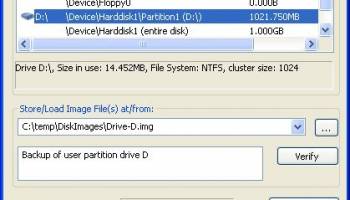Popular x64 Tags
- freeware x64 download
- windows x64 download
- free x64 download
- web x64 download
- software x64 download
- folder x64 download
- utility x64 download
- monitor x64 download
- convert x64 download
- download x64 download
- video x64 download
- tool x64 download
- memory x64 download
- audio x64 download
- password x64 download
- text x64 download
- editor x64 download
- security x64 download
- file x64 download
- database x64 download
- image x64 download
- icon x64 download
- jpeg x64 download
- organizer x64 download
- viewer x64 download
- data x64 download
- print x64 download
- edit x64 download
- search x64 download
- pim x64 download
ODIN 64-bit 0.34
Sponsored links:
Jensh
ODIN x64 is a utility for easy backup of hard drive volumes or complete hard drives under Windows. A disk image can be created or restored. Only used clusters can be backuped, compression on the fly is possible. It runs under 32-Bit Windows Operating Systems. How many hours did you spend in setting up your Windows system? Setting up the operating system, installing programs, customizing to your personal needs. Do you want to be protected against hard disk failures, viruses or other malware? Just restore your system within minutes. Why spend money for a commercial solution? ODIN supports snapshots can be run from command line or with a GUI and runs on 32-Bit and 46-Bit operating systems.
ODIN can be run in two modes, either with a GUI or from a console as command line application. All options and functions are available from command line. See -usage for details. The command line application is started as ODINC.exe. The GUI application is started as ODIN.exe without any command line parameter. The console mode is for example useful for automated tasks running from scripts. Important note : To use from the command line under Vista or higher (with User Account Control enabled) start the console as Adminstrator! The 64-Bit version now allows to make snapshots on 64-Bit operating systems. Due to Windows limitations this was not possible before with a 32-Bit application running on a 64-Bit Windows.
Features:
Backup/restore of volume or complete hard disk
Backup used blocks or all blocks
Compress data on backup
Verify backup image files for damages
Support of all Windows file systems
Split image files to chunks (e.g. for burning to CD/DVD)
Does not require installation, just start odin.exe
Can be run from USB stick
Supports Windows PE (Win7 recovery, BartPe, etc.)
Use multiple CPUs
Snapshots of volumes
Command Line interface
64-Bit version available
ODIN can be run in two modes, either with a GUI or from a console as command line application. All options and functions are available from command line. See -usage for details. The command line application is started as ODINC.exe. The GUI application is started as ODIN.exe without any command line parameter. The console mode is for example useful for automated tasks running from scripts. Important note : To use from the command line under Vista or higher (with User Account Control enabled) start the console as Adminstrator! The 64-Bit version now allows to make snapshots on 64-Bit operating systems. Due to Windows limitations this was not possible before with a 32-Bit application running on a 64-Bit Windows.
Features:
Backup/restore of volume or complete hard disk
Backup used blocks or all blocks
Compress data on backup
Verify backup image files for damages
Support of all Windows file systems
Split image files to chunks (e.g. for burning to CD/DVD)
Does not require installation, just start odin.exe
Can be run from USB stick
Supports Windows PE (Win7 recovery, BartPe, etc.)
Use multiple CPUs
Snapshots of volumes
Command Line interface
64-Bit version available
OS: Windows XP, Windows Vista x64, Windows 7 x64, Windows 8 x64, Windows 10 x64
Add Your Review or 64-bit Compatibility Report
Top Other 64-bit downloads
Windows 10 x64 22H2
Windows 10 x64 demonstrates new levels of flexibility, navigation & familiarity
Trialware
BIOS Agent Plus 2.2019.1.31
Can automatically identify your computer's BIOS and other system info
Demo | $29.95
USB Redirector Client 6.12
Allows you to access remote USB devices via local network or internet
Freeware
BlueStacks 5 5.21.210.1023
A lightweight emulator developed specifically for low-spec computers
Freeware
Members area
Top 64-bit Downloads
-
Windows 10 x64 22H2
x64 trialware download -
PKZIP 64-bit 14.40.0028
x64 trialware download -
Windows 7 x64
x64 trialware download -
WinReducer 10.0 3.1.0.0
x64 freeware download -
NiceCopier x64 13.02.03
x64 open source download -
XtraTools Professional
x64 24.12.1
x64 shareware download -
Portable UltraSearch 4.1.1.910
x64 freeware download -
GSview x64 5.0
x64 freeware download -
Windows 8 x64 RTM Build 9200
x64 trialware download -
TranslucentTB 2024.1
x64 freeware download
Top Downloads
-
FreeCommander 2009.02
freeware download -
Windows 10 x64 22H2
trialware download -
FreeCommander XE
Portable 2024 B901
freeware download -
Outbyte PC Repair 1.1.2.58265
shareware download -
DriverIdentifier
Portable 5.2
freeware download -
RAMMap 1.61
freeware download -
Bitwar Dll Fixer 2.0.7.0
shareware download -
MoonSols Windows Memory
Toolkit 1.0
freeware download -
Caffeine 1.97
freeware download -
PrimoCache 4.3.0
trialware download -
BreeZip: Rar, Zip &
7z Extractor 1.3.18
freeware download -
MSI Afterburner 4.6.5 B16370
freeware download -
Outbyte Driver Updater 2.0.2.57454
shareware download -
BIOS Agent Plus 2.2019.1.31
demo download -
USB Redirector Client 6.12
freeware download