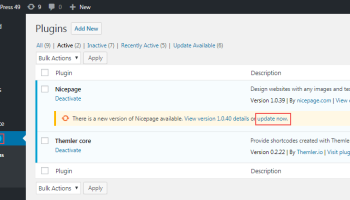Popular x64 Tags
- web design x64 download
- free x64 download
- javascript x64 download
- design x64 download
- html editor x64 download
- shareware x64 download
- php x64 download
- website x64 download
- java x64 download
- image x64 download
- css x64 download
- dhtml x64 download
- freeware x64 download
- editor x64 download
- wysiwyg x64 download
- html x64 download
- builder x64 download
- image map x64 download
- convert x64 download
- ftp x64 download
- software x64 download
- flash x64 download
- web x64 download
- applets x64 download
- download x64 download
- photo x64 download
- xml x64 download
- protect x64 download
- softswot x64 download
- pics x64 download
Nicepage 6.19.6
Sponsored links:
license: Shareware
downloads: 13
size: 788 kB
updated: 2024-10-08
tags: Nicepage, download Nicepage, Nicepage free download, Web Design, Design Page, Create Website, web, design, website, WYSIWYG
Add to Basket
Nicepage.com
Nicepage, developed by Nicepage.com, is a revolutionary web design tool that redefines the boundaries of creativity and functionality for both novice and professional web designers. This software stands out in the crowded landscape of web design tools with its unique blend of intuitive usability and powerful features.
At its core, Nicepage offers a highly visual and user-friendly interface that allows users to design websites with a drag-and-drop approach. This means you can create stunning, professional-grade websites without writing a single line of code. The software is equipped with an extensive library of pre-designed templates and blocks, making it easy to get started and ensuring that your website looks polished and modern.
One of the standout features of Nicepage is its flexibility. The software supports responsive design, ensuring that your website will look great on any device, from desktops to smartphones. This is crucial in today's mobile-first world, where a significant portion of web traffic comes from mobile devices. Additionally, Nicepage offers seamless integration with popular content management systems (CMS) like WordPress, Joomla, and HTML, allowing you to export your designs and implement them with ease.
Nicepage also excels in customization. The software provides a wide range of design elements, including images, videos, shapes, and text, all of which can be easily manipulated to fit your vision. The advanced design features, such as custom animations, hover effects, and parallax scrolling, enable you to add a dynamic and interactive element to your website, enhancing user engagement.
For those who are more technically inclined, Nicepage does not disappoint. It offers robust options for CSS editing, giving you the freedom to fine-tune your designs to the smallest detail. This makes it a versatile tool that can cater to both beginners who prefer a more guided approach and experienced designers who want full control over their projects.
Another significant advantage of Nicepage is its collaborative capabilities. The software supports team collaboration, allowing multiple users to work on the same project simultaneously. This is particularly beneficial for agencies and teams working on large-scale projects, as it streamlines the workflow and enhances productivity.
Performance-wise, Nicepage is impressive. It runs smoothly on both Windows and Mac operating systems, and its cloud-based nature ensures that your projects are always accessible and backed up. The software is regularly updated with new features and improvements, reflecting the developers' commitment to providing a top-notch user experience.
In terms of support, Nicepage offers comprehensive resources, including tutorials, forums, and customer support, ensuring that users can get help whenever they need it. This is a testament to the company's dedication to user satisfaction.
In conclusion, Nicepage is a powerful, versatile, and user-friendly web design tool that caters to a wide range of users, from beginners to seasoned professionals. Its combination of intuitive design, robust features, and seamless integration makes it a standout choice for anyone looking to create beautiful, responsive websites with ease. Whether you're building a personal blog, a corporate site, or an online store, Nicepage provides the tools and flexibility to bring your vision to life.
At its core, Nicepage offers a highly visual and user-friendly interface that allows users to design websites with a drag-and-drop approach. This means you can create stunning, professional-grade websites without writing a single line of code. The software is equipped with an extensive library of pre-designed templates and blocks, making it easy to get started and ensuring that your website looks polished and modern.
One of the standout features of Nicepage is its flexibility. The software supports responsive design, ensuring that your website will look great on any device, from desktops to smartphones. This is crucial in today's mobile-first world, where a significant portion of web traffic comes from mobile devices. Additionally, Nicepage offers seamless integration with popular content management systems (CMS) like WordPress, Joomla, and HTML, allowing you to export your designs and implement them with ease.
Nicepage also excels in customization. The software provides a wide range of design elements, including images, videos, shapes, and text, all of which can be easily manipulated to fit your vision. The advanced design features, such as custom animations, hover effects, and parallax scrolling, enable you to add a dynamic and interactive element to your website, enhancing user engagement.
For those who are more technically inclined, Nicepage does not disappoint. It offers robust options for CSS editing, giving you the freedom to fine-tune your designs to the smallest detail. This makes it a versatile tool that can cater to both beginners who prefer a more guided approach and experienced designers who want full control over their projects.
Another significant advantage of Nicepage is its collaborative capabilities. The software supports team collaboration, allowing multiple users to work on the same project simultaneously. This is particularly beneficial for agencies and teams working on large-scale projects, as it streamlines the workflow and enhances productivity.
Performance-wise, Nicepage is impressive. It runs smoothly on both Windows and Mac operating systems, and its cloud-based nature ensures that your projects are always accessible and backed up. The software is regularly updated with new features and improvements, reflecting the developers' commitment to providing a top-notch user experience.
In terms of support, Nicepage offers comprehensive resources, including tutorials, forums, and customer support, ensuring that users can get help whenever they need it. This is a testament to the company's dedication to user satisfaction.
In conclusion, Nicepage is a powerful, versatile, and user-friendly web design tool that caters to a wide range of users, from beginners to seasoned professionals. Its combination of intuitive design, robust features, and seamless integration makes it a standout choice for anyone looking to create beautiful, responsive websites with ease. Whether you're building a personal blog, a corporate site, or an online store, Nicepage provides the tools and flexibility to bring your vision to life.
OS: Windows 11, Windows 10 32/64 bit
Add Your Review or 64-bit Compatibility Report
Top HTML Tools 64-bit downloads
Rons HTML Cleaner 2024.10.12.1111
Clean, process and format HTML from any source. Checks link, media and content.
Freeware
Web Calendar Pad 2022.0
HTML Calendar for websites, make and publish event calendars
Shareware | $69.00
Justinmind Prototyper Pro 10.6.1
Justinmind Prototyper Pro: Advanced tool for creating interactive wireframes.
Trialware
AnyChart 8.13.0
Versatile charting library for interactive data visualization in web apps.
Shareware
Web Page Maker 3.22
Page editor that create and upload web pages in minutes without knowing HTML
Trialware | $49.00
tags: client, drop, editor, ftp, ftp client, help, layout, maker, navigation, pages, script, started, templatesupload, way, create website, Website creator, change color, WebPage creator
ColorCache 5.1.0.0
Color Toolkit - A Color Picker, Color Generator & more
Shareware | $34.99
tags: Color, Colour, color scheme, web site colours, picker, dropper, tool, palette, color theory, multi-monitor, multi monitor, hue, saturation, lightness, photoshop, paintshop pro, illustrator, freehand, .act, .aco, .acf, .ai, .pal
BootStrap Template Editor 1.0
combine the power of bootstrap templates with your imagination in an easy manner
Shareware | $49.95
RTF-2-HTML v8 8.2.6
RTF-2-HTML v8 Converts RTF to HTML and HTML to RTF perfectly, easy to integrate.
Shareware | $399.00
Members area
Top 64-bit Downloads
-
Rons HTML Cleaner 2024.10.12.1111
x64 freeware download -
-123 Popup Video 1.1
x64 freeware download -
1-2-3 JavaScript Library 9.56
x64 commercial download -
Jpcsp x64 1.0
x64 open source download -
Hybrid L 64-bit 11.1.0.0
x64 trialware download -
Notepad2 64-bit 4.2.25
x64 open source download -
Rons HTML Cleaner 2024.10.12.1111
x64 freeware download -
Typora 1.9.4
x64 trialware download -
Adobe Animate CC 2024 24.0.3
x64 trialware download -
BlueGriffon 3.1
x64 open source download
Top Downloads
-
RVBPro 2025
shareware download -
Glossword 1.9.3.1
open source download -
Web Calendar Pad 2022.0
shareware download -
AnalogX QuickDNS 2.01
freeware download -
Xara Web Designer 22.5
shareware download -
Rons HTML Cleaner 2024.10.12.1111
freeware download -
Justinmind Prototyper
Pro 10.6.1
trialware download -
Mihov Active 800x600 4.0
freeware download -
Easy Web Editor 2018.36
shareware download -
Bootstrap 4.5.2
open source download -
AnyChart 8.13.0
shareware download -
Free html5 Photo
Slideshow Maker 2.0
freeware download -
BitNami Magento Stack 2.2.6-2
freeware download -
WOW Slider 2.2.8
trialware download -
Java PDF to Image 2023.4.4
shareware download