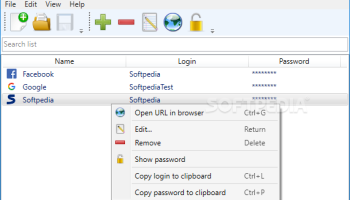Popular x64 Tags
- password manager x64 download
- manager x64 download
- security x64 download
- password generator x64 download
- database x64 download
- encrypt x64 download
- random x64 download
- password recovery x64 download
- password management software x64 download
- manage passwords x64 download
- password software x64 download
- login x64 download
- encryption x64 download
- identity x64 download
- recovery x64 download
- access x64 download
- manage x64 download
- form filler x64 download
- password storage x64 download
- account x64 download
- recover x64 download
- password keeper x64 download
- password x64 download
- passwords x64 download
- password management x64 download
- protected x64 download
- secure x64 download
- protect x64 download
- save password x64 download
- save passwords x64 download
Myna Password Manager 8.0.3
Sponsored links:
license: Open Source
downloads: 15
size: 276 kB
updated: 2024-07-21
tags: Myna Password Manager, download Myna Password Manager, Myna Password Manager free download, Password Manager, Store Password, Password Generator, Password, Credentials, Security, Generator
Add to Basket
Niels Stockfleth
**Myna Password Manager: A Comprehensive Solution for Secure Password Management**
Myna Password Manager, developed by Niels Stockfleth, is a robust and user-friendly application designed to streamline and secure the way users manage their passwords. This software stands out in the crowded field of password managers by offering a blend of simplicity, security, and functionality that caters to both novice users and tech-savvy individuals.
**User Interface and Experience**
The first thing users will notice about Myna Password Manager is its clean and intuitive interface. The design is minimalistic yet functional, ensuring that users can navigate through the application with ease. The dashboard provides a clear overview of stored passwords, categorized neatly for quick access. This thoughtful design reduces the learning curve, making it accessible for users of all technical backgrounds.
**Security Features**
Security is at the core of Myna Password Manager. The software employs advanced encryption algorithms to ensure that all stored passwords are protected from unauthorized access. Users can rest assured that their sensitive information is safeguarded with state-of-the-art cryptographic techniques. Additionally, the application supports two-factor authentication (2FA), adding an extra layer of security to prevent unauthorized access even if a password is compromised.
**Functionality and Performance**
Myna Password Manager is not just about storing passwords; it offers a suite of features designed to enhance user productivity and security. The built-in password generator helps users create strong, unique passwords for each of their accounts, reducing the risk of security breaches. The autofill feature seamlessly integrates with web browsers, allowing users to log in to their accounts with a single click, saving time and effort.
The software also includes a secure notes section, where users can store sensitive information such as credit card details, personal identification numbers, and other confidential data. The search functionality is fast and efficient, enabling users to quickly locate specific entries within their password vault.
**Cross-Platform Compatibility**
One of the standout features of Myna Password Manager is its cross-platform compatibility. The application is available on multiple operating systems, including Windows, macOS, and Linux. This ensures that users can access their passwords and secure notes from any device, providing flexibility and convenience. The synchronization feature keeps all data up-to-date across different devices, ensuring that users always have access to the latest information.
**Open Source Transparency**
As an open-source project, Myna Password Manager offers transparency that proprietary software often lacks. Users and developers can inspect the source code, contribute to its development, and ensure that there are no hidden vulnerabilities or backdoors. This openness fosters a community-driven approach to software development, enhancing the reliability and security of the application.
**Conclusion**
Myna Password Manager by Niels Stockfleth is a powerful tool that combines ease of use with advanced security features. Its intuitive interface, robust encryption, and cross-platform compatibility make it an excellent choice for anyone looking to manage their passwords securely and efficiently. Whether you're an individual user or a professional managing multiple accounts, Myna Password Manager provides a reliable and transparent solution to keep your digital life secure.
Myna Password Manager, developed by Niels Stockfleth, is a robust and user-friendly application designed to streamline and secure the way users manage their passwords. This software stands out in the crowded field of password managers by offering a blend of simplicity, security, and functionality that caters to both novice users and tech-savvy individuals.
**User Interface and Experience**
The first thing users will notice about Myna Password Manager is its clean and intuitive interface. The design is minimalistic yet functional, ensuring that users can navigate through the application with ease. The dashboard provides a clear overview of stored passwords, categorized neatly for quick access. This thoughtful design reduces the learning curve, making it accessible for users of all technical backgrounds.
**Security Features**
Security is at the core of Myna Password Manager. The software employs advanced encryption algorithms to ensure that all stored passwords are protected from unauthorized access. Users can rest assured that their sensitive information is safeguarded with state-of-the-art cryptographic techniques. Additionally, the application supports two-factor authentication (2FA), adding an extra layer of security to prevent unauthorized access even if a password is compromised.
**Functionality and Performance**
Myna Password Manager is not just about storing passwords; it offers a suite of features designed to enhance user productivity and security. The built-in password generator helps users create strong, unique passwords for each of their accounts, reducing the risk of security breaches. The autofill feature seamlessly integrates with web browsers, allowing users to log in to their accounts with a single click, saving time and effort.
The software also includes a secure notes section, where users can store sensitive information such as credit card details, personal identification numbers, and other confidential data. The search functionality is fast and efficient, enabling users to quickly locate specific entries within their password vault.
**Cross-Platform Compatibility**
One of the standout features of Myna Password Manager is its cross-platform compatibility. The application is available on multiple operating systems, including Windows, macOS, and Linux. This ensures that users can access their passwords and secure notes from any device, providing flexibility and convenience. The synchronization feature keeps all data up-to-date across different devices, ensuring that users always have access to the latest information.
**Open Source Transparency**
As an open-source project, Myna Password Manager offers transparency that proprietary software often lacks. Users and developers can inspect the source code, contribute to its development, and ensure that there are no hidden vulnerabilities or backdoors. This openness fosters a community-driven approach to software development, enhancing the reliability and security of the application.
**Conclusion**
Myna Password Manager by Niels Stockfleth is a powerful tool that combines ease of use with advanced security features. Its intuitive interface, robust encryption, and cross-platform compatibility make it an excellent choice for anyone looking to manage their passwords securely and efficiently. Whether you're an individual user or a professional managing multiple accounts, Myna Password Manager provides a reliable and transparent solution to keep your digital life secure.
OS: Windows 11, Windows 10 32/64 bit, Windows 8 32/64 bit, Windows 7 32/64 bit
Add Your Review or 64-bit Compatibility Report
Top Password Managers 64-bit downloads
Aiseesoft Android Unlocker 1.0.68

remove locks from Android devices, including PIN, pattern, password, FRP lock
Shareware | $23.92
Random Password Generator 1.3.0.0
Random Password Generator is a free password manager to generate and manage hard
Freeware
Browser Password Decryptor 15.0
Free software to recover all website passwords from 20+ top browsers
Freeware
DirectPass 1.3
Trend Micro™ DirectPass directs you securely to your online destination
Commercial | $14.95
Members area
Top 64-bit Downloads
-
The Enigma Protector x64 7.80
x64 demo download -
Wipe 2501.00
x64 freeware download -
Transparent Lock Screen 25.1
x64 shareware download -
AVG Anti-Virus 2013 (x64
bit) 2013.3532
x64 trialware download -
TinyWall 3.3.1
x64 freeware download -
Система видеонаблюдения
Visec 8.0.1.19
x64 freeware download -
ESET SysInspector (64
bit) 1.4.2.0
x64 freeware download -
Cayo Administrator 1.1
x64 freeware download -
Prevent Restore 105.00
x64 freeware download -
USB Shutter 64 bit 1.0
x64 freeware download
Top Downloads
-
Malwarebytes Chameleon 3.1.33.0
freeware download -
CmosPwd 5.0
freeware download -
MDM Bypass iActivate
Sofware 6
shareware download -
Eusing Maze Lock 4.2
freeware download -
NordVPN 7.28.4.0
demo download -
Aiseesoft Android
Unlocker 1.0.68
shareware download -
The Enigma Protector x64 7.80
demo download -
Nessus 10.7.4
freeware download -
UnHackMe 16.90.2025.129
shareware download -
Wipe 2501.00
freeware download -
Panda Free Antivirus 2018
freeware download -
Browser Password
Decryptor 15.0
freeware download -
Random Password
Generator 1.3.0.0
freeware download -
Classroom Spy
Professional 5.4.1
shareware download -
JRecoverer for MySQL
Passwords 1.5.0
shareware download