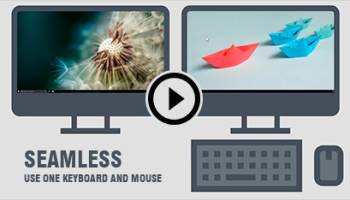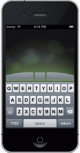Popular x64 Tags
- vnc x64 download
- remote x64 download
- remote desktop x64 download
- reboot x64 download
- telnet x64 download
- pc shutdown x64 download
- file transfer x64 download
- control x64 download
- remote pc x64 download
- remote shutdown x64 download
- remote control x64 download
- computer shutdown x64 download
- remote access x64 download
- network x64 download
- chat x64 download
- employee monitoring x64 download
- shutdown x64 download
- restart x64 download
- power off x64 download
- internet monitor x64 download
- remote poweroff x64 download
- spy software x64 download
- pc monitoring x64 download
- remote spy x64 download
- surveillance x64 download
- activity recorder x64 download
- spy x64 download
- poweroff x64 download
- keystroke logger x64 download
- keylogger x64 download
Multiplicity 3.6 Build 00105
Sponsored links:
license: Trialware
downloads: 3
size: 10.00 MB
updated: 2024-10-09
tags: remote control, connection, software, download Multiplicity, remote controller, controller, monitor, Multiplicity, productivity, multiple computers, computer controller, remote, control computer, Stardock, Multiplicity free download
Add to Basket
Stardock Corporation
Multiplicity by Stardock Corporation is an innovative software solution designed to streamline and enhance the user experience for individuals who manage multiple computers. This versatile application allows users to control multiple PCs with a single keyboard and mouse, effectively transforming a multi-device setup into a seamless, unified workspace.
At its core, Multiplicity is engineered to eliminate the clutter and inefficiency associated with juggling multiple keyboards and mice. By enabling users to switch control between computers simply by moving the cursor across screens, it offers an intuitive and fluid interaction that significantly boosts productivity. This feature is particularly beneficial for professionals in fields such as IT support, graphic design, and data analysis, where multitasking across several machines is a routine part of the workflow.
One of the standout features of Multiplicity is its ability to facilitate clipboard sharing across connected devices. This means users can effortlessly copy and paste text, images, and files between computers, further enhancing the efficiency of multi-device operations. This functionality is complemented by the software's robust security measures, which ensure that data transfers are encrypted, maintaining the integrity and confidentiality of sensitive information.
Multiplicity also supports seamless audio sharing, allowing users to consolidate audio output from all connected computers to a single set of speakers. This feature is particularly useful for those who work with multimedia content, as it provides a cohesive audio experience without the need for multiple audio setups.
The software is designed with user-friendliness in mind, featuring an intuitive interface that simplifies the setup and management of connected devices. Whether you are a tech-savvy professional or a casual user, Multiplicity offers a straightforward installation process and easy-to-navigate settings, making it accessible to a wide range of users.
In addition to its core functionalities, Multiplicity offers customizable settings that allow users to tailor the experience to their specific needs. From configuring hotkeys for quick switching to adjusting the sensitivity of cursor movement between screens, the software provides a high degree of personalization to suit individual preferences.
Overall, Multiplicity by Stardock Corporation is a powerful tool for anyone looking to optimize their multi-computer setup. Its combination of seamless control, efficient data sharing, and robust security makes it an indispensable asset for enhancing productivity and simplifying complex workflows. Whether you're managing a home office or a professional workspace, Multiplicity delivers a cohesive and efficient multi-device experience that stands out in the realm of productivity software.
At its core, Multiplicity is engineered to eliminate the clutter and inefficiency associated with juggling multiple keyboards and mice. By enabling users to switch control between computers simply by moving the cursor across screens, it offers an intuitive and fluid interaction that significantly boosts productivity. This feature is particularly beneficial for professionals in fields such as IT support, graphic design, and data analysis, where multitasking across several machines is a routine part of the workflow.
One of the standout features of Multiplicity is its ability to facilitate clipboard sharing across connected devices. This means users can effortlessly copy and paste text, images, and files between computers, further enhancing the efficiency of multi-device operations. This functionality is complemented by the software's robust security measures, which ensure that data transfers are encrypted, maintaining the integrity and confidentiality of sensitive information.
Multiplicity also supports seamless audio sharing, allowing users to consolidate audio output from all connected computers to a single set of speakers. This feature is particularly useful for those who work with multimedia content, as it provides a cohesive audio experience without the need for multiple audio setups.
The software is designed with user-friendliness in mind, featuring an intuitive interface that simplifies the setup and management of connected devices. Whether you are a tech-savvy professional or a casual user, Multiplicity offers a straightforward installation process and easy-to-navigate settings, making it accessible to a wide range of users.
In addition to its core functionalities, Multiplicity offers customizable settings that allow users to tailor the experience to their specific needs. From configuring hotkeys for quick switching to adjusting the sensitivity of cursor movement between screens, the software provides a high degree of personalization to suit individual preferences.
Overall, Multiplicity by Stardock Corporation is a powerful tool for anyone looking to optimize their multi-computer setup. Its combination of seamless control, efficient data sharing, and robust security makes it an indispensable asset for enhancing productivity and simplifying complex workflows. Whether you're managing a home office or a professional workspace, Multiplicity delivers a cohesive and efficient multi-device experience that stands out in the realm of productivity software.
OS: Windows 11, Windows 10 64 bit
Add Your Review or 64-bit Compatibility Report
Top Remote Computing 64-bit downloads
TeamViewer 15.58.5
Remote access and support solution for seamless collaboration and troubleshooting.
Freeware
Ammyy Admin 3.0
Ammyy Admin - is a free remote desktop sharing and PC remote control software.
Freeware
PS Remote Play 7.5.0.8061
Stream and play your PS games remotely on various devices with ease.
Freeware
Wake-On-LAN Sender 2.0.12
Wake-On-LAN Sender can be used to turn on remote computers sending magic packets
Freeware
Remote Utilities Viewer 7.6.2.0
Remote desktop software for secure remote access to workstations and servers
Freeware
Members area
Top 64-bit Downloads
-
Adobe Flash Player 10
for 64-bit Windows Preview 2
x64 freeware download -
Microsoft Web Platform
Installer 64bit 5.1
x64 freeware download -
SSuite NetSurfer Browser
x64 2.26.12.6
x64 freeware download -
SSuite NetSurfer E-Gamer
x64 1.4.10.10
x64 freeware download -
Strong DC++ x64 2.42
x64 freeware download -
PTP Track Hound 1.0.9
x64 freeware download -
SSuite NetSurfer Extreme
x64 1.4.12.12
x64 freeware download -
Capivara x64 0.8.11
x64 freeware download -
Arctic Torrent 64bit 1.2.3
x64 open source download -
ProgDVB Professional x64 7.60.9
x64 trialware download
Top Downloads
-
Thorium Browser 126.0.6478.231 Win 1
open source download -
PaladinVPN 2.1.3(102)
freeware download -
Adobe Flash Player 10
for 64-bit Windows Preview 2
freeware download -
Flagfox for Firefox 6.1.79
freeware download -
SRWare Iron Portable 123.0.6250.0
freeware download -
Porn Downloader 2.0
freeware download -
SSuite NetSurfer Browser
x64 2.26.12.6
freeware download -
Microsoft Web Platform
Installer 64bit 5.1
freeware download -
OUTDATEfighter 1.1.97
freeware download -
SSDownloader 2.1
freeware download -
uTorrent (µTorrent) 3.6.0 B47124
open source download -
SHAREit 5.1.0.7
freeware download -
Tftpd32 Portable 4.64
open source download -
TeamViewer 15.58.5
freeware download -
Yandex Browser 24.6.1.766
freeware download