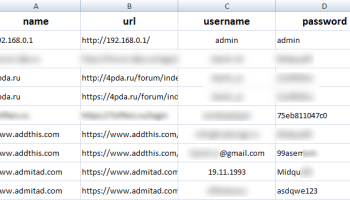Popular x64 Tags
- mozilla x64 download
- internet explorer toolbar x64 download
- browser x64 download
- netscape x64 download
- toolbar x64 download
- firefox x64 download
- ie toolbar x64 download
- internet explorer x64 download
- favorites x64 download
- favorites organizer x64 download
- free toolbar x64 download
- bookmarks x64 download
- internet x64 download
- add ons x64 download
- browser toolbar x64 download
- bookmark manager x64 download
- theme x64 download
- explorer x64 download
- addons x64 download
- cache x64 download
- skin x64 download
- web x64 download
- backup x64 download
- golf x64 download
- anarchy bar anarchy x64 download
- golf pro x64 download
- mhfs rss rss feed reader x64 download
- golf leader x64 download
- womens golf x64 download
- ladies golf x64 download
MultiPassword for Chrome 0.98.19
Sponsored links:
license: Trialware
downloads: 4
size: 2.50 MB
updated: 2024-10-04
tags: password manager, enrypted, Chrome extension, pasword, MultiPassword for Chrome free download, MultiPassword for Chrome, secure password, secure storage, download MultiPassword for Chrome, manager, encryption, generate password, sync, Multipassword, autof
Add to Basket
Multipassword
**MultiPassword for Chrome: A Comprehensive Password Management Solution**
In the ever-evolving digital landscape, safeguarding personal and professional information is paramount. MultiPassword for Chrome, developed by Multipassword, emerges as a robust solution designed to streamline and secure your online experience. This innovative password manager offers an impressive array of features, making it an indispensable tool for anyone looking to enhance their digital security.
**User-Friendly Interface and Seamless Integration**
MultiPassword for Chrome boasts a clean, intuitive interface that caters to both tech-savvy users and those less familiar with digital tools. Its seamless integration with the Chrome browser ensures that users can effortlessly manage their passwords without disrupting their browsing experience. The extension operates quietly in the background, ready to assist whenever a password is needed.
**Advanced Security Features**
Security is at the heart of MultiPassword's design. The software employs state-of-the-art encryption methods to protect your sensitive data, ensuring that your passwords remain secure from unauthorized access. With MultiPassword, users can generate strong, unique passwords for each of their accounts, significantly reducing the risk of security breaches.
**Cross-Platform Synchronization**
One of MultiPassword's standout features is its ability to synchronize across multiple devices. Whether you're using a desktop, laptop, or mobile device, MultiPassword ensures that your passwords are always accessible and up-to-date. This cross-platform functionality is particularly beneficial for users who frequently switch between devices throughout their day.
**Efficient Password Management**
MultiPassword simplifies the often cumbersome task of password management. The software automatically saves and fills in login details, reducing the need to remember multiple passwords. Additionally, it offers a secure vault where users can store sensitive information such as credit card details and personal identification numbers.
**Customizable Options and Alerts**
Understanding that each user has unique needs, MultiPassword provides customizable options to tailor the experience. Users can set up alerts for password changes, receive security notifications, and even share passwords securely with trusted contacts. These features empower users to maintain control over their digital security.
**Conclusion**
MultiPassword for Chrome is a comprehensive password management solution that combines ease of use with advanced security features. Its seamless integration, cross-platform synchronization, and customizable options make it a top choice for individuals and businesses alike. By choosing MultiPassword, users can navigate the digital world with confidence, knowing their sensitive information is protected by one of the most reliable password managers available today. Whether you're a casual internet user or a professional managing multiple accounts, MultiPassword for Chrome is an essential tool for enhancing your online security.
In the ever-evolving digital landscape, safeguarding personal and professional information is paramount. MultiPassword for Chrome, developed by Multipassword, emerges as a robust solution designed to streamline and secure your online experience. This innovative password manager offers an impressive array of features, making it an indispensable tool for anyone looking to enhance their digital security.
**User-Friendly Interface and Seamless Integration**
MultiPassword for Chrome boasts a clean, intuitive interface that caters to both tech-savvy users and those less familiar with digital tools. Its seamless integration with the Chrome browser ensures that users can effortlessly manage their passwords without disrupting their browsing experience. The extension operates quietly in the background, ready to assist whenever a password is needed.
**Advanced Security Features**
Security is at the heart of MultiPassword's design. The software employs state-of-the-art encryption methods to protect your sensitive data, ensuring that your passwords remain secure from unauthorized access. With MultiPassword, users can generate strong, unique passwords for each of their accounts, significantly reducing the risk of security breaches.
**Cross-Platform Synchronization**
One of MultiPassword's standout features is its ability to synchronize across multiple devices. Whether you're using a desktop, laptop, or mobile device, MultiPassword ensures that your passwords are always accessible and up-to-date. This cross-platform functionality is particularly beneficial for users who frequently switch between devices throughout their day.
**Efficient Password Management**
MultiPassword simplifies the often cumbersome task of password management. The software automatically saves and fills in login details, reducing the need to remember multiple passwords. Additionally, it offers a secure vault where users can store sensitive information such as credit card details and personal identification numbers.
**Customizable Options and Alerts**
Understanding that each user has unique needs, MultiPassword provides customizable options to tailor the experience. Users can set up alerts for password changes, receive security notifications, and even share passwords securely with trusted contacts. These features empower users to maintain control over their digital security.
**Conclusion**
MultiPassword for Chrome is a comprehensive password management solution that combines ease of use with advanced security features. Its seamless integration, cross-platform synchronization, and customizable options make it a top choice for individuals and businesses alike. By choosing MultiPassword, users can navigate the digital world with confidence, knowing their sensitive information is protected by one of the most reliable password managers available today. Whether you're a casual internet user or a professional managing multiple accounts, MultiPassword for Chrome is an essential tool for enhancing your online security.
OS: Windows 11, Windows 10 32/64 bit
Add Your Review or 64-bit Compatibility Report
Top Browser Tools 64-bit downloads
Flagfox for Firefox 6.1.79
Flagfox enhances Firefox with geolocation tools and site information.
Freeware
Adblock for Chrome 6.9.3
AdBlock for Chrome: Block ads, improve browsing speed, and enhance privacy.
Open Source
FireShot for Google Chrome 1.10.05
Compact and powerful tool for quick web page Captures and editing
Freeware
Mailtrack for Chrome 12.10.0
Mailtrack for Chrome: Email tracking with read receipts for Gmail users.
Shareware
uBlock Origin Lite 2024.11.25.1376
uBlock Origin Lite: Efficient, lightweight ad blocker for enhanced web browsing.
Open Source
Scener for Chrome 7.1.1
Enhance your streaming experience with Scener for Chrome's synchronized viewing.
Freeware
Watch With Me for Chrome 0.17
Enjoy synchronized video watching with friends using Watch With Me for Chrome.
Freeware
Utilu Mozilla Firefox Collection 1.2.1.7
Utilu Mozilla Firefox Collection is a utility developed by Utilu
Freeware
Surf Canyon for IE 5.4.1
Unleash the power of search like never before. It's easy and it's free.
Freeware
tags: search, searching, search engine, Google, Bing, Yahoo, Internet Explorer, extension, add-on, search tips, search tricks, filter, Craigslist, search results, browser, plug-in, internet, information, learning, find, Microsoft, plugin, addon
Members area
Top 64-bit Downloads
-
Adobe Flash Player 10
for 64-bit Windows Preview 2
x64 freeware download -
SSuite NetSurfer Browser
x64 2.26.12.8
x64 freeware download -
Microsoft Web Platform
Installer 64bit 5.1
x64 freeware download -
SSuite NetSurfer E-Gamer
x64 1.6.12.1
x64 freeware download -
Strong DC++ x64 2.42
x64 freeware download -
SSuite NetSurfer Extreme
x64 1.6.14.1
x64 freeware download -
Arctic Torrent 64bit 1.2.3
x64 open source download -
PTP Track Hound 1.0.9
x64 freeware download -
Capivara x64 0.8.11
x64 freeware download -
ProgDVB Professional x64 7.60.9
x64 trialware download
Top Downloads
-
Thorium Browser 126.0.6478.231 Win 1
open source download -
PaladinVPN 2.1.3(102)
freeware download -
Adobe Flash Player 10
for 64-bit Windows Preview 2
freeware download -
Flagfox for Firefox 6.1.79
freeware download -
Porn Downloader 2.0
freeware download -
SRWare Iron Portable 123.0.6250.0
freeware download -
SSuite NetSurfer Browser
x64 2.26.12.8
freeware download -
uTorrent (µTorrent) 3.6.0 B47124
open source download -
OUTDATEfighter 1.1.97
freeware download -
Microsoft Web Platform
Installer 64bit 5.1
freeware download -
SSuite NetSurfer E-Gamer
x64 1.6.12.1
freeware download -
SSDownloader 2.1
freeware download -
Neat Download Manager
Windows 1.2
freeware download -
SHAREit 5.1.0.7
freeware download -
Tftpd32 Portable 4.64
open source download