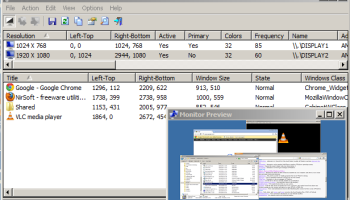Popular x64 Tags
- freeware x64 download
- windows x64 download
- free x64 download
- web x64 download
- software x64 download
- folder x64 download
- utility x64 download
- monitor x64 download
- convert x64 download
- download x64 download
- video x64 download
- tool x64 download
- memory x64 download
- audio x64 download
- password x64 download
- text x64 download
- editor x64 download
- security x64 download
- file x64 download
- database x64 download
- image x64 download
- icon x64 download
- jpeg x64 download
- organizer x64 download
- viewer x64 download
- data x64 download
- print x64 download
- edit x64 download
- search x64 download
- pim x64 download
MultiMonitorTool 64-bit 2.10
Sponsored links:
NirSoft
MultiMonitorTool is a small tool that allows you to do some actions related to working with multiple monitors. With MultiMonitorTool, you can disable/enable monitors, set the primary monitor, save and load the configuration of all monitors, and move windows from one monitor to another. You can do these actions from the user interface or from command-line, without displaying user interface. MultiMonitorTool also provides a preview window, which allows you to watch a preview of every monitor on your system.
Using MultiMonitorTool
MultiMonitorTool doesn't require any installation process or additional dll files. In order to start using it, simply run the executable file - MultiMonitorTool.exe
The main window of MultiMonitorTool contains 2 panes: The upper pane displays the list of all monitors detected on your system. When you select a monitor in the upper pane, the lower pane displays the details of all visible windows on the selected monitor.
You can select one or more monitors in the upper pane, and then use the following options: Disable Selected Monitors (Ctrl+F6), Enable Selected Monitors (Ctrl+F7), Disable/Enable Switch (Ctrl+F8), or Set As Primary Monitor (Ctrl+F9)
You can also select one or more Windows in the lower pane, and then use the 'Move Window To Next Monitor' and 'Move Window To Primary Monitor' options in order to easily move Windows from one monitor to the other.
Using MultiMonitorTool
MultiMonitorTool doesn't require any installation process or additional dll files. In order to start using it, simply run the executable file - MultiMonitorTool.exe
The main window of MultiMonitorTool contains 2 panes: The upper pane displays the list of all monitors detected on your system. When you select a monitor in the upper pane, the lower pane displays the details of all visible windows on the selected monitor.
You can select one or more monitors in the upper pane, and then use the following options: Disable Selected Monitors (Ctrl+F6), Enable Selected Monitors (Ctrl+F7), Disable/Enable Switch (Ctrl+F8), or Set As Primary Monitor (Ctrl+F9)
You can also select one or more Windows in the lower pane, and then use the 'Move Window To Next Monitor' and 'Move Window To Primary Monitor' options in order to easily move Windows from one monitor to the other.
OS: Windows XP, Windows Vista x64, Windows 7 x64, Windows 8 x64, Windows 10 x64, Windows 11
Add Your Review or 64-bit Compatibility Report
Top Other 64-bit downloads
Windows 10 x64 22H2
Windows 10 x64 demonstrates new levels of flexibility, navigation & familiarity
Trialware
BIOS Agent Plus 2.2019.1.31
Can automatically identify your computer's BIOS and other system info
Demo | $29.95
USB Redirector Client 6.12
Allows you to access remote USB devices via local network or internet
Freeware
BlueStacks 5 5.21.210.1023
A lightweight emulator developed specifically for low-spec computers
Freeware
Members area
Top 64-bit Downloads
-
Windows 10 x64 22H2
x64 trialware download -
PKZIP 64-bit 14.40.0028
x64 trialware download -
NiceCopier x64 13.02.03
x64 open source download -
Windows 7 x64
x64 trialware download -
WinReducer 10.0 3.1.0.0
x64 freeware download -
GSview x64 5.0
x64 freeware download -
Portable UltraSearch 4.1.1.910
x64 freeware download -
Windows 8 x64 RTM Build 9200
x64 trialware download -
TranslucentTB 2024.1
x64 freeware download -
XtraTools Professional
x64 24.12.1
x64 shareware download
Top Downloads
-
FreeCommander 2009.02
freeware download -
Windows 10 x64 22H2
trialware download -
DriverIdentifier
Portable 5.2
freeware download -
FreeCommander XE
Portable 2024 B901
freeware download -
Outbyte PC Repair 1.1.2.58265
shareware download -
Bitwar Dll Fixer 2.0.7.0
shareware download -
MoonSols Windows Memory
Toolkit 1.0
freeware download -
BreeZip: Rar, Zip &
7z Extractor 1.3.18
freeware download -
RAMMap 1.61
freeware download -
Outbyte Driver Updater 2.0.2.57454
shareware download -
BIOS Agent Plus 2.2019.1.31
demo download -
Caffeine 1.97
freeware download -
MSI Afterburner 4.6.5 B16370
freeware download -
Softaken EDB to PST
Converter 1.0
shareware download -
PKZIP 64-bit 14.40.0028
trialware download