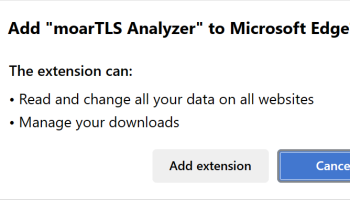Popular x64 Tags
- mozilla x64 download
- internet explorer toolbar x64 download
- browser x64 download
- netscape x64 download
- toolbar x64 download
- firefox x64 download
- ie toolbar x64 download
- favorites organizer x64 download
- internet explorer x64 download
- favorites x64 download
- free toolbar x64 download
- bookmarks x64 download
- internet x64 download
- add ons x64 download
- browser toolbar x64 download
- bookmark manager x64 download
- theme x64 download
- explorer x64 download
- addons x64 download
- cache x64 download
- skin x64 download
- web x64 download
- backup x64 download
- golf x64 download
- anarchy bar anarchy x64 download
- golf pro x64 download
- mhfs rss rss feed reader x64 download
- golf leader x64 download
- womens golf x64 download
- ladies golf x64 download
moarTLS Analyzer 1.1.0.1
Sponsored links:
license: Freeware
downloads: 12
size: 31 kB
updated: 2024-09-25
tags: HTTP alert, TLS, security, TLS analyzer, moarTLS Analyzer free download, Bayden Systems, moarTLS Analyzer, download moarTLS Analyzer, moarTLS, Analyzer, analyzer, find HTTP page, HTTP, certificate, Chrome
Add to Basket
Bayden Systems
**moarTLS Analyzer by Bayden Systems: A Comprehensive Tool for TLS Inspection**
In today's digital landscape, ensuring secure communication over the internet is paramount. Bayden Systems has introduced "moarTLS Analyzer," a robust and intuitive tool designed to scrutinize Transport Layer Security (TLS) connections directly within your Chrome browser. This software stands out as an essential utility for developers, security analysts, and IT professionals who prioritize secure data transmission.
**Key Features:**
1. **Real-Time TLS Inspection:**
moarTLS Analyzer provides real-time insights into the TLS connections established by your browser. It captures and displays detailed information about each connection, including protocol versions, cipher suites, and certificate details. This feature is invaluable for diagnosing issues related to secure connections and ensuring compliance with security standards.
2. **Comprehensive Connection Details:**
The software offers a granular view of each TLS connection, presenting data such as server names, IP addresses, and certificate chains. This level of detail helps users identify potential vulnerabilities and misconfigurations in their TLS setups.
3. **User-Friendly Interface:**
Despite its advanced capabilities, moarTLS Analyzer boasts a user-friendly interface that makes it accessible to both novice and experienced users. The clear and organized layout ensures that all relevant information is easily accessible without overwhelming the user.
4. **Customizable Filters and Views:**
Users can customize their experience by applying filters to focus on specific connections or types of data. This flexibility allows for targeted analysis, making it easier to pinpoint issues and streamline the troubleshooting process.
5. **Export and Reporting:**
For those who need to document their findings, moarTLS Analyzer includes export functionality. Users can generate detailed reports in various formats, facilitating easy sharing and further analysis.
6. **Lightweight and Efficient:**
The extension is designed to be lightweight, ensuring it does not hinder browser performance. It operates seamlessly in the background, providing continuous monitoring without causing slowdowns.
**Use Cases:**
- **Developers:** Ensure that your applications are using the latest and most secure TLS protocols and cipher suites.
- **Security Analysts:** Quickly identify and respond to potential security threats related to TLS connections.
- **IT Professionals:** Monitor and maintain the integrity of secure communications within your organization.
**Conclusion:**
moarTLS Analyzer by Bayden Systems is a powerful yet accessible tool that brings transparency to TLS connections within the Chrome browser. Its real-time inspection capabilities, detailed connection data, and user-friendly interface make it an indispensable asset for anyone concerned with online security. Whether you're a developer, security analyst, or IT professional, moarTLS Analyzer provides the insights you need to ensure your communications are as secure as possible.
In a world where digital security is constantly evolving, having a reliable tool like moarTLS Analyzer can make all the difference. Bayden Systems has once again demonstrated their commitment to enhancing online security with this innovative and practical solution.
In today's digital landscape, ensuring secure communication over the internet is paramount. Bayden Systems has introduced "moarTLS Analyzer," a robust and intuitive tool designed to scrutinize Transport Layer Security (TLS) connections directly within your Chrome browser. This software stands out as an essential utility for developers, security analysts, and IT professionals who prioritize secure data transmission.
**Key Features:**
1. **Real-Time TLS Inspection:**
moarTLS Analyzer provides real-time insights into the TLS connections established by your browser. It captures and displays detailed information about each connection, including protocol versions, cipher suites, and certificate details. This feature is invaluable for diagnosing issues related to secure connections and ensuring compliance with security standards.
2. **Comprehensive Connection Details:**
The software offers a granular view of each TLS connection, presenting data such as server names, IP addresses, and certificate chains. This level of detail helps users identify potential vulnerabilities and misconfigurations in their TLS setups.
3. **User-Friendly Interface:**
Despite its advanced capabilities, moarTLS Analyzer boasts a user-friendly interface that makes it accessible to both novice and experienced users. The clear and organized layout ensures that all relevant information is easily accessible without overwhelming the user.
4. **Customizable Filters and Views:**
Users can customize their experience by applying filters to focus on specific connections or types of data. This flexibility allows for targeted analysis, making it easier to pinpoint issues and streamline the troubleshooting process.
5. **Export and Reporting:**
For those who need to document their findings, moarTLS Analyzer includes export functionality. Users can generate detailed reports in various formats, facilitating easy sharing and further analysis.
6. **Lightweight and Efficient:**
The extension is designed to be lightweight, ensuring it does not hinder browser performance. It operates seamlessly in the background, providing continuous monitoring without causing slowdowns.
**Use Cases:**
- **Developers:** Ensure that your applications are using the latest and most secure TLS protocols and cipher suites.
- **Security Analysts:** Quickly identify and respond to potential security threats related to TLS connections.
- **IT Professionals:** Monitor and maintain the integrity of secure communications within your organization.
**Conclusion:**
moarTLS Analyzer by Bayden Systems is a powerful yet accessible tool that brings transparency to TLS connections within the Chrome browser. Its real-time inspection capabilities, detailed connection data, and user-friendly interface make it an indispensable asset for anyone concerned with online security. Whether you're a developer, security analyst, or IT professional, moarTLS Analyzer provides the insights you need to ensure your communications are as secure as possible.
In a world where digital security is constantly evolving, having a reliable tool like moarTLS Analyzer can make all the difference. Bayden Systems has once again demonstrated their commitment to enhancing online security with this innovative and practical solution.
OS: Windows 11, Windows 10 64 bit
Add Your Review or 64-bit Compatibility Report
Top Browser Tools 64-bit downloads
Copy URL To Clipboard for Chrome 14.1.1
Easily copy URLs to your clipboard with this simple Chrome extension.
Open Source
SafetyBrowser 1.3
Choose websites your children can visit and block unsafe websites.
Shareware | $4.99
Adblock for Chrome 6.9.3
AdBlock for Chrome: Block ads, improve browsing speed, and enhance privacy.
Open Source
Adblock Plus for Opera 4.7.1
Adblock Plus for Opera: Effortlessly block ads and enhance your browsing experience.
Open Source
Planyway for Mac OS X 2.3.6.3
Planyway: Streamline project management with seamless calendar integration.
Shareware
SEO Minion for Firefox 3.12
Optimize your website effortlessly with SEO Minion's powerful tools.
Open Source
Black Menu for Wikipedia for Opera 6.2.2
Access Wikipedia effortlessly with this sleek, user-friendly Opera extension.
Freeware
Members area
Top 64-bit Downloads
-
Adobe Flash Player 10
for 64-bit Windows Preview 2
x64 freeware download -
SSuite NetSurfer Extreme
x64 1.6.14.4
x64 freeware download -
Arctic Torrent 64bit 1.2.3
x64 open source download -
Google Chrome x64 bit 126.0.6478.127
x64 freeware download -
SSuite NetSurfer Browser
x64 2.26.12.10
x64 freeware download -
cFosSpeed (64 bit) 13.00
x64 trialware download -
Firefox 64bit x64 127.0.2
x64 open source download -
Strong DC++ x64 2.42
x64 freeware download -
BitComet (x64bit) 2.07
x64 freeware download -
SSuite NetSurfer E-Gamer
x64 1.6.12.4
x64 freeware download
Top Downloads
-
Thorium Browser 126.0.6478.231 Win 1
open source download -
Adobe Flash Player 10
for 64-bit Windows Preview 2
freeware download -
BitTorrent 7.11.0 B47117
freeware download -
SSuite NetSurfer Extreme
x64 1.6.14.4
freeware download -
SHAREit 5.1.0.7
freeware download -
TeamViewer Host 15.58.5
freeware download -
MASS Gmail Account
Creator 2.1.97
demo download -
Drag 16.5.1
shareware download -
Copy URL To Clipboard
for Chrome 14.1.1
open source download -
Portable Firefox 130.0.1
open source download -
SSuite NetSurfer
Prometheus 1.1.1.1
freeware download -
InternetDownload Manager 6.42.27
shareware download -
FrostWire 6.13.3 Build 322
freeware download -
Arctic Torrent 64bit 1.2.3
open source download -
HyperV Backup Community
Edition 1.0.0
freeware download