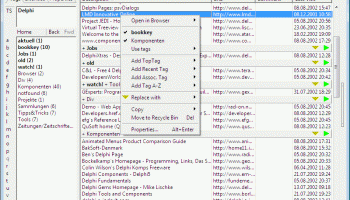Popular x64 Tags
- software x64 download
- network x64 download
- download x64 download
- seo x64 download
- online tv x64 download
- rss reader x64 download
- internet x64 download
- freeware x64 download
- free x64 download
- identity management x64 download
- hardware inventory x64 download
- slow pc performance x64 download
- password reset x64 download
- utility x64 download
- proxy x64 download
- satellite tv for pc x64 download
- email x64 download
- password manager x64 download
- why is my computer so slow x64 download
- security x64 download
- server x64 download
- address x64 download
- web x64 download
- remote control software x64 download
- rss x64 download
- password management x64 download
- active directory x64 download
- pages x64 download
- software distribution x64 download
- software inventory x64 download
miTaggedMarks 2.01.4
Sponsored links:
Michael Valentiner-Branth
miTaggedMarks is an efficient application that will enable users to easily add and organize certain bookmarks. miTaggedMarks introduces some new ways to handle a large number of tags easily. Tags can be added, deleted and renamed at any time.
On import of existing bookmark files or Favorite folders the folder names of the hierarchical structure are used as tags in miTaggedMarks, so you can start with your existing collection of bookmarks.
You are free to assign any combination of these tags to any bookmark. You may add or de-assign tags to/from bookmarks at any time.
The tags in miTaggedMarks completely replace the usual hierarchical folder structure that can be found in explorer-like applications and in every menu structure that uses submenus, like the bookmark menus in browsers.
In miTaggedMarks there is no hierarchy, just a plain list of tags, like:
· Cameras
· Computers
· Magazines
· Shops
· Weather
When accessing the bookmarks, you choose one of the tags from the list, for example Computers, and get a list of your bookmarks with Computer assigned to, separated into sections by the additional tags.
FEATURES:
Bookmark manager:
· used to manage and access bookmarks independently from browsers and with access to up to five different browsers at the same time.
Bookmarks by Tags:
· Uses tags to organize (categorize) and access bookmarks.
· On import tags are generated from the folder names of the source structure, and assigned to the bookmarks from these folders.
· tags may be assigned to bookmarks
· in the DirectTags panel directly in main window.
· with the popup menu, by drag and drop, in the properties dialog, and de-assigned in the same ways.
· Easy access to the tags using - TopTags (important tags),
· alphabetically sorted list, a menubar with submenus in alphabetical order, recently-used lists and lists with "associated" tags.
· dynamic tag list for access; hides tags that would not make sense to select in the current situation.
· Undo/Redo for keyword assignment. Helps to use the powerful functions without risk.
Supports all standard browsers and many more:
· Integrated support for all standard browsers (Internet Explorer, Mozilla Firefox and SeaMonkey, Opera and Safari) as well as for Avant Browser, Maxthon and Sleipnir.
· Support for nearly any other browser, incl. Google Chrome, with bookmarklets.
· Support for new browsers or new versions of browsers is easy to add with the browser config file.
· Configure up to five browsers to use with miTaggedMarks at the same time.
· Import of Windows Favorites and bookmarks in Netscape / Mozilla / Firefox and in Opera format.
· Import from Powermarks (bookmarks with keywords / tags).
Add new bookmarks from browser and/or clipboard in several ways:
· The take-over menu lists links from browser windows and clipboard that can be taken over as a bookmark.
· The take-over menu can be accessed from - the AccessTriangle (a small triangle for permanent access to miTaggedMarks, may be positioned free at any edge of the screen), an icon in the system tray, a button in the main window's toolbar, from the section title of a group of bookmarks, to assign the same tags.
· Extracts URL from a text in clipboard, the surrounding text is used as comment.
· Function to replace a bookmark by one from the take-over menu, useful if the URL of a known page has changed.
· Receiving link data from browsers by using bookmarklets.
· Detection of existing URLs: When trying to add an URL that already exists in the database, the existing one is edited instead. Helps to avoid duplicate URLs.
· List with URLs from same domain helps to avoid saving unwanted similar URLs.
Additional Features:
· Portable Mode for usage on USB sticks, also works with portable browsers.
· Type2Find filters the whole list of bookmarks by the entered sequence of characters on-the-fly.
· New: Includes search for tags now, and search for several text fragments or for "words" only.
· Recycle bin for deleted bookmarks.
On import of existing bookmark files or Favorite folders the folder names of the hierarchical structure are used as tags in miTaggedMarks, so you can start with your existing collection of bookmarks.
You are free to assign any combination of these tags to any bookmark. You may add or de-assign tags to/from bookmarks at any time.
The tags in miTaggedMarks completely replace the usual hierarchical folder structure that can be found in explorer-like applications and in every menu structure that uses submenus, like the bookmark menus in browsers.
In miTaggedMarks there is no hierarchy, just a plain list of tags, like:
· Cameras
· Computers
· Magazines
· Shops
· Weather
When accessing the bookmarks, you choose one of the tags from the list, for example Computers, and get a list of your bookmarks with Computer assigned to, separated into sections by the additional tags.
FEATURES:
Bookmark manager:
· used to manage and access bookmarks independently from browsers and with access to up to five different browsers at the same time.
Bookmarks by Tags:
· Uses tags to organize (categorize) and access bookmarks.
· On import tags are generated from the folder names of the source structure, and assigned to the bookmarks from these folders.
· tags may be assigned to bookmarks
· in the DirectTags panel directly in main window.
· with the popup menu, by drag and drop, in the properties dialog, and de-assigned in the same ways.
· Easy access to the tags using - TopTags (important tags),
· alphabetically sorted list, a menubar with submenus in alphabetical order, recently-used lists and lists with "associated" tags.
· dynamic tag list for access; hides tags that would not make sense to select in the current situation.
· Undo/Redo for keyword assignment. Helps to use the powerful functions without risk.
Supports all standard browsers and many more:
· Integrated support for all standard browsers (Internet Explorer, Mozilla Firefox and SeaMonkey, Opera and Safari) as well as for Avant Browser, Maxthon and Sleipnir.
· Support for nearly any other browser, incl. Google Chrome, with bookmarklets.
· Support for new browsers or new versions of browsers is easy to add with the browser config file.
· Configure up to five browsers to use with miTaggedMarks at the same time.
· Import of Windows Favorites and bookmarks in Netscape / Mozilla / Firefox and in Opera format.
· Import from Powermarks (bookmarks with keywords / tags).
Add new bookmarks from browser and/or clipboard in several ways:
· The take-over menu lists links from browser windows and clipboard that can be taken over as a bookmark.
· The take-over menu can be accessed from - the AccessTriangle (a small triangle for permanent access to miTaggedMarks, may be positioned free at any edge of the screen), an icon in the system tray, a button in the main window's toolbar, from the section title of a group of bookmarks, to assign the same tags.
· Extracts URL from a text in clipboard, the surrounding text is used as comment.
· Function to replace a bookmark by one from the take-over menu, useful if the URL of a known page has changed.
· Receiving link data from browsers by using bookmarklets.
· Detection of existing URLs: When trying to add an URL that already exists in the database, the existing one is edited instead. Helps to avoid duplicate URLs.
· List with URLs from same domain helps to avoid saving unwanted similar URLs.
Additional Features:
· Portable Mode for usage on USB sticks, also works with portable browsers.
· Type2Find filters the whole list of bookmarks by the entered sequence of characters on-the-fly.
· New: Includes search for tags now, and search for several text fragments or for "words" only.
· Recycle bin for deleted bookmarks.
OS: Windows 2000, Windows 2003, Windows XP, Windows Vista, Windows Vista x64, Windows 7, Windows 7 x64, Windows 8, Windows 8 x64, Windows 10, Windows 10 x64
Add Your Review or 64-bit Compatibility Report
Top Other 64-bit downloads
Adobe Flash Player 10 for 64-bit Windows Preview 2
Enables native 64-bit support on Linux operating systems
Freeware
HyperV Backup Community Edition 1.0.0
HyperV autonomous and independent from data servers Backup Software
Freeware
tags: HyperV, HyperV Backup
GSA Keyword Research 4.19
SEO Keyword Research tool with Scraping and Analysis of competitors
Shareware | $97.00
IE Accelerator 3.12
Accelerate the surfing and downloading speed of your IE by up to 2 to 6 times.
Shareware | $19.00
Planet VPN - Free VPN Proxy 2.10.20.60
Planet VPN - free VPN software with no registration and limits.
Adware
ChrisPC Free VPN Connection 4.25.0210

ChrisPC Free VPN Connection - Bypass region restricted websites with one click
Freeware
tags: free VPN, free usa vpn, free uk vpn, unblock, region free, change ip, Hide My IP, VPN, free, geo blocked, watch hulu, unblock hulu, outside us, watch nbc, watch abc, bbc, itv, channel 4, mtv, discovery, channel 5, fox, syfy, cbs, discovery, tnt, tbs
Members area
Top 64-bit Downloads
-
Adobe Flash Player 10
for 64-bit Windows Preview 2
x64 freeware download -
SSuite NetSurfer Extreme
x64 1.6.14.4
x64 freeware download -
Arctic Torrent 64bit 1.2.3
x64 open source download -
SSuite NetSurfer Browser
x64 2.26.12.10
x64 freeware download -
cFosSpeed (64 bit) 13.00
x64 trialware download -
Firefox 64bit x64 127.0.2
x64 open source download -
Strong DC++ x64 2.42
x64 freeware download -
Google Chrome x64 bit 126.0.6478.127
x64 freeware download -
BitComet (x64bit) 2.07
x64 freeware download -
SSuite NetSurfer E-Gamer
x64 1.6.12.4
x64 freeware download
Top Downloads
-
Thorium Browser 126.0.6478.231 Win 1
open source download -
Adobe Flash Player 10
for 64-bit Windows Preview 2
freeware download -
SSuite NetSurfer Extreme
x64 1.6.14.4
freeware download -
BitTorrent 7.11.0 B47117
freeware download -
TeamViewer Host 15.58.5
freeware download -
MASS Gmail Account
Creator 2.1.97
demo download -
Drag 16.5.1
shareware download -
Copy URL To Clipboard
for Chrome 14.1.1
open source download -
Portable Firefox 130.0.1
open source download -
SSuite NetSurfer
Prometheus 1.1.1.1
freeware download -
InternetDownload Manager 6.42.27
shareware download -
FrostWire 6.13.3 Build 322
freeware download -
Arctic Torrent 64bit 1.2.3
open source download -
HyperV Backup Community
Edition 1.0.0
freeware download -
Internet Explorer 10 10.0.9200.16521
freeware download