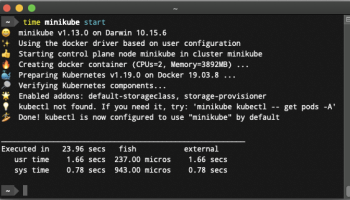Popular x64 Tags
- windows x64 download
- tool x64 download
- software x64 download
- editor x64 download
- view x64 download
- xml x64 download
- python x64 download
- sql x64 download
- dll x64 download
- resource x64 download
- compare x64 download
- dotnet x64 download
- csv x64 download
- uml x64 download
- table x64 download
- delphi x64 download
- xls x64 download
- query x64 download
- diff x64 download
- perl x64 download
- html x64 download
- database x64 download
- convert x64 download
- sql tools x64 download
- ide x64 download
- sql tool x64 download
- doc x64 download
- activestate x64 download
- txt x64 download
- mssql x64 download
Minikube 1.34.0
Sponsored links:
license: Open Source
downloads: 12
size: 37.30 MB
updated: 2024-09-09
tags: Kubernetes, download Minikube, development, Run Kubernetes, Minikube, Minikube free download, Run, Launcher, container, Kubernetes VM, local environment, virtualization, Kubernetes Cluster
Add to Basket
Kubernetes
Minikube is an innovative and highly efficient tool developed by the Kubernetes team, designed to facilitate the local deployment of Kubernetes clusters. This lightweight yet powerful software is a game-changer for developers and IT professionals who need a reliable and straightforward way to test and develop Kubernetes applications on their local machines.
Minikube stands out for its simplicity and ease of use. It allows users to run a single-node Kubernetes cluster inside a virtual machine (VM) on their personal computers. This capability is particularly beneficial for those who are new to Kubernetes, as it provides a sandbox environment to experiment and learn without the complexities of a multi-node setup.
One of the key features of Minikube is its support for multiple hypervisors, including VirtualBox, VMware, Hyper-V, and KVM, among others. This flexibility ensures that Minikube can be used across various operating systems and environments, making it a versatile tool for a wide range of users.
Minikube also excels in its integration capabilities. It seamlessly integrates with Kubernetes CLI tools like kubectl, allowing users to manage their local clusters with the same commands and workflows they would use in a production environment. This consistency is invaluable for developers who want to ensure that their local development environment closely mirrors their production setup.
Performance is another area where Minikube shines. Despite its lightweight nature, it is optimized for speed and efficiency. The software includes features like the ability to start and stop clusters quickly, dynamic resource allocation, and support for persistent volumes, which enhance its usability and performance.
Moreover, Minikube is highly customizable. Users can configure various aspects of their local clusters, such as the Kubernetes version, the amount of CPU and memory allocated to the VM, and the network settings. This level of customization ensures that Minikube can meet the specific needs of different projects and workflows.
The Minikube community is active and vibrant, contributing to its continuous improvement and evolution. The software is open-source, and its development is driven by a collaborative effort from developers around the world. This community-driven approach ensures that Minikube remains up-to-date with the latest Kubernetes features and best practices.
In summary, Minikube is an indispensable tool for anyone working with Kubernetes. Its ease of use, flexibility, performance, and customization options make it an excellent choice for local Kubernetes development and testing. Whether you are a beginner looking to learn Kubernetes or an experienced developer needing a reliable local development environment, Minikube is a tool that should be in your toolkit.
Minikube stands out for its simplicity and ease of use. It allows users to run a single-node Kubernetes cluster inside a virtual machine (VM) on their personal computers. This capability is particularly beneficial for those who are new to Kubernetes, as it provides a sandbox environment to experiment and learn without the complexities of a multi-node setup.
One of the key features of Minikube is its support for multiple hypervisors, including VirtualBox, VMware, Hyper-V, and KVM, among others. This flexibility ensures that Minikube can be used across various operating systems and environments, making it a versatile tool for a wide range of users.
Minikube also excels in its integration capabilities. It seamlessly integrates with Kubernetes CLI tools like kubectl, allowing users to manage their local clusters with the same commands and workflows they would use in a production environment. This consistency is invaluable for developers who want to ensure that their local development environment closely mirrors their production setup.
Performance is another area where Minikube shines. Despite its lightweight nature, it is optimized for speed and efficiency. The software includes features like the ability to start and stop clusters quickly, dynamic resource allocation, and support for persistent volumes, which enhance its usability and performance.
Moreover, Minikube is highly customizable. Users can configure various aspects of their local clusters, such as the Kubernetes version, the amount of CPU and memory allocated to the VM, and the network settings. This level of customization ensures that Minikube can meet the specific needs of different projects and workflows.
The Minikube community is active and vibrant, contributing to its continuous improvement and evolution. The software is open-source, and its development is driven by a collaborative effort from developers around the world. This community-driven approach ensures that Minikube remains up-to-date with the latest Kubernetes features and best practices.
In summary, Minikube is an indispensable tool for anyone working with Kubernetes. Its ease of use, flexibility, performance, and customization options make it an excellent choice for local Kubernetes development and testing. Whether you are a beginner looking to learn Kubernetes or an experienced developer needing a reliable local development environment, Minikube is a tool that should be in your toolkit.
OS: Windows 11, Windows 10 32/64 bit, Windows 8 32/64 bit, Windows 7 32/64 bit
Add Your Review or 64-bit Compatibility Report
Top Other 64-bit downloads
Zend Guard 5.0
Enables the protection and mass distribution of commercial PHP applications.
Shareware | $696.00
Edraw Mind Map 8
Create Mind Map with minimum time loss for Mac, Windows and Linux
Shareware | $99.00
BioSig for Octave and Matlab R2024b
Powerful software for numerical computing, data analysis, and visualization.
Trialware
ILMerge 3.0.29
A small tool for merging multiple .NET assemblies into a single .NET assembly
Freeware
Members area
Top 64-bit Downloads
-
FreeBasic for Windows
(x64 bit) 1.10.1
x64 open source download -
PyScripter x64 4.3.4
x64 open source download -
QPDF x64 10.1.0
x64 freeware download -
EverEdit Portable x64 4.5.0.4500
x64 shareware download -
TortoiseGit x64 2.16.0
x64 freeware download -
PilotEdit Pro x64 19.4.0
x64 shareware download -
Scanner Pro SDK ActiveX
x64 1.0
x64 shareware download -
Software Ideas Modeler
Portable x64 14.55
x64 freeware download -
SQLServerFind 64bit 3.4.3.2
x64 shareware download -
Image Viewer SDK ActiveX
x64 16.0
x64 shareware download
Top Downloads
-
NASM 2.16.01
open source download -
AdFind 1.62.00
freeware download -
PHPEdit 5.10.2
open source download -
HxD 2.5.0.0
freeware download -
VISCOM DVD Author
ActiveX OCX SDK 5.07
shareware download -
VISCOM Video Media
Player ActiveX SDK 10.0
shareware download -
VISCOM Video Capture Pro
SDK ActiveX 17.0
shareware download -
Grab Image ActiveX SDK
Control 1.02
shareware download -
Entity Developer for
NHibernate 6.1
shareware download -
C# Open Excel File
Programmatically 2023.2.5
shareware download -
Oxetta Report Generator 1.4
freeware download -
Zero Trust File Access
Control SDK - 5.5.1.2
demo download -
FreeBasic for Windows
(x64 bit) 1.10.1
open source download -
TsiLang Components Suite 7.5.0
shareware download -
MindFusion.Charting for
WinForms 4.0.1
commercial download