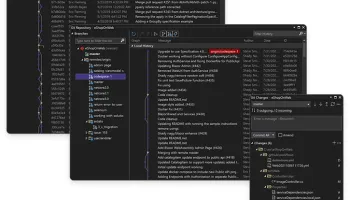Popular x64 Tags
- compiler x64 download
- compile x64 download
- pascal x64 download
- web site x64 download
- web site management x64 download
- sitemaps generator x64 download
- visual studio x64 download
- ide x64 download
- development x64 download
- python debugger x64 download
- programming x64 download
- software x64 download
- create application x64 download
- debug x64 download
- language x64 download
- python ide x64 download
- wingware x64 download
- python x64 download
- debugger x64 download
- browser x64 download
- vb net x64 download
- free controls x64 download
You are here: X-64-bit Download
\ Development
\ Compilers & Interpreters \ Microsoft Visual Studio Professional
Microsoft Visual Studio Professional 2022.17.11.5
Sponsored links:
license: Trialware
downloads: 18
size: 4.20 MB
updated: 2024-10-09
tags: Microsoft Visual Studio Professional, download Microsoft Visual Studio Professional, Microsoft Visual Studio Professional free download, Application Development, Debug Console, Create Application, Visual Studio, Development, Debug, IDE
Add to Basket
Microsoft
Microsoft Visual Studio Professional is a robust, integrated development environment (IDE) designed to cater to the diverse needs of developers and development teams. Developed by Microsoft, this software stands out as a versatile tool that supports a wide array of programming languages, including C#, C++, Python, JavaScript, and more, making it an ideal choice for multi-language projects.
One of the key strengths of Visual Studio Professional is its comprehensive suite of features aimed at enhancing productivity and streamlining the development process. The IDE offers advanced debugging and diagnostic tools, which allow developers to identify and resolve issues swiftly. The IntelliSense code completion feature provides intelligent suggestions, reducing the time spent on writing code and minimizing errors.
Collaboration is at the heart of Visual Studio Professional. It integrates seamlessly with Azure DevOps, enabling teams to manage their code repositories, plan and track work, and deploy applications efficiently. The integrated Git support further simplifies version control, making it easier for teams to collaborate on code changes and manage project history.
The software also excels in its support for modern development practices. It includes tools for unit testing, code analysis, and continuous integration/continuous deployment (CI/CD), ensuring that code quality remains high throughout the development lifecycle. The Live Share feature is particularly noteworthy, allowing developers to share their codebase and collaborate in real-time, regardless of their geographical location.
Customization and extensibility are other significant advantages of Visual Studio Professional. The IDE supports a vast ecosystem of extensions, enabling developers to tailor their environment to suit their specific needs. Whether it's adding new languages, integrating third-party services, or enhancing existing functionalities, the Visual Studio Marketplace offers a plethora of options to extend the IDE's capabilities.
In terms of user experience, Visual Studio Professional boasts a sleek and intuitive interface that caters to both novice and experienced developers. The start page provides quick access to recent projects, templates, and learning resources, helping users get up and running quickly. The IDE's layout is highly customizable, allowing developers to arrange windows and panels to match their workflow preferences.
Performance is another area where Visual Studio Professional shines. The IDE is optimized to handle large codebases and complex projects with ease, ensuring that developers can work efficiently without being bogged down by sluggish performance. The asynchronous operations and background processing capabilities further contribute to a smooth and responsive user experience.
In conclusion, Microsoft Visual Studio Professional is a powerful and versatile IDE that offers a rich set of features designed to enhance developer productivity and facilitate collaboration. Its support for multiple languages, advanced debugging tools, seamless integration with Azure DevOps, and extensive customization options make it a top choice for professional developers and development teams. Whether you're working on a small project or a large-scale enterprise application, Visual Studio Professional provides the tools and capabilities you need to succeed.
One of the key strengths of Visual Studio Professional is its comprehensive suite of features aimed at enhancing productivity and streamlining the development process. The IDE offers advanced debugging and diagnostic tools, which allow developers to identify and resolve issues swiftly. The IntelliSense code completion feature provides intelligent suggestions, reducing the time spent on writing code and minimizing errors.
Collaboration is at the heart of Visual Studio Professional. It integrates seamlessly with Azure DevOps, enabling teams to manage their code repositories, plan and track work, and deploy applications efficiently. The integrated Git support further simplifies version control, making it easier for teams to collaborate on code changes and manage project history.
The software also excels in its support for modern development practices. It includes tools for unit testing, code analysis, and continuous integration/continuous deployment (CI/CD), ensuring that code quality remains high throughout the development lifecycle. The Live Share feature is particularly noteworthy, allowing developers to share their codebase and collaborate in real-time, regardless of their geographical location.
Customization and extensibility are other significant advantages of Visual Studio Professional. The IDE supports a vast ecosystem of extensions, enabling developers to tailor their environment to suit their specific needs. Whether it's adding new languages, integrating third-party services, or enhancing existing functionalities, the Visual Studio Marketplace offers a plethora of options to extend the IDE's capabilities.
In terms of user experience, Visual Studio Professional boasts a sleek and intuitive interface that caters to both novice and experienced developers. The start page provides quick access to recent projects, templates, and learning resources, helping users get up and running quickly. The IDE's layout is highly customizable, allowing developers to arrange windows and panels to match their workflow preferences.
Performance is another area where Visual Studio Professional shines. The IDE is optimized to handle large codebases and complex projects with ease, ensuring that developers can work efficiently without being bogged down by sluggish performance. The asynchronous operations and background processing capabilities further contribute to a smooth and responsive user experience.
In conclusion, Microsoft Visual Studio Professional is a powerful and versatile IDE that offers a rich set of features designed to enhance developer productivity and facilitate collaboration. Its support for multiple languages, advanced debugging tools, seamless integration with Azure DevOps, and extensive customization options make it a top choice for professional developers and development teams. Whether you're working on a small project or a large-scale enterprise application, Visual Studio Professional provides the tools and capabilities you need to succeed.
OS: Windows 11, Windows Server 2022, Windows Server 2019, Windows Server 2016, Windows 10 64 bit
Add Your Review or 64-bit Compatibility Report
Top Compilers & Interpreters 64-bit downloads
Easy Code for MASM 1.07.0.0009
A setup program and includes the source code of a nice CD player
Freeware
FreeBasic for Windows (x64 bit) 1.10.1
FreeBASIC is a free/open source (GPL), 64-bit BASIC compiler for Windows
Open Source
SCAR Divi Portable 3.41.00
A program designed to automate repetitive tasks on your computer
Freeware
Members area
Top 64-bit Downloads
-
Android NDK x64 Revision 26d
x64 freeware download -
IDA PRO 8.1
x64 demo download -
SQLServerFind 64bit 3.4.3.2
x64 shareware download -
FreeBasic for Windows
(x64 bit) 1.10.1
x64 open source download -
TeamTalk SDK x64
Professional Edition 5.11a
x64 trialware download -
SlickEdit x64 2023 28.0.0.6
x64 trialware download -
PyScripter x64 4.3.4
x64 open source download -
EverEdit Portable x64 4.5.0.4500
x64 shareware download -
Java Runtime Environment
64bit 10.0.2
x64 freeware download -
ooRexx x64 4.2.0
x64 freeware download
Top Downloads
-
NASM 2.16.01
open source download -
AdFind 1.62.00
freeware download -
HxD 2.5.0.0
freeware download -
Md5deep 4.4
freeware download -
Swapy 0.5.4
open source download -
Turbo C++ 3.0
freeware download -
OllyDbg 2.01
freeware download -
novaPDF OEM 11.9.491
shareware download -
Devart PgDAC 8.3.0
shareware download -
AzSDK PDF To Word
ActiveX DLL 2.00
shareware download -
IDA PRO 8.1
demo download -
Android NDK x64 Revision 26d
freeware download -
Turbo Pascal 7.0
freeware download -
Easy Code for MASM 1.07.0.0009
freeware download -
Zoho CRM ODBC Driver by
Devart 2.9.0
shareware download