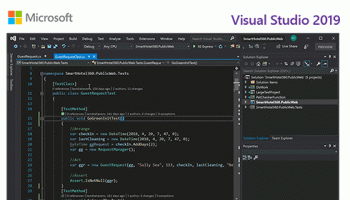Popular x64 Tags
- compiler x64 download
- compile x64 download
- pascal x64 download
- web site x64 download
- web site management x64 download
- sitemaps generator x64 download
- visual studio x64 download
- ide x64 download
- development x64 download
- python debugger x64 download
- programming x64 download
- software x64 download
- create application x64 download
- debug x64 download
- language x64 download
- python ide x64 download
- wingware x64 download
- python x64 download
- debugger x64 download
- browser x64 download
- vb net x64 download
- free controls x64 download
You are here: X-64-bit Download
\ Development
\ Compilers & Interpreters \ Microsoft Visual Studio Enterprise
Microsoft Visual Studio Enterprise 2022.17.11.5
Sponsored links:
license: Trialware
downloads: 16
size: 4.20 MB
updated: 2024-10-09
tags: Microsoft Visual Studio Enterprise, download Microsoft Visual Studio Enterprise, Microsoft Visual Studio Enterprise free download, debug console, create application, development IDE, Visual Studio, development, compile, debug
Add to Basket
Microsoft
Microsoft Visual Studio Enterprise is a comprehensive, integrated development environment (IDE) designed for professional developers and large-scale enterprises. Developed by Microsoft, this robust software suite caters to the needs of developers working on complex projects, providing a rich set of tools and features that streamline the entire development lifecycle from design to deployment.
At its core, Visual Studio Enterprise offers unparalleled support for a wide array of programming languages, including C#, C++, Python, JavaScript, and more, making it a versatile choice for diverse development teams. The IDE boasts an intuitive and customizable interface, allowing developers to tailor their workspace to enhance productivity and focus on what matters most—writing high-quality code.
One of the standout features of Visual Studio Enterprise is its advanced debugging and diagnostic tools. These tools enable developers to identify and resolve issues quickly, minimizing downtime and ensuring the stability of applications. The IntelliTrace feature, for instance, allows for historical debugging, letting developers step back in time to understand the root cause of issues without needing to reproduce them.
Collaboration is at the heart of Visual Studio Enterprise, with integrated support for Azure DevOps and Git repositories. This seamless integration facilitates continuous integration and continuous deployment (CI/CD) pipelines, ensuring that code changes are automatically tested and deployed, reducing the risk of errors and accelerating the delivery of new features.
For teams working on large-scale applications, the Enterprise edition includes powerful architecture and design tools. The Code Map feature helps visualize complex codebases, making it easier to understand dependencies and relationships within the code. Additionally, the Architecture Validation tool ensures that code adheres to predefined architectural rules, maintaining consistency and quality across the project.
Visual Studio Enterprise also excels in performance and load testing, crucial for applications expected to handle high traffic and large user bases. The integrated testing tools allow for the simulation of real-world conditions, providing insights into how applications will perform under various scenarios. This proactive approach to performance testing helps identify potential bottlenecks and optimize applications before they go live.
Security is another critical aspect addressed by Visual Studio Enterprise. The software includes static code analysis tools that scan for vulnerabilities and coding errors, helping developers adhere to best practices and industry standards. This focus on security ensures that applications are robust and less susceptible to attacks.
Moreover, Visual Studio Enterprise supports cross-platform development, enabling teams to build applications for Windows, macOS, Linux, iOS, and Android from a single codebase. This flexibility is invaluable for enterprises aiming to reach a broad audience across different devices and operating systems.
In summary, Microsoft Visual Studio Enterprise is an all-encompassing IDE that empowers development teams to deliver high-quality, secure, and scalable applications efficiently. Its extensive feature set, combined with powerful collaboration, debugging, and testing tools, makes it an indispensable asset for enterprises looking to stay ahead in the competitive software development landscape. Whether you're working on a small project or a large-scale enterprise application, Visual Studio Enterprise provides the tools and support needed to succeed.
At its core, Visual Studio Enterprise offers unparalleled support for a wide array of programming languages, including C#, C++, Python, JavaScript, and more, making it a versatile choice for diverse development teams. The IDE boasts an intuitive and customizable interface, allowing developers to tailor their workspace to enhance productivity and focus on what matters most—writing high-quality code.
One of the standout features of Visual Studio Enterprise is its advanced debugging and diagnostic tools. These tools enable developers to identify and resolve issues quickly, minimizing downtime and ensuring the stability of applications. The IntelliTrace feature, for instance, allows for historical debugging, letting developers step back in time to understand the root cause of issues without needing to reproduce them.
Collaboration is at the heart of Visual Studio Enterprise, with integrated support for Azure DevOps and Git repositories. This seamless integration facilitates continuous integration and continuous deployment (CI/CD) pipelines, ensuring that code changes are automatically tested and deployed, reducing the risk of errors and accelerating the delivery of new features.
For teams working on large-scale applications, the Enterprise edition includes powerful architecture and design tools. The Code Map feature helps visualize complex codebases, making it easier to understand dependencies and relationships within the code. Additionally, the Architecture Validation tool ensures that code adheres to predefined architectural rules, maintaining consistency and quality across the project.
Visual Studio Enterprise also excels in performance and load testing, crucial for applications expected to handle high traffic and large user bases. The integrated testing tools allow for the simulation of real-world conditions, providing insights into how applications will perform under various scenarios. This proactive approach to performance testing helps identify potential bottlenecks and optimize applications before they go live.
Security is another critical aspect addressed by Visual Studio Enterprise. The software includes static code analysis tools that scan for vulnerabilities and coding errors, helping developers adhere to best practices and industry standards. This focus on security ensures that applications are robust and less susceptible to attacks.
Moreover, Visual Studio Enterprise supports cross-platform development, enabling teams to build applications for Windows, macOS, Linux, iOS, and Android from a single codebase. This flexibility is invaluable for enterprises aiming to reach a broad audience across different devices and operating systems.
In summary, Microsoft Visual Studio Enterprise is an all-encompassing IDE that empowers development teams to deliver high-quality, secure, and scalable applications efficiently. Its extensive feature set, combined with powerful collaboration, debugging, and testing tools, makes it an indispensable asset for enterprises looking to stay ahead in the competitive software development landscape. Whether you're working on a small project or a large-scale enterprise application, Visual Studio Enterprise provides the tools and support needed to succeed.
OS: Windows 11, Windows Server 2022, Windows Server 2019, Windows Server 2016, Windows 10 64 bit
Add Your Review or 64-bit Compatibility Report
Top Compilers & Interpreters 64-bit downloads
Easy Code for MASM 1.07.0.0009
A setup program and includes the source code of a nice CD player
Freeware
FreeBasic for Windows (x64 bit) 1.10.1
FreeBASIC is a free/open source (GPL), 64-bit BASIC compiler for Windows
Open Source
SCAR Divi Portable 3.41.00
A program designed to automate repetitive tasks on your computer
Freeware
Members area
Top 64-bit Downloads
-
Android NDK x64 Revision 26d
x64 freeware download -
IDA PRO 8.1
x64 demo download -
SQLServerFind 64bit 3.4.3.2
x64 shareware download -
FreeBasic for Windows
(x64 bit) 1.10.1
x64 open source download -
TeamTalk SDK x64
Professional Edition 5.11a
x64 trialware download -
SlickEdit x64 2023 28.0.0.6
x64 trialware download -
PyScripter x64 4.3.4
x64 open source download -
EverEdit Portable x64 4.5.0.4500
x64 shareware download -
Java Runtime Environment
64bit 10.0.2
x64 freeware download -
ooRexx x64 4.2.0
x64 freeware download
Top Downloads
-
NASM 2.16.01
open source download -
AdFind 1.62.00
freeware download -
HxD 2.5.0.0
freeware download -
Md5deep 4.4
freeware download -
Swapy 0.5.4
open source download -
Turbo C++ 3.0
freeware download -
OllyDbg 2.01
freeware download -
novaPDF OEM 11.9.491
shareware download -
Devart PgDAC 8.3.0
shareware download -
AzSDK PDF To Word
ActiveX DLL 2.00
shareware download -
IDA PRO 8.1
demo download -
Android NDK x64 Revision 26d
freeware download -
Turbo Pascal 7.0
freeware download -
Easy Code for MASM 1.07.0.0009
freeware download -
Zoho CRM ODBC Driver by
Devart 2.9.0
shareware download