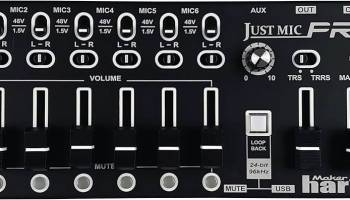Popular x64 Tags
- ipod x64 download
- video x64 download
- avi x64 download
- software x64 download
- internet tv x64 download
- music organizer x64 download
- music x64 download
- audio x64 download
- codecs x64 download
- zip x64 download
- mpeg x64 download
- wma x64 download
- mp3 x64 download
- itunes x64 download
- file x64 download
- organize music files x64 download
- music file organizer x64 download
- sort x64 download
- fft x64 download
- organize x64 download
- organizer x64 download
- music organizer software x64 download
- mp3 organizer x64 download
- music organizer download x64 download
- tag x64 download
- files x64 download
- lite x64 download
- ogg x64 download
- album x64 download
- rename x64 download
Microphone Mute Control 1.0.7.0
Sponsored links:
license: Trialware
downloads: 17
size: 300.00 MB
updated: 2024-08-14
tags: unmute, download Microphone Mute Control, unmute microphone, software, mute, control, mute microphone, Microphone Mute Control free download, controller, Microphone Mute Control, microphone controller, Workstation Master, microphone, audio
Add to Basket
Workstation Master
"Microphone Mute Control" by Workstation Master is a streamlined utility designed for professionals and casual users alike who require precise control over their microphone's mute functionality. This software stands out for its simplicity, efficiency, and seamless integration into various workflows, making it an indispensable tool for anyone who frequently engages in virtual meetings, online gaming, or content creation.
At its core, Microphone Mute Control offers a straightforward interface that allows users to mute and unmute their microphone with a single click or a customizable hotkey. This feature is particularly beneficial for those who need to quickly manage their audio input without fumbling through multiple settings or disrupting their activities.
One of the standout features of Microphone Mute Control is its compatibility with a wide range of applications and platforms. Whether you're using Zoom, Microsoft Teams, Discord, or any other communication tool, this software ensures that your microphone control is consistent and reliable. This cross-platform functionality is a testament to Workstation Master's commitment to user convenience and versatility.
The software also includes a visual indicator that clearly shows the current status of your microphone, reducing the likelihood of accidental unmuting or muting. This feature is especially useful during critical moments in meetings or live streams, where audio mishaps can be particularly disruptive.
Microphone Mute Control is designed with resource efficiency in mind. It runs quietly in the background, consuming minimal system resources, which ensures that it won't interfere with other applications or slow down your computer. This lightweight design is perfect for users who need a reliable tool without sacrificing performance.
For those who value customization, Microphone Mute Control offers several options to tailor the software to individual preferences. Users can set their own hotkeys, choose from different visual indicators, and even configure automatic mute settings based on specific triggers or conditions. This level of customization ensures that the software can adapt to a wide range of use cases and personal workflows.
Security and privacy are also top priorities for Workstation Master. Microphone Mute Control does not collect any personal data or audio recordings, providing users with peace of mind that their conversations and activities remain private.
In summary, Microphone Mute Control by Workstation Master is a robust and user-friendly tool that enhances microphone management with its intuitive design, broad compatibility, and customizable features. Whether you're a professional navigating the demands of remote work or a gamer seeking seamless communication control, this software is a valuable addition to your digital toolkit.
At its core, Microphone Mute Control offers a straightforward interface that allows users to mute and unmute their microphone with a single click or a customizable hotkey. This feature is particularly beneficial for those who need to quickly manage their audio input without fumbling through multiple settings or disrupting their activities.
One of the standout features of Microphone Mute Control is its compatibility with a wide range of applications and platforms. Whether you're using Zoom, Microsoft Teams, Discord, or any other communication tool, this software ensures that your microphone control is consistent and reliable. This cross-platform functionality is a testament to Workstation Master's commitment to user convenience and versatility.
The software also includes a visual indicator that clearly shows the current status of your microphone, reducing the likelihood of accidental unmuting or muting. This feature is especially useful during critical moments in meetings or live streams, where audio mishaps can be particularly disruptive.
Microphone Mute Control is designed with resource efficiency in mind. It runs quietly in the background, consuming minimal system resources, which ensures that it won't interfere with other applications or slow down your computer. This lightweight design is perfect for users who need a reliable tool without sacrificing performance.
For those who value customization, Microphone Mute Control offers several options to tailor the software to individual preferences. Users can set their own hotkeys, choose from different visual indicators, and even configure automatic mute settings based on specific triggers or conditions. This level of customization ensures that the software can adapt to a wide range of use cases and personal workflows.
Security and privacy are also top priorities for Workstation Master. Microphone Mute Control does not collect any personal data or audio recordings, providing users with peace of mind that their conversations and activities remain private.
In summary, Microphone Mute Control by Workstation Master is a robust and user-friendly tool that enhances microphone management with its intuitive design, broad compatibility, and customizable features. Whether you're a professional navigating the demands of remote work or a gamer seeking seamless communication control, this software is a valuable addition to your digital toolkit.
OS: Windows 11, Windows 10 32/64 bit
Add Your Review or 64-bit Compatibility Report
Top Other 64-bit downloads
MagicPods 2.0.74.0
MagicPods simplifies app testing with AI-driven automation and seamless integration.
Shareware
MOBI To PDF Converter Software 7.0
Convert one or more MOBI files into PDF format.
Shareware | $19.99
Spectrum Analyzer pro Live 2022
Spectrum Analyzer Pro Live turn your PC into a cutting-edge sound analysis tool
Shareware | $99.00
FineShare FineVoice 1.0.1
Use AI to enhance and change your voice in real-time, generate lifelike voices.
Shareware | $39.99
CyberFlashing 2.2.0.15
It's the power to flash your cell phone with just the press of a button
Freeware
Members area
Top 64-bit Downloads
-
Mp4Gain 1.03
x64 shareware download -
EchoBoy Jr. 5.4.1
x64 trialware download -
Serato DJ Lite 3.1.5
x64 freeware download -
PotPlayer 64bit 1.7.21397
x64 freeware download -
VLC Media Player x64 3.0.20
x64 open source download -
GUITAR RIG 5 PRO 7.0.2
x64 demo download -
DVMP Pro 8.0
x64 trialware download -
Adobe PhotoShop CC 2024 25.9.1
x64 trialware download -
Effect Rack 5.4.1
x64 trialware download -
Cubase Artist 13.0.41
x64 trialware download
Top Downloads
-
MpcStar 7.0
freeware download -
Little AlterBoy 5.4.1
trialware download -
AVCLabs Video Enhancer
AI 4.1.1
shareware download -
FreeTube 0.21.3 Beta
open source download -
Windows Media Player 12 11.2408.4.0
freeware download -
Decapitator 5.4.1
trialware download -
Mp4Gain 1.03
shareware download -
AuI ConverteR 48x44 12.1.0
demo download -
TunePat DisneyPlus Video
Downloader 2.2.2
shareware download -
UltraMixer Professional
Edition 6.4.1
demo download -
EchoBoy Jr. 5.4.1
trialware download -
KORG PA Manager 5.1.2010
shareware download -
Serato DJ Lite 3.1.5
freeware download -
ChanSort 2024-10-02
open source download -
Nero InfoTool 11.0.00500
freeware download