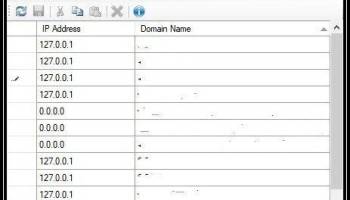Popular x64 Tags
- software x64 download
- network x64 download
- download x64 download
- seo x64 download
- online tv x64 download
- rss reader x64 download
- internet x64 download
- freeware x64 download
- free x64 download
- identity management x64 download
- hardware inventory x64 download
- slow pc performance x64 download
- password reset x64 download
- utility x64 download
- proxy x64 download
- satellite tv for pc x64 download
- email x64 download
- password manager x64 download
- why is my computer so slow x64 download
- security x64 download
- server x64 download
- address x64 download
- web x64 download
- remote control software x64 download
- rss x64 download
- password management x64 download
- active directory x64 download
- pages x64 download
- software distribution x64 download
- software inventory x64 download
Micro Hosts Editor 1.5.1
Sponsored links:
license: Open Source
downloads: 11
size: 2.00 MB
updated: 2024-08-05
tags: Micro Hosts Editor, download Micro Hosts Editor, Micro Hosts Editor free download, hosts file, domain names, hosts editor, hosts, file, editor, domain
Add to Basket
Vitaly Zaitsev
"Micro Hosts Editor" is a streamlined and efficient tool developed by Vitaly Zaitsev, designed to simplify the management of your system's hosts file. This lightweight application is tailored for users who need a quick and straightforward way to edit their hosts file without the hassle of navigating through system directories or dealing with complex command-line instructions.
One of the standout features of Micro Hosts Editor is its minimalist and user-friendly interface. The design is clean and intuitive, ensuring that even those with minimal technical expertise can easily navigate and make necessary changes to their hosts file. The main window presents a clear and concise view of the current entries, allowing users to add, remove, or modify entries with just a few clicks.
The application supports essential functionalities such as adding new host entries, editing existing ones, and deleting outdated or incorrect entries. Each action is accompanied by prompts and confirmations to prevent accidental changes, ensuring that your system's network configuration remains stable and secure.
Micro Hosts Editor also includes a handy search function, enabling users to quickly locate specific entries within large hosts files. This feature is particularly useful for developers and IT professionals who manage extensive lists of host mappings and need to make precise adjustments swiftly.
Another notable aspect of Micro Hosts Editor is its cross-platform compatibility. Whether you're using Windows, macOS, or Linux, this versatile tool can seamlessly integrate into your workflow, providing a consistent experience across different operating systems. This makes it an excellent choice for users who work in diverse environments or need to manage hosts files on multiple machines.
Security is a top priority for Micro Hosts Editor. The application requires administrative privileges to make changes to the hosts file, ensuring that only authorized users can modify critical network settings. Additionally, the software does not collect any personal data or transmit information over the internet, providing peace of mind for privacy-conscious users.
In summary, Micro Hosts Editor by Vitaly Zaitsev is a practical and reliable tool for anyone who needs to manage their hosts file efficiently. Its simplicity, combined with powerful features and cross-platform support, makes it an indispensable utility for both casual users and professionals alike. Whether you're troubleshooting network issues, setting up development environments, or simply need to block unwanted websites, Micro Hosts Editor offers a hassle-free solution to keep your hosts file organized and up-to-date.
One of the standout features of Micro Hosts Editor is its minimalist and user-friendly interface. The design is clean and intuitive, ensuring that even those with minimal technical expertise can easily navigate and make necessary changes to their hosts file. The main window presents a clear and concise view of the current entries, allowing users to add, remove, or modify entries with just a few clicks.
The application supports essential functionalities such as adding new host entries, editing existing ones, and deleting outdated or incorrect entries. Each action is accompanied by prompts and confirmations to prevent accidental changes, ensuring that your system's network configuration remains stable and secure.
Micro Hosts Editor also includes a handy search function, enabling users to quickly locate specific entries within large hosts files. This feature is particularly useful for developers and IT professionals who manage extensive lists of host mappings and need to make precise adjustments swiftly.
Another notable aspect of Micro Hosts Editor is its cross-platform compatibility. Whether you're using Windows, macOS, or Linux, this versatile tool can seamlessly integrate into your workflow, providing a consistent experience across different operating systems. This makes it an excellent choice for users who work in diverse environments or need to manage hosts files on multiple machines.
Security is a top priority for Micro Hosts Editor. The application requires administrative privileges to make changes to the hosts file, ensuring that only authorized users can modify critical network settings. Additionally, the software does not collect any personal data or transmit information over the internet, providing peace of mind for privacy-conscious users.
In summary, Micro Hosts Editor by Vitaly Zaitsev is a practical and reliable tool for anyone who needs to manage their hosts file efficiently. Its simplicity, combined with powerful features and cross-platform support, makes it an indispensable utility for both casual users and professionals alike. Whether you're troubleshooting network issues, setting up development environments, or simply need to block unwanted websites, Micro Hosts Editor offers a hassle-free solution to keep your hosts file organized and up-to-date.
OS: Windows 11, Windows 10 32/64 bit, Windows 8 32/64 bit, Windows 7 32/64 bit
Add Your Review or 64-bit Compatibility Report
Top Other 64-bit downloads
Adobe Flash Player 10 for 64-bit Windows Preview 2
Enables native 64-bit support on Linux operating systems
Freeware
HttpMaster Professional Edition 5.9.2
Powerful tool for testing and debugging HTTP-based applications.
Shareware
AuctionMagic 8.2.201
Your auctions can be organized into your own custom categories
Trialware | $14.95
SoftPerfect Connection Emulator 1.8.2
Simulate network conditions to test applications with precision and ease.
Demo
Members area
Top 64-bit Downloads
-
Adobe Flash Player 10
for 64-bit Windows Preview 2
x64 freeware download -
DameWare Mini Remote
Control 64bit 12.3.0.12
x64 trialware download -
Blisk 22.0.217.104
x64 freeware download -
Arctic Torrent 64bit 1.2.3
x64 open source download -
cFosBroadbandConnect
(64bit) 1.06
x64 trialware download -
cFosSpeed (64 bit) 13.00
x64 trialware download -
Strong DC++ x64 2.42
x64 freeware download -
UltraVNC 64 bit 1.4.3.6
x64 freeware download -
cFos for Windows (x64
bit) 8.01 3134
x64 trialware download -
Win10Pcap 10.2.5002
x64 freeware download
Top Downloads
-
Adobe Flash Player 10
for 64-bit Windows Preview 2
freeware download -
AnalogX POW! 1.59
freeware download -
Firefox 25 25.0.1
freeware download -
Firefox 23 23.0.1
freeware download -
Thorium Browser 126.0.6478.231 Win 1
open source download -
Network LookOut
Administrator Pro 5.3.2
shareware download -
ZOC8 Terminal (SSH
Client and Telnet) 8.10.1
shareware download -
TrayHostChecker 1.0.3.1
freeware download -
Adblock for Chrome 6.9.3
open source download -
dirmp3 21.05
freeware download -
Blisk 22.0.217.104
freeware download -
TOWeb 12.1.2.971
demo download -
Arctic Torrent 64bit 1.2.3
open source download -
DameWare Mini Remote
Control 64bit 12.3.0.12
trialware download -
MultiDesk 3.16
freeware download