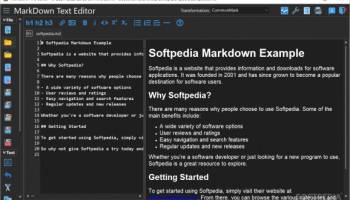Popular x64 Tags
- docx to pdf x64 download
- to pdf x64 download
- xlsx to pdf x64 download
- pdf converter x64 download
- pdf to word x64 download
- doc to pdf x64 download
- excel to pdf x64 download
- word to jpg x64 download
- pdf to text x64 download
- powerpoint converter x64 download
- convert office x64 download
- image converter x64 download
- excel converter x64 download
- pdf conversion x64 download
- word to pdf x64 download
- rtf to pdf x64 download
- editor x64 download
- pdf to doc x64 download
- txt converter x64 download
- text x64 download
- word converter x64 download
- convert word to pdf x64 download
- office converter x64 download
- jpg converter x64 download
- txt to pdf x64 download
- htm html converter x64 download
- docm to pdf x64 download
- powerpoint to pdf x64 download
- rtf converter x64 download
- xlsm to pdf x64 download
You are here: X-64-bit Download
\ System Utilities
\ Text / Document Editors \ Markdown Editor and Shell Extensions
Markdown Editor and Shell Extensions 2.4.0
Sponsored links:
license: Open Source
downloads: 15
size: 34.90 MB
updated: 2025-03-02
tags: Markdown Editor and Shell Extensions, download Markdown Editor and Shell Extensions, Markdown Editor and Shell Extensions free download, Markdown Editor, Edit Markdown, Markdown Preview, Markdown, Editor, Edit, Shell
Add to Basket
Ethea S.r.l.
**Markdown Editor and Shell Extensions by Ethea S.r.l. - A Comprehensive Review**
Ethea S.r.l. has introduced a robust tool for developers and writers alike with their "Markdown Editor and Shell Extensions." This software is designed to streamline the process of creating and managing Markdown files, offering a seamless integration with the Windows operating system.
**Key Features:**
1. **Intuitive Markdown Editor:**
The core of the software is its powerful Markdown editor, which provides a clean and distraction-free writing environment. It supports all standard Markdown syntax, making it easy to format text, insert images, create lists, and more. The live preview feature allows users to see their formatted text in real-time, ensuring that the final output meets their expectations.
2. **Shell Extensions:**
One of the standout features of this software is its shell extensions. These extensions integrate directly with the Windows File Explorer, enabling users to quickly preview Markdown files without opening them. This feature is particularly useful for those who manage a large number of Markdown documents, as it saves time and enhances productivity.
3. **Syntax Highlighting and Themes:**
The editor comes with syntax highlighting, which makes it easier to read and write Markdown code. Additionally, users can customize the appearance of the editor with various themes, catering to different preferences and working environments.
4. **File Management:**
The software includes robust file management capabilities. Users can easily create, open, edit, and save Markdown files. The integration with Windows Explorer means that these actions can be performed with just a few clicks, directly from the context menu.
5. **Extensive Customization:**
Ethea S.r.l. has ensured that the Markdown Editor and Shell Extensions are highly customizable. Users can tweak settings to suit their workflow, including font size, color schemes, and keyboard shortcuts. This level of customization ensures that the software can adapt to the needs of a wide range of users.
6. **Performance and Stability:**
The software is lightweight and performs efficiently, even on older hardware. It is designed to handle large Markdown files without lag, making it a reliable tool for both casual writers and professional developers.
**User Experience:**
The user interface is clean and intuitive, with a focus on ease of use. The learning curve is minimal, allowing users to get up and running quickly. The integration with Windows Explorer is seamless, providing a natural extension of the operating system's capabilities.
**Conclusion:**
"Markdown Editor and Shell Extensions" by Ethea S.r.l. is a versatile and powerful tool for anyone who works with Markdown files. Its combination of a feature-rich editor and convenient shell extensions makes it a valuable addition to any writer's or developer's toolkit. With its emphasis on performance, customization, and ease of use, this software stands out as a top choice for managing Markdown documents on Windows.
Whether you're a seasoned developer or a casual writer, this software offers the tools you need to create and manage Markdown files efficiently. Ethea S.r.l. has delivered a product that is both practical and user-friendly, making it an excellent investment for improving your Markdown workflow.
Ethea S.r.l. has introduced a robust tool for developers and writers alike with their "Markdown Editor and Shell Extensions." This software is designed to streamline the process of creating and managing Markdown files, offering a seamless integration with the Windows operating system.
**Key Features:**
1. **Intuitive Markdown Editor:**
The core of the software is its powerful Markdown editor, which provides a clean and distraction-free writing environment. It supports all standard Markdown syntax, making it easy to format text, insert images, create lists, and more. The live preview feature allows users to see their formatted text in real-time, ensuring that the final output meets their expectations.
2. **Shell Extensions:**
One of the standout features of this software is its shell extensions. These extensions integrate directly with the Windows File Explorer, enabling users to quickly preview Markdown files without opening them. This feature is particularly useful for those who manage a large number of Markdown documents, as it saves time and enhances productivity.
3. **Syntax Highlighting and Themes:**
The editor comes with syntax highlighting, which makes it easier to read and write Markdown code. Additionally, users can customize the appearance of the editor with various themes, catering to different preferences and working environments.
4. **File Management:**
The software includes robust file management capabilities. Users can easily create, open, edit, and save Markdown files. The integration with Windows Explorer means that these actions can be performed with just a few clicks, directly from the context menu.
5. **Extensive Customization:**
Ethea S.r.l. has ensured that the Markdown Editor and Shell Extensions are highly customizable. Users can tweak settings to suit their workflow, including font size, color schemes, and keyboard shortcuts. This level of customization ensures that the software can adapt to the needs of a wide range of users.
6. **Performance and Stability:**
The software is lightweight and performs efficiently, even on older hardware. It is designed to handle large Markdown files without lag, making it a reliable tool for both casual writers and professional developers.
**User Experience:**
The user interface is clean and intuitive, with a focus on ease of use. The learning curve is minimal, allowing users to get up and running quickly. The integration with Windows Explorer is seamless, providing a natural extension of the operating system's capabilities.
**Conclusion:**
"Markdown Editor and Shell Extensions" by Ethea S.r.l. is a versatile and powerful tool for anyone who works with Markdown files. Its combination of a feature-rich editor and convenient shell extensions makes it a valuable addition to any writer's or developer's toolkit. With its emphasis on performance, customization, and ease of use, this software stands out as a top choice for managing Markdown documents on Windows.
Whether you're a seasoned developer or a casual writer, this software offers the tools you need to create and manage Markdown files efficiently. Ethea S.r.l. has delivered a product that is both practical and user-friendly, making it an excellent investment for improving your Markdown workflow.
OS: Windows 11, Windows 10 64 bit
Add Your Review or 64-bit Compatibility Report
Top Text / Document Editors 64-bit downloads
Vim 9.1.1326

A highly configurable text editor built to enable efficient text editing
Open Source
tags: Vim, download Vim, Vim free download, text editor, Unix console, Windows Terminal, console, Unix, script, Terminal
Atlantis Word Processor 4.4.5.1
Powerful, feature-rich and user-friendly word processor.
Shareware | $35.00
tags: word processor, word processing, text editor, text processor, text format, editor, editing, document, text, RTF format, RTF, DOCX, TXT, DOC, document format, letter writing, spelling, encryption, Atlantis, ebook, epub, mobi
PDF Shaper Free 15.0
Free tools to split, merge, convert and encrypt PDFs, extract text and images.
Freeware
UltraEdit 31.3.0.13
Powerful text editor with advanced features for coding and file management.
Trialware
EmEditor Professional 25.0.1
Powerful text editor with advanced features for programmers and writers.
Trialware
Alternate TextBrowser Portable 4.330
A good tool for both basic and advanced text editing needs
Freeware
Ultimate Boot CD 2023.2 Build 17045
Run floppy-based diagnostic utilities from CDROM drives
Open Source
Count Frequently Used Phrases In Multiple Text & HTML Files Software 7.0
Count the number of times specified phrases occur in multiple text or HTML files
Shareware | $19.99
PDF Shaper Ultimate 14.3
PDF tools to split, merge, convert and encrypt PDFs, extract text and images.
Shareware | $39.95
Members area
Top 64-bit Downloads
-
Windows 10 x64 22H2
x64 trialware download -
Remix OS x64 3.0.207
x64 freeware download -
Comodo System Cleaner
(64 bit) 4.0.30135.26
x64 freeware download -
Geekbench for Windows 6.3.0
x64 trialware download -
ExtraSubst x64 10.4
x64 shareware download -
Core Temp 64bit 1.18.1
x64 freeware download -
WinRAR (x64) 7.01
x64 trialware download -
XtraTools Professional
x64 25.4.1
x64 shareware download -
GRBackPro Professional
Backup x64 11.0.748
x64 shareware download -
FileCenter 12.0.16.0
x64 trialware download
Top Downloads
-
FreeCommander 2009.02
freeware download -
PrimoCache 4.4.0
trialware download -
Windows 10 x64 22H2
trialware download -
Remix OS x64 3.0.207
freeware download -
Winuscon 12
shareware download -
SOS Online Backup for
Business 8.2.0.395
trialware download -
Windows 7 Service Pack 1 7601.17514.1011
freeware download -
Comodo System Cleaner
(64 bit) 4.0.30135.26
freeware download -
UserBenchmark 4.8.0.0
freeware download -
Tablacus Explorer 25.4.20
open source download -
MysticThumbs 2025.0.4
demo download -
WinToUSB 9.6
freeware download -
DMG2IMG 1.6.7
freeware download -
FreeCommander XE 2024 B901
freeware download -
MSI Afterburner 4.6.5 B16370
freeware download