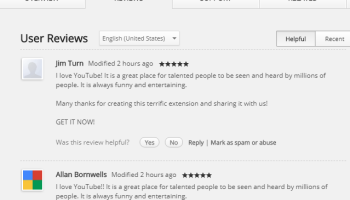Popular x64 Tags
- mozilla x64 download
- internet explorer toolbar x64 download
- browser x64 download
- netscape x64 download
- toolbar x64 download
- firefox x64 download
- ie toolbar x64 download
- favorites organizer x64 download
- internet explorer x64 download
- favorites x64 download
- free toolbar x64 download
- bookmarks x64 download
- internet x64 download
- add ons x64 download
- browser toolbar x64 download
- bookmark manager x64 download
- theme x64 download
- explorer x64 download
- addons x64 download
- cache x64 download
- skin x64 download
- web x64 download
- backup x64 download
- golf x64 download
- anarchy bar anarchy x64 download
- golf pro x64 download
- mhfs rss rss feed reader x64 download
- golf leader x64 download
- womens golf x64 download
- ladies golf x64 download
You are here: X-64-bit Download
\ Network & Internet
\ Browser Tools \ Magic Actions for YouTube for Chrome
Magic Actions for YouTube for Chrome 7.9.5.3
license: Freeware
downloads: 10
size: 246 kB
updated: 2024-07-29
tags: video, customize YouTube, YouTube, Magic Actions for YouTube for Chrome, sepia, Magic Actions for YouTube for Chrome free download, extension, Chrome extension, maginify, cinema, YouTube enhancement, download Magic Actions for YouTube for Chrome, Chrome
Add to Basket
Mixesoft
"Magic Actions for YouTube for Chrome" by Mixesoft is a versatile browser extension designed to enhance your YouTube viewing experience. This feature-rich tool integrates seamlessly with Chrome, offering a suite of functionalities that cater to both casual viewers and power users alike.
One of the standout features of Magic Actions is its ability to enable Cinema Mode, which dims the background and brings the video into focus, creating a more immersive viewing environment. This feature is perfect for those who want to replicate a theater-like experience from the comfort of their home.
For users who are particular about video quality, Magic Actions offers an Auto HD feature. This allows you to set your preferred video resolution, ensuring that every video you watch starts in the highest quality available. No more manually adjusting settings for each video—Magic Actions takes care of it for you.
The extension also includes a built-in screenshot tool, making it effortless to capture and save moments from your favorite videos. Whether you're creating content, sharing a funny scene with friends, or saving a memorable moment, this tool is incredibly handy.
Magic Actions for YouTube also caters to those who enjoy multitasking. The Pop-out Player feature allows you to watch videos in a separate, resizable window while you continue browsing other tabs. This is particularly useful for following tutorials or keeping up with live streams without being tied to a single tab.
For users concerned about their online privacy, the extension offers a range of options to manage and clear your viewing history. This ensures that your YouTube activity remains private and secure.
Another noteworthy feature is the ability to control the volume with the mouse wheel. This simple yet effective functionality allows for quick volume adjustments without the need to fiddle with on-screen controls.
Magic Actions also includes a Night Mode, which reduces eye strain by applying a dark theme to the YouTube interface. This is particularly beneficial for those who enjoy watching videos late at night.
In addition to these core features, Magic Actions offers a variety of customization options. Users can tweak the appearance and behavior of the extension to suit their personal preferences, making it a highly adaptable tool.
Overall, Magic Actions for YouTube for Chrome by Mixesoft is a comprehensive extension that significantly enhances the YouTube experience. Its array of features, from Cinema Mode to Auto HD and beyond, make it an invaluable tool for anyone looking to get more out of their YouTube viewing. Whether you're a casual viewer or a dedicated content creator, Magic Actions is sure to have something to elevate your YouTube experience.
One of the standout features of Magic Actions is its ability to enable Cinema Mode, which dims the background and brings the video into focus, creating a more immersive viewing environment. This feature is perfect for those who want to replicate a theater-like experience from the comfort of their home.
For users who are particular about video quality, Magic Actions offers an Auto HD feature. This allows you to set your preferred video resolution, ensuring that every video you watch starts in the highest quality available. No more manually adjusting settings for each video—Magic Actions takes care of it for you.
The extension also includes a built-in screenshot tool, making it effortless to capture and save moments from your favorite videos. Whether you're creating content, sharing a funny scene with friends, or saving a memorable moment, this tool is incredibly handy.
Magic Actions for YouTube also caters to those who enjoy multitasking. The Pop-out Player feature allows you to watch videos in a separate, resizable window while you continue browsing other tabs. This is particularly useful for following tutorials or keeping up with live streams without being tied to a single tab.
For users concerned about their online privacy, the extension offers a range of options to manage and clear your viewing history. This ensures that your YouTube activity remains private and secure.
Another noteworthy feature is the ability to control the volume with the mouse wheel. This simple yet effective functionality allows for quick volume adjustments without the need to fiddle with on-screen controls.
Magic Actions also includes a Night Mode, which reduces eye strain by applying a dark theme to the YouTube interface. This is particularly beneficial for those who enjoy watching videos late at night.
In addition to these core features, Magic Actions offers a variety of customization options. Users can tweak the appearance and behavior of the extension to suit their personal preferences, making it a highly adaptable tool.
Overall, Magic Actions for YouTube for Chrome by Mixesoft is a comprehensive extension that significantly enhances the YouTube experience. Its array of features, from Cinema Mode to Auto HD and beyond, make it an invaluable tool for anyone looking to get more out of their YouTube viewing. Whether you're a casual viewer or a dedicated content creator, Magic Actions is sure to have something to elevate your YouTube experience.
OS: Windows 11, Windows 10 32/64 bit
Add Your Review or 64-bit Compatibility Report
Top Browser Tools 64-bit downloads
Copy URL To Clipboard for Chrome 14.1.1
Easily copy URLs to your clipboard with this simple Chrome extension.
Open Source
SafetyBrowser 1.3
Choose websites your children can visit and block unsafe websites.
Shareware | $4.99
Quero Toolbar 8
Enhanced Navigation Bar and Ad Blocker for Internet Explorer
Freeware
tags: Internet Explorer, IE6, IE7, IE8, IE9, IE10, IE11, Toolbar, Ad Blocker, Address Bar, Navigation Bar, AdBlock, Tracking Protection List
Google Toolbar 7.5.8321.2252
Google Toolbar is a toolbar that helps you to find information on the internet
Adware
Firefox Showcase 0.9.5.11
Mozilla Firefox extension that will show all opened browser tabs as thumbnails
Open Source
Selenium IDE 3.17.0
Provides you with an integrated development environment for Selenium tests
Open Source
Adblock Plus for Opera 4.7.1
Adblock Plus for Opera: Effortlessly block ads and enhance your browsing experience.
Open Source
Planyway for Mac OS X 2.3.6.3
Planyway: Streamline project management with seamless calendar integration.
Shareware
Members area
Top 64-bit Downloads
-
Adobe Flash Player 10
for 64-bit Windows Preview 2
x64 freeware download -
Arctic Torrent 64bit 1.2.3
x64 open source download -
SSuite NetSurfer Extreme
x64 1.6.14.4
x64 freeware download -
SSuite NetSurfer Browser
x64 2.26.12.10
x64 freeware download -
cFosSpeed (64 bit) 13.00
x64 trialware download -
Firefox 64bit x64 127.0.2
x64 open source download -
Strong DC++ x64 2.42
x64 freeware download -
Google Chrome x64 bit 126.0.6478.127
x64 freeware download -
BitComet (x64bit) 2.07
x64 freeware download -
Google Apps Manager x64 5.31
x64 freeware download
Top Downloads
-
Thorium Browser 126.0.6478.231 Win 1
open source download -
Adobe Flash Player 10
for 64-bit Windows Preview 2
freeware download -
Arctic Torrent 64bit 1.2.3
open source download -
TeamViewer Host 15.58.5
freeware download -
MASS Gmail Account
Creator 2.1.97
demo download -
Drag 16.5.1
shareware download -
Copy URL To Clipboard
for Chrome 14.1.1
open source download -
Portable Firefox 130.0.1
open source download -
Internet Explorer 10 10.0.9200.16521
freeware download -
SSuite NetSurfer Extreme
x64 1.6.14.4
freeware download -
SSuite NetSurfer
Prometheus 1.1.1.1
freeware download -
InternetDownload Manager 6.42.27
shareware download -
FrostWire 6.13.3 Build 322
freeware download -
SHAREit 5.1.0.7
freeware download -
UltraMailer 3.4
freeware download