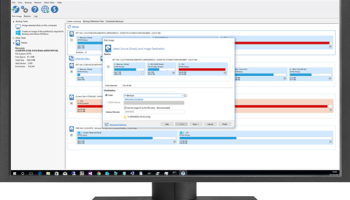Popular x64 Tags
- windows x64 download
- backup x64 download
- files x64 download
- data x64 download
- file recovery x64 download
- file x64 download
- file backup x64 download
- zip x64 download
- transfer x64 download
- restore x64 download
- outlook x64 download
- mail x64 download
- ftp x64 download
- office x64 download
- address x64 download
- data recovery x64 download
- backup software x64 download
- disk x64 download
- data backup x64 download
- contacts x64 download
- synchronize x64 download
- bookmarks x64 download
- storage x64 download
- save x64 download
- offsite backup x64 download
- express x64 download
- outlook backup x64 download
- book x64 download
- online backup x64 download
- remote backup x64 download
You are here: X-64-bit Download
\ System Utilities
\ Backup & Restore \ Macrium Reflect Server Edition
Macrium Reflect Server Edition 8.1 B8017
Sponsored links:
Paramount Software UK Ltd
Macrium Reflect Server Edition is a reliable software created to help users to backup files and drives, as well as disk image files. Protect your personal documents, photos, music and emails. Upgrade your hard disk or try new operating systems in the safe knowledge that everything is securely saved in an easily recovered backup file.
Backup files and folders and mount them as a virtual drive in Windows Explorer. Macrium Reflect supports backup to local, network and USB drives as well as burning to all DVD formats.
Using Macrium Reflect Server Edition you can backup whole partitions or individual files and folders into a single compressed mountable archive file. This can then be used to create an exact image of partitions on a hard disk for easy hard disk upgrade or system recovery.
FEATURES:
Drag and drop user interface:
· New, more intuitive user interface supports drag and drop of partitions when backing up or restoring. With easy to use intuitive wizards and fast access to key functions, backing up and restoring is now easier then ever.
WinPE 3.1 rescue environment:
· Includes the latest version of the Microsoft Windows Preinstallation Environment offering support for more devices along with USB 3.0 support.
Direct disk cloning:
· Directly copy one hard disk to another without creating an image file first. Partitions can be ordered and resized during this process.
Reorder & resize partitions:
· Change the order and size of partitions as they are restored
Restore multiple partitions:
· Restore whole disks or multiple partitions in a single operation
Backup destination rotation:
· Easily rotate backup destinations by specifying a list of alternate backup locations
File & Folder backup NTFS permissions:
· Include NTFS access control lists (permissions) as part of a file and folder backup, these permissions can then be restored.
Server ReDeploy:
· Restore your Windows server operating systems to new hardware using ReDeploy for Servers which features a clean, simple and intuitive user interface
WinPE driver support:
· Adding driver support to Microsoft WinPE has never been easier, Macrium Reflect will prompt to add drivers for unsupported devices in WinPE.
UEFI Support:
· Support for the latest UEFI motherbboards with GPT booting.
Integrated email component:
· Send backup completion status email notifications with the new integrated email component.
Disk imaging:
· Create images of whole disks or selected partitions allowing you to restore operating systems or data volumes without the need to reinstall
Incremental & differential backups:
· Create incremental and differential backups from a full backup forming a working backup set and taking less time than a full backup
File & folder backup:
· Backup multiple collections of files and folders from different volumes
File & folder masks:
· Specify multiple inclusion and exclusion masks for a file & folder backup to ensure only the data you require is included in the backup
AES Encryption & password protection:
· Use industry Advanced Encryption Standard to encrypt backups, choose between 128, 192 and 256 bit strength for increasing levels of encryption. Password protect backups to prevent unauthorised access
Password protection:
· Add further password protection to a backup to prevent unauthorised access to your data
Disk space management:
· Manage the amount of disk space used by specifying how many backup sets to retain
Image verification:
· Verify backups as they are either created or at a later date to ensure backups are in working order
Backup definitions:
· Store common backup tasks in definition files so that they can be executed in script, as scheduled tasks or from desktop shortcuts
Scheduled backups:
· Run backup definitions as Windows Tasks on daily, weekly or monthly cycles for unattended backup operations
Scripting support:
· Use backup definitions in VBScript or MS-DOS batch files to include them in your own workflow process
Backup files and folders and mount them as a virtual drive in Windows Explorer. Macrium Reflect supports backup to local, network and USB drives as well as burning to all DVD formats.
Using Macrium Reflect Server Edition you can backup whole partitions or individual files and folders into a single compressed mountable archive file. This can then be used to create an exact image of partitions on a hard disk for easy hard disk upgrade or system recovery.
FEATURES:
Drag and drop user interface:
· New, more intuitive user interface supports drag and drop of partitions when backing up or restoring. With easy to use intuitive wizards and fast access to key functions, backing up and restoring is now easier then ever.
WinPE 3.1 rescue environment:
· Includes the latest version of the Microsoft Windows Preinstallation Environment offering support for more devices along with USB 3.0 support.
Direct disk cloning:
· Directly copy one hard disk to another without creating an image file first. Partitions can be ordered and resized during this process.
Reorder & resize partitions:
· Change the order and size of partitions as they are restored
Restore multiple partitions:
· Restore whole disks or multiple partitions in a single operation
Backup destination rotation:
· Easily rotate backup destinations by specifying a list of alternate backup locations
File & Folder backup NTFS permissions:
· Include NTFS access control lists (permissions) as part of a file and folder backup, these permissions can then be restored.
Server ReDeploy:
· Restore your Windows server operating systems to new hardware using ReDeploy for Servers which features a clean, simple and intuitive user interface
WinPE driver support:
· Adding driver support to Microsoft WinPE has never been easier, Macrium Reflect will prompt to add drivers for unsupported devices in WinPE.
UEFI Support:
· Support for the latest UEFI motherbboards with GPT booting.
Integrated email component:
· Send backup completion status email notifications with the new integrated email component.
Disk imaging:
· Create images of whole disks or selected partitions allowing you to restore operating systems or data volumes without the need to reinstall
Incremental & differential backups:
· Create incremental and differential backups from a full backup forming a working backup set and taking less time than a full backup
File & folder backup:
· Backup multiple collections of files and folders from different volumes
File & folder masks:
· Specify multiple inclusion and exclusion masks for a file & folder backup to ensure only the data you require is included in the backup
AES Encryption & password protection:
· Use industry Advanced Encryption Standard to encrypt backups, choose between 128, 192 and 256 bit strength for increasing levels of encryption. Password protect backups to prevent unauthorised access
Password protection:
· Add further password protection to a backup to prevent unauthorised access to your data
Disk space management:
· Manage the amount of disk space used by specifying how many backup sets to retain
Image verification:
· Verify backups as they are either created or at a later date to ensure backups are in working order
Backup definitions:
· Store common backup tasks in definition files so that they can be executed in script, as scheduled tasks or from desktop shortcuts
Scheduled backups:
· Run backup definitions as Windows Tasks on daily, weekly or monthly cycles for unattended backup operations
Scripting support:
· Use backup definitions in VBScript or MS-DOS batch files to include them in your own workflow process
OS: Windows XP, Windows Vista, Windows Vista x64, Windows 7, Windows 7 x64, Windows 8, Windows 8 x64, Windows 10, Windows 10 x64, Windows 11
Add Your Review or 64-bit Compatibility Report
Top Backup & Restore 64-bit downloads
Windows 7 USB/DVD Download Tool 1.0.24.0
A useful utility for backing up your Windows 7 image (ISO) installation file
Freeware
One-Click SQL Restore 2.1
This simple free tool restores full MS SQL server database backups
Freeware
SyncBackPro 11.3.79.0
Easily backup/sync files to another drive, FTP, network, cloud, or email server
Shareware | $59.95
Data Restore Software for USB 5.0.9.3
Data Restore Software for USB retrieves intentionally deleted media files
Shareware | $45.00
Vinchin Backup and Recovery 8.0.0.45129
Vinchin is an easy-to-use and reliable enterprise-level backup software
Shareware | $99 999.99
Syncios WhatsApp Transfer 2.4.2

Transfer WhatsApp from phone to phone, backup and restore WhatsApp data.
Shareware | $29.95
AutoVer 3.0.1

AutoVer is an automatic or real time backup and personal version control system
Freeware
SyncBreeze 16.7.24
SyncBreeze is a free, easy-to-use and fast file synchronization utility.
Freeware
tags: File Synchronization, Backup
Files Restore 7.8.6.1
Files Restore Software is easiest and convenient way for regaining deleted data
Shareware | $79.00
Members area
Top 64-bit Downloads
-
Remix OS x64 3.0.207
x64 freeware download -
Windows 10 x64 22H2
x64 trialware download -
BestSync Portable x64 2024 (19.0.1.5)
x64 trialware download -
HWMonitor Pro (64-bit) 1.53
x64 trialware download -
GSview x64 5.0
x64 freeware download -
FileBox eXtender (x64
bit) 2.01.00
x64 open source download -
PKZIP 64-bit 14.40.0028
x64 trialware download -
CommitMonitor x64 1.12.1
x64 open source download -
O&O Defrag
Workstation x64 23.0 B3094
x64 trialware download -
EVGA Precision X1 1.3.7.0
x64 freeware download
Top Downloads
-
Remix OS x64 3.0.207
freeware download -
DriverIdentifier
Portable 5.2
freeware download -
FreeCommander 2009.02
freeware download -
Nucleus Kernel Password
Unmask 1.0
freeware download -
Convert EML Emails to
PDF 8.0.5
shareware download -
Windows 10 x64 22H2
trialware download -
AuroGrep 1.2
shareware download -
PrimoCache 4.3.0
trialware download -
FreeCommander XE
Portable 2024 B901
freeware download -
PCMark Vantage 1.2.0.0
shareware download -
Softaken Upgrade PST 1.0
shareware download -
HDClone Free Edition 15.0.1
freeware download -
FreeCommander XE 2024 B901
freeware download -
BestSync Portable x64 2024 (19.0.1.5)
trialware download -
All-in-one Windstream
Backup Tool 1.0
shareware download