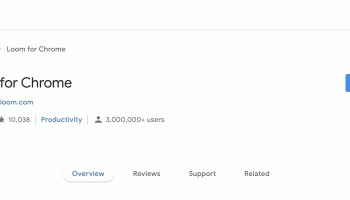Popular x64 Tags
- mozilla x64 download
- internet explorer toolbar x64 download
- browser x64 download
- netscape x64 download
- toolbar x64 download
- firefox x64 download
- ie toolbar x64 download
- internet explorer x64 download
- favorites x64 download
- favorites organizer x64 download
- free toolbar x64 download
- bookmarks x64 download
- internet x64 download
- add ons x64 download
- browser toolbar x64 download
- bookmark manager x64 download
- theme x64 download
- explorer x64 download
- addons x64 download
- cache x64 download
- skin x64 download
- web x64 download
- backup x64 download
- golf x64 download
- anarchy bar anarchy x64 download
- golf pro x64 download
- mhfs rss rss feed reader x64 download
- golf leader x64 download
- womens golf x64 download
- ladies golf x64 download
Loom for Chrome 5.5.65
Sponsored links:
license: Shareware
downloads: 9
size: 14.30 MB
updated: 2024-10-09
tags: Loom for Chrome, download Loom for Chrome, Loom for Chrome free download, Screen Recording, Video Recording, Video Sharing, Record, Screen, Video, Share
Add to Basket
Loom
Loom for Chrome, developed by Loom, is a versatile and user-friendly screen recording extension designed to streamline communication and enhance productivity. This innovative tool allows users to effortlessly capture their screen, voice, and face, making it ideal for creating engaging video messages, tutorials, presentations, and more.
One of the standout features of Loom for Chrome is its simplicity and ease of use. With just a few clicks, users can start recording their screen, whether it's a specific application window, a browser tab, or the entire desktop. The extension also supports webcam integration, enabling users to add a personal touch to their recordings by including their face in the video. This feature is particularly useful for remote teams, educators, and content creators who want to establish a more personal connection with their audience.
Loom for Chrome offers a range of customization options to enhance the recording experience. Users can choose between different recording modes, adjust video quality, and even trim or edit their videos directly within the extension. The intuitive interface ensures that even those with minimal technical expertise can create professional-quality videos with ease.
Collaboration and sharing are at the core of Loom for Chrome's functionality. Once a recording is complete, users can instantly share their videos via a unique link, eliminating the need for cumbersome file transfers. The extension also integrates seamlessly with popular productivity tools like Slack, Gmail, and Google Drive, allowing users to embed their videos directly into emails, messages, and documents. This integration ensures that important information is conveyed clearly and efficiently, reducing the need for lengthy written explanations.
Security and privacy are paramount in Loom for Chrome. The extension provides robust security features, including password protection and domain restrictions, to ensure that sensitive information remains secure. Users can also control who has access to their videos, making it easy to share content with specific individuals or teams.
Loom for Chrome is not just a tool for recording and sharing videos; it's a platform for fostering better communication and collaboration. By enabling users to convey their ideas visually and verbally, Loom for Chrome helps bridge the gap between remote and in-person interactions. Whether you're a business professional looking to streamline project updates, a teacher aiming to create engaging lessons, or a developer seeking to provide clear code walkthroughs, Loom for Chrome is an indispensable tool in your digital toolkit.
In conclusion, Loom for Chrome stands out as a powerful, intuitive, and secure screen recording extension that enhances communication and productivity. Its ease of use, robust features, and seamless integration with other tools make it a must-have for anyone looking to create and share high-quality video content effortlessly.
One of the standout features of Loom for Chrome is its simplicity and ease of use. With just a few clicks, users can start recording their screen, whether it's a specific application window, a browser tab, or the entire desktop. The extension also supports webcam integration, enabling users to add a personal touch to their recordings by including their face in the video. This feature is particularly useful for remote teams, educators, and content creators who want to establish a more personal connection with their audience.
Loom for Chrome offers a range of customization options to enhance the recording experience. Users can choose between different recording modes, adjust video quality, and even trim or edit their videos directly within the extension. The intuitive interface ensures that even those with minimal technical expertise can create professional-quality videos with ease.
Collaboration and sharing are at the core of Loom for Chrome's functionality. Once a recording is complete, users can instantly share their videos via a unique link, eliminating the need for cumbersome file transfers. The extension also integrates seamlessly with popular productivity tools like Slack, Gmail, and Google Drive, allowing users to embed their videos directly into emails, messages, and documents. This integration ensures that important information is conveyed clearly and efficiently, reducing the need for lengthy written explanations.
Security and privacy are paramount in Loom for Chrome. The extension provides robust security features, including password protection and domain restrictions, to ensure that sensitive information remains secure. Users can also control who has access to their videos, making it easy to share content with specific individuals or teams.
Loom for Chrome is not just a tool for recording and sharing videos; it's a platform for fostering better communication and collaboration. By enabling users to convey their ideas visually and verbally, Loom for Chrome helps bridge the gap between remote and in-person interactions. Whether you're a business professional looking to streamline project updates, a teacher aiming to create engaging lessons, or a developer seeking to provide clear code walkthroughs, Loom for Chrome is an indispensable tool in your digital toolkit.
In conclusion, Loom for Chrome stands out as a powerful, intuitive, and secure screen recording extension that enhances communication and productivity. Its ease of use, robust features, and seamless integration with other tools make it a must-have for anyone looking to create and share high-quality video content effortlessly.
OS: Windows 11, Windows 10 32/64 bit
Add Your Review or 64-bit Compatibility Report
Top Browser Tools 64-bit downloads
Flagfox for Firefox 6.1.79
Flagfox enhances Firefox with geolocation tools and site information.
Freeware
Adblock for Chrome 6.9.3
AdBlock for Chrome: Block ads, improve browsing speed, and enhance privacy.
Open Source
FireShot for Google Chrome 1.10.05
Compact and powerful tool for quick web page Captures and editing
Freeware
Scener for Chrome 7.1.1
Enhance your streaming experience with Scener for Chrome's synchronized viewing.
Freeware
Watch With Me for Chrome 0.17
Enjoy synchronized video watching with friends using Watch With Me for Chrome.
Freeware
Utilu Mozilla Firefox Collection 1.2.1.7
Utilu Mozilla Firefox Collection is a utility developed by Utilu
Freeware
Mailtrack for Chrome 12.10.0
Mailtrack for Chrome: Email tracking with read receipts for Gmail users.
Shareware
uBlock Origin Lite 2024.11.25.1376
uBlock Origin Lite: Efficient, lightweight ad blocker for enhanced web browsing.
Open Source
Peek-A-Boo Favorites Free Version 2.1.0
Peek-A-Boo Favorites, a visual bookmark manager you preview web page snapshots
Freeware
Members area
Top 64-bit Downloads
-
Adobe Flash Player 10
for 64-bit Windows Preview 2
x64 freeware download -
Microsoft Web Platform
Installer 64bit 5.1
x64 freeware download -
SSuite NetSurfer Browser
x64 2.26.12.6
x64 freeware download -
SSuite NetSurfer E-Gamer
x64 1.4.10.10
x64 freeware download -
Strong DC++ x64 2.42
x64 freeware download -
Arctic Torrent 64bit 1.2.3
x64 open source download -
PTP Track Hound 1.0.9
x64 freeware download -
SSuite NetSurfer Extreme
x64 1.4.12.12
x64 freeware download -
Capivara x64 0.8.11
x64 freeware download -
ProgDVB Professional x64 7.60.9
x64 trialware download
Top Downloads
-
Thorium Browser 126.0.6478.231 Win 1
open source download -
PaladinVPN 2.1.3(102)
freeware download -
Adobe Flash Player 10
for 64-bit Windows Preview 2
freeware download -
Flagfox for Firefox 6.1.79
freeware download -
SRWare Iron Portable 123.0.6250.0
freeware download -
Porn Downloader 2.0
freeware download -
SSuite NetSurfer Browser
x64 2.26.12.6
freeware download -
Microsoft Web Platform
Installer 64bit 5.1
freeware download -
OUTDATEfighter 1.1.97
freeware download -
SSDownloader 2.1
freeware download -
uTorrent (µTorrent) 3.6.0 B47124
open source download -
SHAREit 5.1.0.7
freeware download -
Tftpd32 Portable 4.64
open source download -
Yandex Browser 24.6.1.766
freeware download -
SSuite NetSurfer E-Gamer
x64 1.4.10.10
freeware download