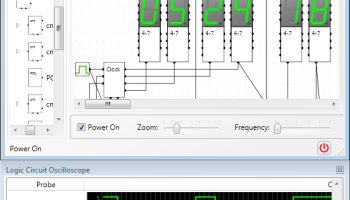Popular x64 Tags
- autocad x64 download
- solidworks x64 download
- intellicad x64 download
- dxf x64 download
- dwg x64 download
- cad x64 download
- visualization x64 download
- architectural x64 download
- home x64 download
- design x64 download
- hpgl x64 download
- progecad x64 download
- animation x64 download
- fence x64 download
- cam x64 download
- dwg to pdf x64 download
- architect x64 download
- vrml x64 download
- viz x64 download
- convert x64 download
- gear x64 download
- landscape x64 download
- deck x64 download
- strength check x64 download
- batch x64 download
- garden x64 download
- yard x64 download
- gardening x64 download
- landscaping x64 download
- backyard x64 download
LogicCircuit 2.24.02.27
Sponsored links:
license: Open Source
downloads: 342
size: 52.30 MB
updated: 2024-02-27
tags: design logic circuit, logic circuit designer, simulate logic circuit, logic circuit, designer, design
Add to Basket
Eugene Lepekhin
LogicCircuit – is free, open source educational software for designing and simulating digital logic circuits. Intuitive graphical user interface, allows you to create unrestricted circuit hierarchy with multi bit buses, debug circuits behavior with oscilloscope, and navigate running circuits hierarchy.
There are two modes the program can be in: edit mode and running mode. To switch use power button on the status bar, checkbox on the sliding tool panel on the bottom or use short cut: Ctrl+W.
In edit mode on the left side you can see all available circuits. Just drag and drop them where you want on the diagram – right part of the window. In order to wire circuits just click connector – bold dot on the side of the circuits and then click where you want your wire be extended to. Wires are connected only if their ends are in the same location. If you just cross two wires they are not connected.
By double clicking items on the diagram you can start editing them. So double click on pin, constant, memory, or button will open dialog where you can change properties of the item. Double click symbol of logical circuit you’ve created will switch you to this circuit. To change properties of the entire project select menu Circuit/Project, to change properties of the currently edited logical circuit either double click anywhere in empty space on the diagram or select menu Circuit/Logical Circuit.
In order to select an item on diagram, just click it. To add an item to selection or remove it from - hold Ctrl and click. Press and move mouse you can select everything in marked area. Hold Shift and click wire to select entire conductor. Ctrl+A will select everything on the diagram. Edit menu contains some other useful commands to select and unselect symbols on the circuit diagram.
When you create a new circuit it becomes available for you to use on other circuits.
Use input and output pins as interface with external circuits.
Use probes to observe state of the circuits when it is in running mode.
When in running mode you can interact with you circuits through buttons and double clicking constants – which increment value of constant within it bit width.
If you have some probes connected on your circuits you can open oscilloscope and watch history of the states of your probes.
To switch between your circuits you can double click them on the left panel or pressing Ctrl + Tab or Ctrl + Shift + Tab to navigate through circuits in reverse historical order. Press Tab more than once while holding Ctrl to navigate further in the history.
There are two modes the program can be in: edit mode and running mode. To switch use power button on the status bar, checkbox on the sliding tool panel on the bottom or use short cut: Ctrl+W.
In edit mode on the left side you can see all available circuits. Just drag and drop them where you want on the diagram – right part of the window. In order to wire circuits just click connector – bold dot on the side of the circuits and then click where you want your wire be extended to. Wires are connected only if their ends are in the same location. If you just cross two wires they are not connected.
By double clicking items on the diagram you can start editing them. So double click on pin, constant, memory, or button will open dialog where you can change properties of the item. Double click symbol of logical circuit you’ve created will switch you to this circuit. To change properties of the entire project select menu Circuit/Project, to change properties of the currently edited logical circuit either double click anywhere in empty space on the diagram or select menu Circuit/Logical Circuit.
In order to select an item on diagram, just click it. To add an item to selection or remove it from - hold Ctrl and click. Press and move mouse you can select everything in marked area. Hold Shift and click wire to select entire conductor. Ctrl+A will select everything on the diagram. Edit menu contains some other useful commands to select and unselect symbols on the circuit diagram.
When you create a new circuit it becomes available for you to use on other circuits.
Use input and output pins as interface with external circuits.
Use probes to observe state of the circuits when it is in running mode.
When in running mode you can interact with you circuits through buttons and double clicking constants – which increment value of constant within it bit width.
If you have some probes connected on your circuits you can open oscilloscope and watch history of the states of your probes.
To switch between your circuits you can double click them on the left panel or pressing Ctrl + Tab or Ctrl + Shift + Tab to navigate through circuits in reverse historical order. Press Tab more than once while holding Ctrl to navigate further in the history.
OS: Windows XP, Windows Vista, Windows Vista x64, Windows 7, Windows 7 x64, Windows 8, Windows 8 x64, Windows 10, Windows 10 x64, Windows 11
Add Your Review or 64-bit Compatibility Report
Top CAD 64-bit downloads
MITCalc Bevel Gear Calculation 1.20
Geometric design and strength check of bevel gear (straight, helical and curved)
Shareware | $31.00
tags: Gearing, bevel gear, gear, toothing, strength check, helical, tooth, design, strength check, tolerances, material, DIN 3971, DIN 3991, ISO 6336, DXF, CAD
MITCalc V-Belts Calculation 1.22
Geometric design and strength check of V-belt transmission
Shareware | $18.00
MITCalc Shafts Calculation 1.24
Geometrical design and complex strength check of shafts
Shareware | $24.00
MITCalc Spur Gear Calculation 1.24
Geometric design and strength check of spur gear (straight and helical)
Shareware | $44.00
MITCalc Timing Belts Calculation 1.21
Geometric design and strength check of timing belt transmission
Shareware | $18.00
tags: Belt, toothed belt, timing belt, synchronous belt, design, strength check, ANSI/RMA IP-24, 1983, DIN 7721, DIN ISO 5296, ISO 5295, CAD, CAM, DXF, ISO, DIN
MITCalc Rolling Bearings Calculation I 1.20
Selection, calculation and check of rolling bearings SKF
Shareware | $31.00
MITCalc Tension Springs 1.22
Geometric and strength designs of helical tension cylindrical springs
Shareware | $25.00
Members area
Top 64-bit Downloads
-
ImageJ x64 1.54i
x64 freeware download -
Fluid Mask for Mac 3.3.14
x64 trialware download -
ADMB x64 11.5
x64 freeware download -
Krita x64 5.2.2
x64 open source download -
Circuitscape x64 4.0.5
x64 freeware download -
iuVCS Standard x64 0.14.0.63
x64 trialware download -
Cytoscape x64 3.10.0
x64 open source download -
PixPlant 5.0.49
x64 shareware download -
Any Image x64 5.2
x64 trialware download -
uDig x64 1.4.0
x64 open source download
Top Downloads
-
Easy Photo Studio FREE
for Windows 4.0.1
freeware download -
GoNest 1D 2014
demo download -
Adobe Camera Raw 17.1
freeware download -
ImageJ x64 1.54i
freeware download -
GPStamper 3.8.3.0
freeware download -
CorelDRAW X6 16.4.0.1280
trialware download -
TSR Resize & Rotate 1.4.1.526
shareware download -
PDFill PDF Editor 15.0 Build 2
freeware download -
AKVIS Enhancer 13.5
shareware download -
GiTools 2.2.2
freeware download -
TweakPNG 1.4.4
open source download -
PhotoAnim 2.13
freeware download -
PixFiler 5.4.17
trialware download -
AutoFEM Fatigue Analysis 1.7
shareware download -
FotoSketcher 3.97
freeware download