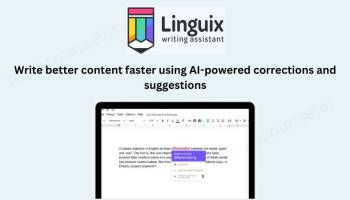Popular x64 Tags
- mozilla x64 download
- internet explorer toolbar x64 download
- browser x64 download
- netscape x64 download
- toolbar x64 download
- firefox x64 download
- ie toolbar x64 download
- favorites organizer x64 download
- internet explorer x64 download
- favorites x64 download
- free toolbar x64 download
- bookmarks x64 download
- internet x64 download
- add ons x64 download
- browser toolbar x64 download
- bookmark manager x64 download
- theme x64 download
- explorer x64 download
- addons x64 download
- cache x64 download
- skin x64 download
- web x64 download
- backup x64 download
- golf x64 download
- anarchy bar anarchy x64 download
- golf pro x64 download
- mhfs rss rss feed reader x64 download
- golf leader x64 download
- womens golf x64 download
- ladies golf x64 download
Linguix for Firefox 1.6.119
Sponsored links:
license: Trialware
downloads: 15
size: 1.90 MB
updated: 2024-09-27
tags: Linguix for Firefox, download Linguix for Firefox, Linguix for Firefox free download, Spell Checker, Check Grammar, Correct Writing, Spellcheck, Grammar, Checker, Detection
Add to Basket
Linguix
Linguix for Firefox, developed by Linguix, is a sophisticated writing assistant designed to enhance your online communication. This browser extension seamlessly integrates with your Firefox browser, providing real-time grammar, punctuation, and style suggestions as you type. Whether you're drafting emails, creating social media posts, or writing blog articles, Linguix ensures your text is clear, concise, and error-free.
One of the standout features of Linguix for Firefox is its advanced AI-powered engine, which not only identifies common grammatical errors but also offers contextually relevant suggestions to improve sentence structure and word choice. This makes it an invaluable tool for both native and non-native English speakers aiming to polish their writing.
The extension's user-friendly interface is unobtrusive, allowing you to focus on your content while it works in the background. When an error is detected, it is underlined, and a simple click reveals detailed explanations and correction options. This educational approach helps users understand their mistakes and learn from them, fostering long-term improvement in writing skills.
Linguix also offers a customizable experience. Users can adjust the settings to suit their specific needs, such as enabling or disabling certain types of suggestions or setting the tone and formality level of the corrections. This flexibility ensures that the tool adapts to various writing contexts, from casual messages to professional documents.
Moreover, Linguix for Firefox includes a built-in thesaurus and vocabulary enhancement feature, which suggests synonyms and alternative phrases to diversify your language and avoid repetition. This is particularly useful for writers looking to enrich their text and make it more engaging.
Privacy-conscious users will appreciate Linguix's commitment to data security. The extension operates under strict privacy policies, ensuring that your writing is not stored or misused. This makes it a reliable choice for those concerned about the confidentiality of their content.
In addition to its core functionalities, Linguix for Firefox offers premium features for subscribers, such as advanced grammar checks, style recommendations, and access to a personal writing coach. These premium tools provide an extra layer of refinement, making it an excellent investment for professionals, students, and anyone serious about improving their writing.
In summary, Linguix for Firefox is a powerful, versatile, and user-friendly writing assistant that enhances your online communication by providing real-time, context-aware suggestions. Its advanced AI capabilities, customization options, and commitment to privacy make it a standout choice for anyone looking to elevate their writing quality.
One of the standout features of Linguix for Firefox is its advanced AI-powered engine, which not only identifies common grammatical errors but also offers contextually relevant suggestions to improve sentence structure and word choice. This makes it an invaluable tool for both native and non-native English speakers aiming to polish their writing.
The extension's user-friendly interface is unobtrusive, allowing you to focus on your content while it works in the background. When an error is detected, it is underlined, and a simple click reveals detailed explanations and correction options. This educational approach helps users understand their mistakes and learn from them, fostering long-term improvement in writing skills.
Linguix also offers a customizable experience. Users can adjust the settings to suit their specific needs, such as enabling or disabling certain types of suggestions or setting the tone and formality level of the corrections. This flexibility ensures that the tool adapts to various writing contexts, from casual messages to professional documents.
Moreover, Linguix for Firefox includes a built-in thesaurus and vocabulary enhancement feature, which suggests synonyms and alternative phrases to diversify your language and avoid repetition. This is particularly useful for writers looking to enrich their text and make it more engaging.
Privacy-conscious users will appreciate Linguix's commitment to data security. The extension operates under strict privacy policies, ensuring that your writing is not stored or misused. This makes it a reliable choice for those concerned about the confidentiality of their content.
In addition to its core functionalities, Linguix for Firefox offers premium features for subscribers, such as advanced grammar checks, style recommendations, and access to a personal writing coach. These premium tools provide an extra layer of refinement, making it an excellent investment for professionals, students, and anyone serious about improving their writing.
In summary, Linguix for Firefox is a powerful, versatile, and user-friendly writing assistant that enhances your online communication by providing real-time, context-aware suggestions. Its advanced AI capabilities, customization options, and commitment to privacy make it a standout choice for anyone looking to elevate their writing quality.
OS: Windows 11, Windows 10 32/64 bit
Add Your Review or 64-bit Compatibility Report
Top Browser Tools 64-bit downloads
Copy URL To Clipboard for Chrome 14.1.1
Easily copy URLs to your clipboard with this simple Chrome extension.
Open Source
SafetyBrowser 1.3
Choose websites your children can visit and block unsafe websites.
Shareware | $4.99
Quero Toolbar 8
Enhanced Navigation Bar and Ad Blocker for Internet Explorer
Freeware
tags: Internet Explorer, IE6, IE7, IE8, IE9, IE10, IE11, Toolbar, Ad Blocker, Address Bar, Navigation Bar, AdBlock, Tracking Protection List
Google Toolbar 7.5.8321.2252
Google Toolbar is a toolbar that helps you to find information on the internet
Adware
Firefox Showcase 0.9.5.11
Mozilla Firefox extension that will show all opened browser tabs as thumbnails
Open Source
Selenium IDE 3.17.0
Provides you with an integrated development environment for Selenium tests
Open Source
Adblock Plus for Opera 4.7.1
Adblock Plus for Opera: Effortlessly block ads and enhance your browsing experience.
Open Source
Planyway for Mac OS X 2.3.6.3
Planyway: Streamline project management with seamless calendar integration.
Shareware
Members area
Top 64-bit Downloads
-
Adobe Flash Player 10
for 64-bit Windows Preview 2
x64 freeware download -
Arctic Torrent 64bit 1.2.3
x64 open source download -
SSuite NetSurfer Extreme
x64 1.6.14.4
x64 freeware download -
SSuite NetSurfer Browser
x64 2.26.12.10
x64 freeware download -
cFosSpeed (64 bit) 13.00
x64 trialware download -
Firefox 64bit x64 127.0.2
x64 open source download -
Strong DC++ x64 2.42
x64 freeware download -
Google Chrome x64 bit 126.0.6478.127
x64 freeware download -
BitComet (x64bit) 2.07
x64 freeware download -
Google Apps Manager x64 5.31
x64 freeware download
Top Downloads
-
Thorium Browser 126.0.6478.231 Win 1
open source download -
Adobe Flash Player 10
for 64-bit Windows Preview 2
freeware download -
MASS Gmail Account
Creator 2.1.97
demo download -
Arctic Torrent 64bit 1.2.3
open source download -
TeamViewer Host 15.58.5
freeware download -
Drag 16.5.1
shareware download -
Copy URL To Clipboard
for Chrome 14.1.1
open source download -
Portable Firefox 130.0.1
open source download -
Internet Explorer 10 10.0.9200.16521
freeware download -
SSuite NetSurfer Extreme
x64 1.6.14.4
freeware download -
SSuite NetSurfer
Prometheus 1.1.1.1
freeware download -
InternetDownload Manager 6.42.27
shareware download -
FrostWire 6.13.3 Build 322
freeware download -
SHAREit 5.1.0.7
freeware download -
UltraMailer 3.4
freeware download