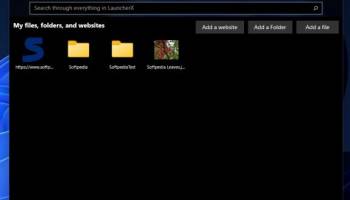Popular x64 Tags
- files x64 download
- file manager x64 download
- zip x64 download
- tool x64 download
- software x64 download
- ntfs x64 download
- remove x64 download
- disk x64 download
- free x64 download
- duplicate x64 download
- copy x64 download
- folder x64 download
- utility x64 download
- data recovery software x64 download
- undelete x64 download
- erase x64 download
- directory x64 download
- backup x64 download
- file x64 download
- hard x64 download
- data recovery x64 download
- delete x64 download
- recovery x64 download
- find x64 download
- file recovery x64 download
- unerase x64 download
- recover x64 download
- mp3 x64 download
- search x64 download
- space x64 download
LauncherX 2.1.1
Sponsored links:
license: Open Source
downloads: 13
size: 61.00 MB
updated: 2024-09-23
tags: LauncherX, application launcher, launch, organize, LauncherX free download, productivity, customization, software, website launcher, Matthias Wang, organizer, download LauncherX, file organizer, user-friendly, launcher
Add to Basket
Matthias Wang
**LauncherX: A Revolutionary Desktop Management Tool by Matthias Wang**
LauncherX, developed by the innovative mind of Matthias Wang, is a cutting-edge desktop management software designed to streamline and enhance your computing experience. This tool is crafted with the modern user in mind, offering a blend of simplicity and powerful functionality that sets it apart in the crowded field of desktop utilities.
**User Interface and Experience**
LauncherX boasts a sleek, intuitive interface that makes navigation a breeze. The design is clean and minimalistic, ensuring that users can focus on their tasks without unnecessary distractions. The software’s layout is highly customizable, allowing users to tailor their desktop environment to suit their personal preferences and workflow needs.
**Key Features**
1. **Customizable Launchpad**: At the heart of LauncherX is its customizable launchpad, which allows users to organize and access their applications, files, and folders with ease. You can create groups, add shortcuts, and even assign hotkeys for quick access, making multitasking more efficient than ever.
2. **Smart Search Functionality**: The smart search feature is a standout, providing lightning-fast search results for applications, documents, and system settings. This eliminates the need to sift through cluttered directories, saving valuable time and effort.
3. **Resource Management**: LauncherX includes a built-in resource manager that monitors system performance in real-time. Users can keep an eye on CPU and memory usage, ensuring their system runs smoothly and efficiently.
4. **Integrated Widgets**: Enhance your desktop with a variety of integrated widgets, such as weather updates, calendar events, and system stats. These widgets are not only functional but also add a touch of personalization to your workspace.
5. **Seamless Integration**: One of LauncherX’s strengths is its seamless integration with other software and operating systems. Whether you’re using Windows, macOS, or Linux, LauncherX adapts effortlessly, providing a consistent experience across platforms.
6. **Security Features**: Security is a top priority for LauncherX. The software includes robust encryption and password protection for sensitive files and applications, ensuring your data remains secure.
**Performance and Reliability**
LauncherX is designed to be lightweight and efficient, minimizing its impact on system resources. Users report smooth performance even when running multiple applications simultaneously. The software is regularly updated, with Matthias Wang and his team committed to addressing bugs and introducing new features based on user feedback.
**Conclusion**
In a world where productivity and efficiency are paramount, LauncherX stands out as a must-have tool for anyone looking to optimize their desktop environment. Its blend of powerful features, user-friendly design, and robust performance make it an invaluable asset for both casual users and professionals alike. Matthias Wang has truly crafted a masterpiece that redefines desktop management.
Whether you’re a tech enthusiast or simply someone looking to improve your daily computing tasks, LauncherX is a worthy investment that promises to enhance your digital life.
LauncherX, developed by the innovative mind of Matthias Wang, is a cutting-edge desktop management software designed to streamline and enhance your computing experience. This tool is crafted with the modern user in mind, offering a blend of simplicity and powerful functionality that sets it apart in the crowded field of desktop utilities.
**User Interface and Experience**
LauncherX boasts a sleek, intuitive interface that makes navigation a breeze. The design is clean and minimalistic, ensuring that users can focus on their tasks without unnecessary distractions. The software’s layout is highly customizable, allowing users to tailor their desktop environment to suit their personal preferences and workflow needs.
**Key Features**
1. **Customizable Launchpad**: At the heart of LauncherX is its customizable launchpad, which allows users to organize and access their applications, files, and folders with ease. You can create groups, add shortcuts, and even assign hotkeys for quick access, making multitasking more efficient than ever.
2. **Smart Search Functionality**: The smart search feature is a standout, providing lightning-fast search results for applications, documents, and system settings. This eliminates the need to sift through cluttered directories, saving valuable time and effort.
3. **Resource Management**: LauncherX includes a built-in resource manager that monitors system performance in real-time. Users can keep an eye on CPU and memory usage, ensuring their system runs smoothly and efficiently.
4. **Integrated Widgets**: Enhance your desktop with a variety of integrated widgets, such as weather updates, calendar events, and system stats. These widgets are not only functional but also add a touch of personalization to your workspace.
5. **Seamless Integration**: One of LauncherX’s strengths is its seamless integration with other software and operating systems. Whether you’re using Windows, macOS, or Linux, LauncherX adapts effortlessly, providing a consistent experience across platforms.
6. **Security Features**: Security is a top priority for LauncherX. The software includes robust encryption and password protection for sensitive files and applications, ensuring your data remains secure.
**Performance and Reliability**
LauncherX is designed to be lightweight and efficient, minimizing its impact on system resources. Users report smooth performance even when running multiple applications simultaneously. The software is regularly updated, with Matthias Wang and his team committed to addressing bugs and introducing new features based on user feedback.
**Conclusion**
In a world where productivity and efficiency are paramount, LauncherX stands out as a must-have tool for anyone looking to optimize their desktop environment. Its blend of powerful features, user-friendly design, and robust performance make it an invaluable asset for both casual users and professionals alike. Matthias Wang has truly crafted a masterpiece that redefines desktop management.
Whether you’re a tech enthusiast or simply someone looking to improve your daily computing tasks, LauncherX is a worthy investment that promises to enhance your digital life.
OS: Windows 11, Windows 10 64 bit
Add Your Review or 64-bit Compatibility Report
Top File & Disk Management 64-bit downloads
FreeCommander XE Portable 2024 B901
An easy-to-use alternative to the shareware file managers
Freeware
Convert EML Emails to PDF 8.0.5
Convert EML to PDF in batch along with attachments and accurate formatting
Shareware | $49.00
AuroGrep 1.2
Text search and extraction software for PDF. Support CJK and vertical writing.
Shareware | $59.00
tags: pdf, grep, search, find, regex, regular expression, windows, extract, search inside pdf, text extract
HDClone Free Edition 15.0.1
Clone, migrate and create images of disks, SSD, NVMe, M.2 and USB media.
Freeware
How to Convert Thunderbird to Outlook PST 4.0
How to Convert Thunderbird mail to Outlook PST with attachments
Shareware | $39.00
BestSync Portable x64 2024 (19.0.1.5)
A professional folder/file synchronization utility
Trialware | $19.95
All-in-one Windstream Backup Tool 1.0
Windstream Backup tool to backup of data from Windstream application
Shareware | $99.00
Members area
Top 64-bit Downloads
-
Remix OS x64 3.0.207
x64 freeware download -
Windows 10 x64 22H2
x64 trialware download -
GSview x64 5.0
x64 freeware download -
BestSync Portable x64 2024 (19.0.1.5)
x64 trialware download -
HWMonitor Pro (64-bit) 1.53
x64 trialware download -
PKZIP 64-bit 14.40.0028
x64 trialware download -
FileBox eXtender (x64
bit) 2.01.00
x64 open source download -
O&O Defrag
Workstation x64 23.0 B3094
x64 trialware download -
ExtraDisks x64 25.1.1
x64 shareware download -
3DMark 2.29.8282
x64 freeware download
Top Downloads
-
Nucleus Kernel Password
Unmask 1.0
freeware download -
DriverIdentifier
Portable 5.2
freeware download -
Remix OS x64 3.0.207
freeware download -
FreeCommander 2009.02
freeware download -
Windows 10 x64 22H2
trialware download -
PrimoCache 4.3.0
trialware download -
FreeCommander XE
Portable 2024 B901
freeware download -
FURY CTRL 2.0.56.0
freeware download -
Cudo Miner 0.9.3
freeware download -
FreeCommander XE 2024 B901
freeware download -
Convert EML Emails to
PDF 8.0.5
shareware download -
AuroGrep 1.2
shareware download -
BIOS Agent Plus 2.2019.1.31
demo download -
Thaiphoon Burner 17.4.1.2
freeware download -
HDClone Free Edition 15.0.1
freeware download