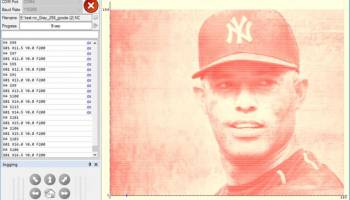Popular x64 Tags
- calculator x64 download
- tool x64 download
- freeware x64 download
- free x64 download
- software x64 download
- download x64 download
- data x64 download
- radio x64 download
- ebook x64 download
- home inventory x64 download
- free numerology software x64 download
- free numerology x64 download
- reg software x64 download
- planner x64 download
- windows x64 download
- numerology software x64 download
- numerology x64 download
- auto repair help x64 download
- chicken coop plans x64 download
- numerology reading x64 download
- blood pressure x64 download
- automobile x64 download
- passwords x64 download
- github x64 download
- automation x64 download
- viewer x64 download
- auto x64 download
- open source x64 download
- 3d modeling x64 download
- open-source x64 download
Laser GRBL 7.12.0
Sponsored links:
license: Open Source
downloads: 19
size: 7.40 MB
updated: 2024-07-22
tags: Laser GRBL, download Laser GRBL, Laser GRBL free download, laser engraving, image vectorization, vectorize photo, laser, engrave, engraving, GCode
Add to Basket
Diego Settimi
**Laser GRBL: Precision and Power in Open-Source Laser Engraving**
Laser GRBL, developed by Diego Settimi, stands out as a premier open-source software tailored for laser engraving enthusiasts and professionals alike. This versatile application is designed to work seamlessly with GRBL-based laser engravers, offering a robust suite of features that cater to both novice users and seasoned experts.
**User-Friendly Interface**
One of the most striking aspects of Laser GRBL is its intuitive and user-friendly interface. The software is designed with simplicity in mind, ensuring that users can easily navigate through its various functions without a steep learning curve. The clean layout and straightforward controls make it accessible for beginners, while advanced users will appreciate the depth of customization available.
**Comprehensive Image Processing**
Laser GRBL excels in its image processing capabilities. It supports a wide range of image formats, including BMP, JPG, PNG, and GIF, allowing users to import their designs effortlessly. The software offers powerful tools for image manipulation, such as resizing, rotating, and adjusting contrast and brightness. Additionally, it features advanced dithering algorithms that ensure high-quality engraving results, even with complex images.
**Precision Control**
Precision is paramount in laser engraving, and Laser GRBL delivers on this front with exceptional accuracy. The software provides granular control over engraving parameters, including speed, power, and resolution. Users can fine-tune these settings to achieve the desired level of detail and depth in their engravings. The real-time preview feature allows users to visualize the outcome before starting the engraving process, minimizing errors and ensuring optimal results.
**Versatility and Compatibility**
Laser GRBL is compatible with a wide range of GRBL-based laser engravers, making it a versatile choice for users with different hardware setups. Whether you have a DIY laser engraver or a commercial machine, Laser GRBL can seamlessly integrate with your equipment. The software also supports various types of lasers, including diode, CO2, and fiber lasers, further enhancing its versatility.
**Advanced Features**
For users seeking advanced functionalities, Laser GRBL offers a host of features that elevate the engraving experience. These include support for vector graphics, enabling users to work with SVG files and create intricate designs with precision. The software also includes a built-in G-code editor, allowing users to modify and optimize their engraving paths directly. Additionally, Laser GRBL supports multi-pass engraving, which is essential for achieving deeper cuts and more pronounced engravings.
**Community and Support**
As an open-source project, Laser GRBL benefits from a vibrant and active community of users and developers. This collaborative environment fosters continuous improvement and innovation, with regular updates and new features being added to the software. Users can access a wealth of resources, including tutorials, forums, and user guides, ensuring they have the support they need to make the most of the software.
**Conclusion**
Laser GRBL, developed by Diego Settimi, is a powerful and versatile tool that brings precision and ease to the world of laser engraving. Its user-friendly interface, comprehensive image processing capabilities, and advanced features make it an excellent choice for both beginners and professionals. With its open-source nature and active community, Laser GRBL continues to evolve, offering users a reliable and feature-rich solution for all their laser engraving needs. Whether you're creating intricate designs or simple engravings, Laser GRBL provides the tools and control necessary to achieve outstanding results.
Laser GRBL, developed by Diego Settimi, stands out as a premier open-source software tailored for laser engraving enthusiasts and professionals alike. This versatile application is designed to work seamlessly with GRBL-based laser engravers, offering a robust suite of features that cater to both novice users and seasoned experts.
**User-Friendly Interface**
One of the most striking aspects of Laser GRBL is its intuitive and user-friendly interface. The software is designed with simplicity in mind, ensuring that users can easily navigate through its various functions without a steep learning curve. The clean layout and straightforward controls make it accessible for beginners, while advanced users will appreciate the depth of customization available.
**Comprehensive Image Processing**
Laser GRBL excels in its image processing capabilities. It supports a wide range of image formats, including BMP, JPG, PNG, and GIF, allowing users to import their designs effortlessly. The software offers powerful tools for image manipulation, such as resizing, rotating, and adjusting contrast and brightness. Additionally, it features advanced dithering algorithms that ensure high-quality engraving results, even with complex images.
**Precision Control**
Precision is paramount in laser engraving, and Laser GRBL delivers on this front with exceptional accuracy. The software provides granular control over engraving parameters, including speed, power, and resolution. Users can fine-tune these settings to achieve the desired level of detail and depth in their engravings. The real-time preview feature allows users to visualize the outcome before starting the engraving process, minimizing errors and ensuring optimal results.
**Versatility and Compatibility**
Laser GRBL is compatible with a wide range of GRBL-based laser engravers, making it a versatile choice for users with different hardware setups. Whether you have a DIY laser engraver or a commercial machine, Laser GRBL can seamlessly integrate with your equipment. The software also supports various types of lasers, including diode, CO2, and fiber lasers, further enhancing its versatility.
**Advanced Features**
For users seeking advanced functionalities, Laser GRBL offers a host of features that elevate the engraving experience. These include support for vector graphics, enabling users to work with SVG files and create intricate designs with precision. The software also includes a built-in G-code editor, allowing users to modify and optimize their engraving paths directly. Additionally, Laser GRBL supports multi-pass engraving, which is essential for achieving deeper cuts and more pronounced engravings.
**Community and Support**
As an open-source project, Laser GRBL benefits from a vibrant and active community of users and developers. This collaborative environment fosters continuous improvement and innovation, with regular updates and new features being added to the software. Users can access a wealth of resources, including tutorials, forums, and user guides, ensuring they have the support they need to make the most of the software.
**Conclusion**
Laser GRBL, developed by Diego Settimi, is a powerful and versatile tool that brings precision and ease to the world of laser engraving. Its user-friendly interface, comprehensive image processing capabilities, and advanced features make it an excellent choice for both beginners and professionals. With its open-source nature and active community, Laser GRBL continues to evolve, offering users a reliable and feature-rich solution for all their laser engraving needs. Whether you're creating intricate designs or simple engravings, Laser GRBL provides the tools and control necessary to achieve outstanding results.
OS: Windows 11, Windows 10 32/64 bit, Windows 8 32/64 bit, Windows 7 32/64 bit
Add Your Review or 64-bit Compatibility Report
Top Other 64-bit downloads
Wootility 4.7.2
Wootility enhances your Wooting keyboard with customizable features and profiles.
Freeware
Laser GRBL 7.12.0
Laser GRBL: Advanced, user-friendly laser engraving software for Windows.
Open Source
DataPro 11.0
DataPro: Streamline data analysis and visualization for chemical engineering.
Trialware
Rocrail 08-10-2024 Revision
Rocrail: Open-source model railroad control software for automation and control.
Open Source
Your Birthday News 6
By HighDesert Software. Personalized newspaper with birthday events.
Shareware | $19.95
Album Surfer 6.0.5231
Subsurface: Comprehensive dive log software for divers, supports multiple platforms.
Open Source
Photo booth cash control system 3.8.1.8
Add a cash system to the Breeze DSLR Remote Pro photo booth software
Demo | $368.00
SnapGene Viewer 7.2.1
SnapGene simplifies DNA sequence visualization and molecular biology workflows.
Shareware
Members area
Top 64-bit Downloads
-
Parabator 2 1.0
x64 freeware download -
Parabator 2
"perkk"
booster mod 1.0
x64 freeware download -
Parabator 2 -
"perk" booster
mod 1.0
x64 freeware download -
Money Manager Ex x64 1.8.0
x64 freeware download -
Money Manager Ex
Portable x64 1.8.0
x64 freeware download -
MyTourbook 64-bit 19.6.1
x64 open source download -
JAWS 64-bit 14.0.5005
x64 trialware download -
Moneydance x64 2017.8 (1691)
x64 trialware download -
Deeproot Plant Base X64 2.1.15
x64 shareware download -
Fitbit Connect 2.0.2.7066
x64 freeware download
Top Downloads
-
Free Kundli Software 1.2.0.1
freeware download -
Parabator 2
"perkk"
booster mod 1.0
freeware download -
Parabator 2 1.0
freeware download -
Wootility 4.7.2
freeware download -
Do It StendUp 19.06.14.1
freeware download -
Free Tamil Astrology
Software 1.2.0.1
freeware download -
Laser GRBL 7.12.0
open source download -
Book Database Software 9.9
shareware download -
QIF2CSV Convert 10.2.09
shareware download -
eyeblink 3.1.0.3
shareware download -
DataPro 11.0
trialware download -
Rocrail 08-10-2024 Revision
open source download -
Parabator 2 -
"perk" booster
mod 1.0
freeware download -
Cook'n Recipe Organizer 12.14.7
trialware download -
Photo booth cash control
system 3.8.1.8
demo download