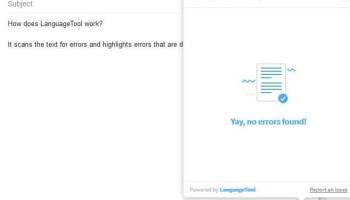Popular x64 Tags
- mozilla x64 download
- internet explorer toolbar x64 download
- browser x64 download
- netscape x64 download
- toolbar x64 download
- firefox x64 download
- ie toolbar x64 download
- favorites organizer x64 download
- internet explorer x64 download
- favorites x64 download
- free toolbar x64 download
- bookmarks x64 download
- internet x64 download
- add ons x64 download
- browser toolbar x64 download
- bookmark manager x64 download
- theme x64 download
- explorer x64 download
- addons x64 download
- cache x64 download
- skin x64 download
- web x64 download
- backup x64 download
- golf x64 download
- anarchy bar anarchy x64 download
- golf pro x64 download
- mhfs rss rss feed reader x64 download
- golf leader x64 download
- womens golf x64 download
- ladies golf x64 download
LanguageTool for Opera 8.11.8
Sponsored links:
license: Shareware
downloads: 7
size: 11.80 MB
updated: 2024-08-23
tags: LanguageTool for Opera, download LanguageTool for Opera, LanguageTool for Opera free download, Spell Checker, Text Proofreader, Check Grammar, Grammar, Language, Checker, Proofreader
Add to Basket
LanguageTool Team
LanguageTool for Opera, developed by the LanguageTool Team, is a sophisticated and intuitive writing assistant designed to elevate your writing experience directly within the Opera browser. This powerful extension seamlessly integrates with your web browsing, providing real-time grammar, spelling, and style suggestions to ensure your text is polished and professional.
One of the standout features of LanguageTool for Opera is its multilingual support. With the ability to check texts in over 20 languages, including English, Spanish, French, and German, it caters to a diverse user base, making it an invaluable tool for writers, students, and professionals who work in multiple languages. The extension's advanced algorithms detect a wide range of errors, from basic typos to complex grammatical issues, and even subtle stylistic improvements, helping you communicate more effectively.
The user interface is clean and user-friendly, allowing for a smooth and unobtrusive experience. Once installed, LanguageTool for Opera operates quietly in the background, underlining potential errors as you type. Clicking on the underlined text brings up a detailed explanation of the issue, along with suggested corrections. This not only helps you fix mistakes but also educates you on why they were wrong, promoting better writing habits over time.
Customization is another key strength of LanguageTool for Opera. Users can tailor the extension to their specific needs by adjusting the settings to focus on particular types of errors or to ignore certain rules that may not apply to their writing style. This flexibility ensures that the tool adapts to your unique writing preferences, rather than forcing you to conform to a one-size-fits-all approach.
Privacy-conscious users will appreciate that LanguageTool for Opera is designed with data security in mind. The extension processes text locally within the browser, ensuring that your writing remains private and secure. For those who require more advanced features, a premium version is available, offering enhanced grammar checks, additional style suggestions, and integration with other popular applications.
In summary, LanguageTool for Opera by the LanguageTool Team is an essential extension for anyone looking to improve their writing quality within the Opera browser. Its robust multilingual support, user-friendly interface, and customizable settings make it a versatile and reliable writing assistant. Whether you're drafting emails, writing blog posts, or composing academic papers, LanguageTool for Opera ensures your text is clear, correct, and compelling.
One of the standout features of LanguageTool for Opera is its multilingual support. With the ability to check texts in over 20 languages, including English, Spanish, French, and German, it caters to a diverse user base, making it an invaluable tool for writers, students, and professionals who work in multiple languages. The extension's advanced algorithms detect a wide range of errors, from basic typos to complex grammatical issues, and even subtle stylistic improvements, helping you communicate more effectively.
The user interface is clean and user-friendly, allowing for a smooth and unobtrusive experience. Once installed, LanguageTool for Opera operates quietly in the background, underlining potential errors as you type. Clicking on the underlined text brings up a detailed explanation of the issue, along with suggested corrections. This not only helps you fix mistakes but also educates you on why they were wrong, promoting better writing habits over time.
Customization is another key strength of LanguageTool for Opera. Users can tailor the extension to their specific needs by adjusting the settings to focus on particular types of errors or to ignore certain rules that may not apply to their writing style. This flexibility ensures that the tool adapts to your unique writing preferences, rather than forcing you to conform to a one-size-fits-all approach.
Privacy-conscious users will appreciate that LanguageTool for Opera is designed with data security in mind. The extension processes text locally within the browser, ensuring that your writing remains private and secure. For those who require more advanced features, a premium version is available, offering enhanced grammar checks, additional style suggestions, and integration with other popular applications.
In summary, LanguageTool for Opera by the LanguageTool Team is an essential extension for anyone looking to improve their writing quality within the Opera browser. Its robust multilingual support, user-friendly interface, and customizable settings make it a versatile and reliable writing assistant. Whether you're drafting emails, writing blog posts, or composing academic papers, LanguageTool for Opera ensures your text is clear, correct, and compelling.
OS: Windows 11, Windows 10 32/64 bit, Windows 8 32/64 bit, Windows 7 32/64 bit
Add Your Review or 64-bit Compatibility Report
Top Browser Tools 64-bit downloads
Copy URL To Clipboard for Chrome 14.1.1
Easily copy URLs to your clipboard with this simple Chrome extension.
Open Source
Quero Toolbar 8
Enhanced Navigation Bar and Ad Blocker for Internet Explorer
Freeware
tags: Internet Explorer, IE6, IE7, IE8, IE9, IE10, IE11, Toolbar, Ad Blocker, Address Bar, Navigation Bar, AdBlock, Tracking Protection List
SafetyBrowser 1.3
Choose websites your children can visit and block unsafe websites.
Shareware | $4.99
Adblock for Chrome 6.9.3
AdBlock for Chrome: Block ads, improve browsing speed, and enhance privacy.
Open Source
Adblock Plus for Opera 4.7.1
Adblock Plus for Opera: Effortlessly block ads and enhance your browsing experience.
Open Source
Planyway for Mac OS X 2.3.6.3
Planyway: Streamline project management with seamless calendar integration.
Shareware
SEO Minion for Firefox 3.12
Optimize your website effortlessly with SEO Minion's powerful tools.
Open Source
Members area
Top 64-bit Downloads
-
Adobe Flash Player 10
for 64-bit Windows Preview 2
x64 freeware download -
Arctic Torrent 64bit 1.2.3
x64 open source download -
SSuite NetSurfer Extreme
x64 1.6.14.4
x64 freeware download -
Firefox 64bit x64 127.0.2
x64 open source download -
Google Chrome x64 bit 126.0.6478.127
x64 freeware download -
SSuite NetSurfer Browser
x64 2.26.12.12
x64 freeware download -
cFosSpeed (64 bit) 13.00
x64 trialware download -
Strong DC++ x64 2.42
x64 freeware download -
BitComet (x64bit) 2.07
x64 freeware download -
SSuite NetSurfer E-Gamer
x64 1.6.12.4
x64 freeware download
Top Downloads
-
Thorium Browser 126.0.6478.231 Win 1
open source download -
Adobe Flash Player 10
for 64-bit Windows Preview 2
freeware download -
SSuite NetSurfer
Prometheus 2.1.1.1
freeware download -
BitTorrent 7.11.0 B47117
freeware download -
Arctic Torrent 64bit 1.2.3
open source download -
Portable Firefox 130.0.1
open source download -
SSuite NetSurfer Extreme
x64 1.6.14.4
freeware download -
FrostWire 6.13.3 Build 322
freeware download -
SHAREit 5.1.0.7
freeware download -
TeamViewer Host 15.58.5
freeware download -
MASS Gmail Account
Creator 2.1.97
demo download -
Drag 16.5.1
shareware download -
Copy URL To Clipboard
for Chrome 14.1.1
open source download -
Internet Explorer 10 10.0.9200.16521
freeware download -
InternetDownload Manager 6.42.27
shareware download