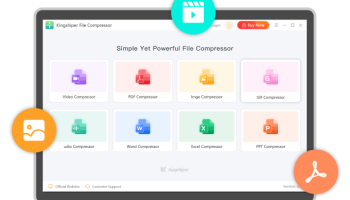Popular x64 Tags
- winzip x64 download
- arj x64 download
- winrar x64 download
- utility x64 download
- 7 zip x64 download
- unzip x64 download
- rpm x64 download
- convert x64 download
- zip file x64 download
- ace x64 download
- zip x64 download
- bz2 x64 download
- encrypt x64 download
- backup x64 download
- extract x64 download
- rar x64 download
- file x64 download
- free x64 download
- tar x64 download
- cab x64 download
- compression x64 download
- split x64 download
- archive x64 download
- archiver x64 download
- compress x64 download
- zip repair x64 download
- zips x64 download
- shrink x64 download
- corrupted zip files x64 download
- zipping x64 download
You are here: X-64-bit Download
\ System Utilities
\ File Compression \ Kingshiper PDF File Compressor
Kingshiper PDF File Compressor 3.0.5
Sponsored links:
license: Demo
downloads: 34
size: 103.00 MB
updated: 2024-09-06
tags: compressor, download Kingshiper PDF File Compressor, file size reduction, Kingshiper PDF File Compressor, Multimedia Compressor, PDF, document optimization, Kingshiper PDF File Compressor free download, compression, Image to PDF, software tool, KingShiper
Add to Basket
KingShiper
**Kingshiper PDF File Compressor: A Robust Solution for Efficient File Management**
In today's fast-paced digital world, managing large PDF files can be a cumbersome task, often leading to storage issues and slow file transfers. Enter Kingshiper PDF File Compressor, a cutting-edge software developed by KingShiper, designed to streamline your PDF management by significantly reducing file sizes without compromising quality.
**User-Friendly Interface**
One of the standout features of Kingshiper PDF File Compressor is its intuitive and user-friendly interface. Whether you're a tech-savvy professional or a casual user, navigating through the software is a breeze. The clean layout and straightforward options ensure that you can compress your PDF files with just a few clicks.
**High-Quality Compression**
Kingshiper PDF File Compressor employs advanced compression algorithms that maintain the integrity and quality of your documents. Unlike other compressors that might degrade the content, Kingshiper ensures that text remains sharp and images retain their clarity, making it ideal for both personal and professional use.
**Speed and Efficiency**
Time is of the essence, and Kingshiper understands that. The software is optimized for speed, allowing you to compress large PDF files in a matter of seconds. This efficiency is particularly beneficial for businesses that handle a high volume of documents daily, ensuring that workflow remains uninterrupted.
**Batch Processing**
For those dealing with multiple files, Kingshiper PDF File Compressor offers a batch processing feature. This allows you to compress several PDF files simultaneously, saving you valuable time and effort. Simply select the files you wish to compress, and the software takes care of the rest.
**Customizable Settings**
Kingshiper provides a range of customizable settings to cater to your specific needs. You can choose from different compression levels, depending on whether you prioritize file size reduction or quality retention. This flexibility ensures that you get the best possible outcome for your particular use case.
**Cross-Platform Compatibility**
Understanding the diverse needs of its users, Kingshiper PDF File Compressor is compatible with various operating systems, including Windows, macOS, and Linux. This cross-platform support ensures that you can use the software seamlessly, regardless of your preferred system.
**Secure and Reliable**
Security is a top priority for KingShiper, and the PDF File Compressor is no exception. The software guarantees that your files are handled with the utmost confidentiality, employing robust encryption methods to protect your data during the compression process.
**Affordable Pricing**
Despite its plethora of features, Kingshiper PDF File Compressor is affordably priced, making it accessible to a wide range of users. Whether you're a student, a small business owner, or part of a large corporation, you'll find that the software offers excellent value for money.
**Customer Support**
KingShiper prides itself on providing exceptional customer support. Should you encounter any issues or have questions about the software, their dedicated support team is readily available to assist you, ensuring a smooth and hassle-free experience.
**Conclusion**
Kingshiper PDF File Compressor is a powerful, efficient, and user-friendly tool that addresses the common challenges associated with large PDF files. With its high-quality compression, speedy performance, and customizable settings, it stands out as a top choice for anyone looking to optimize their PDF management. Whether for personal use or professional applications, Kingshiper PDF File Compressor is a reliable solution that delivers on its promises.
In today's fast-paced digital world, managing large PDF files can be a cumbersome task, often leading to storage issues and slow file transfers. Enter Kingshiper PDF File Compressor, a cutting-edge software developed by KingShiper, designed to streamline your PDF management by significantly reducing file sizes without compromising quality.
**User-Friendly Interface**
One of the standout features of Kingshiper PDF File Compressor is its intuitive and user-friendly interface. Whether you're a tech-savvy professional or a casual user, navigating through the software is a breeze. The clean layout and straightforward options ensure that you can compress your PDF files with just a few clicks.
**High-Quality Compression**
Kingshiper PDF File Compressor employs advanced compression algorithms that maintain the integrity and quality of your documents. Unlike other compressors that might degrade the content, Kingshiper ensures that text remains sharp and images retain their clarity, making it ideal for both personal and professional use.
**Speed and Efficiency**
Time is of the essence, and Kingshiper understands that. The software is optimized for speed, allowing you to compress large PDF files in a matter of seconds. This efficiency is particularly beneficial for businesses that handle a high volume of documents daily, ensuring that workflow remains uninterrupted.
**Batch Processing**
For those dealing with multiple files, Kingshiper PDF File Compressor offers a batch processing feature. This allows you to compress several PDF files simultaneously, saving you valuable time and effort. Simply select the files you wish to compress, and the software takes care of the rest.
**Customizable Settings**
Kingshiper provides a range of customizable settings to cater to your specific needs. You can choose from different compression levels, depending on whether you prioritize file size reduction or quality retention. This flexibility ensures that you get the best possible outcome for your particular use case.
**Cross-Platform Compatibility**
Understanding the diverse needs of its users, Kingshiper PDF File Compressor is compatible with various operating systems, including Windows, macOS, and Linux. This cross-platform support ensures that you can use the software seamlessly, regardless of your preferred system.
**Secure and Reliable**
Security is a top priority for KingShiper, and the PDF File Compressor is no exception. The software guarantees that your files are handled with the utmost confidentiality, employing robust encryption methods to protect your data during the compression process.
**Affordable Pricing**
Despite its plethora of features, Kingshiper PDF File Compressor is affordably priced, making it accessible to a wide range of users. Whether you're a student, a small business owner, or part of a large corporation, you'll find that the software offers excellent value for money.
**Customer Support**
KingShiper prides itself on providing exceptional customer support. Should you encounter any issues or have questions about the software, their dedicated support team is readily available to assist you, ensuring a smooth and hassle-free experience.
**Conclusion**
Kingshiper PDF File Compressor is a powerful, efficient, and user-friendly tool that addresses the common challenges associated with large PDF files. With its high-quality compression, speedy performance, and customizable settings, it stands out as a top choice for anyone looking to optimize their PDF management. Whether for personal use or professional applications, Kingshiper PDF File Compressor is a reliable solution that delivers on its promises.
OS: Windows 11, Windows 10 32/64 bit, Windows 8 32/64 bit, Windows 7 32/64 bit
Add Your Review or 64-bit Compatibility Report
Top File Compression 64-bit downloads
ARJ32 3.20
File archiver that will compresse files into a disk space saving archive
Shareware | $45.00
WinRAR (x64) 7.01
Powerful tool which allows you to create, manage and control archive files
Trialware | $29.00
Members area
Top 64-bit Downloads
-
Windows 10 x64 22H2
x64 trialware download -
XtraTools Professional
x64 25.11.1
x64 shareware download -
Comodo System Cleaner
(64 bit) 4.0.30135.26
x64 freeware download -
Windows 7 x64
x64 trialware download -
WinReducer 10.0 3.1.0.0
x64 freeware download -
Prio 64bit 2.00
x64 trialware download -
CIB pdf brewer 4.19.0
x64 freeware download -
Geekbench for Windows 6.3.0
x64 trialware download -
WuMgr 1.1
x64 open source download -
Disk Sorter Ultimate x64 16.0.26
x64 trialware download
Top Downloads
-
Windows 7 Service Pack 1 7601.17514.1011
freeware download -
Windows 10 x64 22H2
trialware download -
FreeCommander XE 2024 B901
freeware download -
Dr. Hardware 2026 26.0.0
shareware download -
SiSoftware Sandra Lite 2021.12.31.137
freeware download -
iTop Easy Desktop 3.2.1.147
freeware download -
Games for Windows - Live 3.5.50.0
freeware download -
RAMMap 1.61
freeware download -
WinTools.net
Professional 25.12.1
shareware download -
MoonSols Windows Memory
Toolkit 1.0
freeware download -
XtraTools Professional
x64 25.11.1
shareware download -
Notepad++ 8.8.8
open source download -
nVFlash 5.821.0
freeware download -
Winabler 2.0.0.2
freeware download -
USB Redirector Client 6.12
freeware download