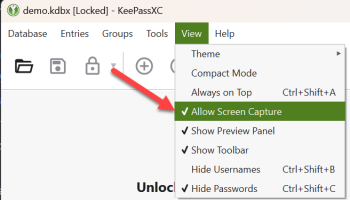Popular x64 Tags
- password manager x64 download
- manager x64 download
- security x64 download
- password generator x64 download
- database x64 download
- encrypt x64 download
- random x64 download
- password recovery x64 download
- password management software x64 download
- manage passwords x64 download
- password software x64 download
- login x64 download
- encryption x64 download
- identity x64 download
- recovery x64 download
- access x64 download
- manage x64 download
- form filler x64 download
- password storage x64 download
- account x64 download
- recover x64 download
- password keeper x64 download
- password x64 download
- passwords x64 download
- password management x64 download
- protected x64 download
- secure x64 download
- protect x64 download
- save password x64 download
- save passwords x64 download
KeePassXC Portable 2.7.9 Rev 2
Sponsored links:
license: Shareware
downloads: 14
size: 32.40 MB
updated: 2024-07-26
tags: KeePassXC Portable, KeePassXC Portable free download, portable, KeePassXC Team, open source, encryption, password manager, Login, Autofill Password, Store Password, Password Manager, download KeePassXC Portable, Account, security, Password, Credential
Add to Basket
KeePassXC Team
KeePassXC Portable, developed by the KeePassXC Team, is a robust and versatile password management solution designed for users who demand both security and portability. This software stands out in the crowded field of password managers by offering a comprehensive suite of features tailored to safeguard your digital credentials while ensuring ease of use across various platforms.
At its core, KeePassXC Portable is an open-source application, which means its source code is publicly available for scrutiny and improvement by the global developer community. This transparency fosters trust, as users can be assured that there are no hidden backdoors or malicious code embedded within the software. The open-source nature also means that the software is continually evolving, with regular updates and enhancements driven by community contributions.
One of the standout features of KeePassXC Portable is its portability. Unlike traditional password managers that require installation on a specific device, KeePassXC Portable can be run directly from a USB drive or any other portable storage medium. This makes it an ideal choice for users who need to access their passwords on multiple devices without leaving any trace behind. Simply plug in your USB drive, launch the application, and you have instant access to your secure vault of passwords.
Security is paramount with KeePassXC Portable. It employs advanced encryption standards, specifically AES-256, to ensure that your passwords are stored in an impenetrable vault. The software also supports Two-Factor Authentication (2FA), adding an extra layer of security by requiring a second form of verification before granting access to your password database. Additionally, KeePassXC Portable includes features like a password generator, which creates complex and unique passwords for each of your accounts, significantly reducing the risk of password reuse and subsequent breaches.
The user interface of KeePassXC Portable is clean, intuitive, and highly customizable. Users can organize their passwords into groups, add custom fields, and even attach files to their entries. The search functionality is robust, allowing for quick retrieval of stored credentials. Moreover, the software supports auto-type, which can automatically fill in login forms on websites and applications, streamlining the login process and enhancing productivity.
Compatibility is another strong suit of KeePassXC Portable. It is available on multiple operating systems, including Windows, macOS, and Linux, ensuring that users can maintain a consistent experience regardless of their preferred platform. The software also integrates seamlessly with various web browsers through the use of browser extensions, providing a cohesive and efficient password management solution across all your digital touchpoints.
In conclusion, KeePassXC Portable by the KeePassXC Team is a powerful, secure, and flexible password manager that caters to the needs of modern users. Its open-source foundation, combined with its portability and robust feature set, makes it an excellent choice for anyone looking to enhance their digital security without compromising on convenience. Whether you're a tech-savvy professional or a casual user, KeePassXC Portable offers a reliable and efficient way to manage your passwords and protect your digital identity.
At its core, KeePassXC Portable is an open-source application, which means its source code is publicly available for scrutiny and improvement by the global developer community. This transparency fosters trust, as users can be assured that there are no hidden backdoors or malicious code embedded within the software. The open-source nature also means that the software is continually evolving, with regular updates and enhancements driven by community contributions.
One of the standout features of KeePassXC Portable is its portability. Unlike traditional password managers that require installation on a specific device, KeePassXC Portable can be run directly from a USB drive or any other portable storage medium. This makes it an ideal choice for users who need to access their passwords on multiple devices without leaving any trace behind. Simply plug in your USB drive, launch the application, and you have instant access to your secure vault of passwords.
Security is paramount with KeePassXC Portable. It employs advanced encryption standards, specifically AES-256, to ensure that your passwords are stored in an impenetrable vault. The software also supports Two-Factor Authentication (2FA), adding an extra layer of security by requiring a second form of verification before granting access to your password database. Additionally, KeePassXC Portable includes features like a password generator, which creates complex and unique passwords for each of your accounts, significantly reducing the risk of password reuse and subsequent breaches.
The user interface of KeePassXC Portable is clean, intuitive, and highly customizable. Users can organize their passwords into groups, add custom fields, and even attach files to their entries. The search functionality is robust, allowing for quick retrieval of stored credentials. Moreover, the software supports auto-type, which can automatically fill in login forms on websites and applications, streamlining the login process and enhancing productivity.
Compatibility is another strong suit of KeePassXC Portable. It is available on multiple operating systems, including Windows, macOS, and Linux, ensuring that users can maintain a consistent experience regardless of their preferred platform. The software also integrates seamlessly with various web browsers through the use of browser extensions, providing a cohesive and efficient password management solution across all your digital touchpoints.
In conclusion, KeePassXC Portable by the KeePassXC Team is a powerful, secure, and flexible password manager that caters to the needs of modern users. Its open-source foundation, combined with its portability and robust feature set, makes it an excellent choice for anyone looking to enhance their digital security without compromising on convenience. Whether you're a tech-savvy professional or a casual user, KeePassXC Portable offers a reliable and efficient way to manage your passwords and protect your digital identity.
OS: Windows 11, Windows 10 32/64 bit, Windows 8 32/64 bit, Windows 7 32/64 bit
Add Your Review or 64-bit Compatibility Report
Top Password Managers 64-bit downloads
Aiseesoft Android Unlocker 1.0.68
remove locks from Android devices, including PIN, pattern, password, FRP lock
Shareware | $23.92
Random Password Generator 1.3.0.0
Random Password Generator is a free password manager to generate and manage hard
Freeware
Browser Password Decryptor 15.0
Free software to recover all website passwords from 20+ top browsers
Freeware
AnyMP4 iPhone Password Manager 1.0.18
Manage and export iPhone/iPad/iPod touch passwords to CSV
Shareware | $9.00
Members area
Top 64-bit Downloads
-
The Enigma Protector x64 7.80
x64 demo download -
ArmorTools Home x64 25.2.1
x64 shareware download -
Wipe 2501.00
x64 freeware download -
Transparent Lock Screen 25.1
x64 shareware download -
Prevent Restore 105.00
x64 freeware download -
AVG Anti-Virus 2013 (x64
bit) 2013.3532
x64 trialware download -
TinyWall 3.3.1
x64 freeware download -
Система видеонаблюдения
Visec 8.0.1.19
x64 freeware download -
OpenVPN x64 2.6.11
x64 open source download -
Cayo Administrator 1.1
x64 freeware download
Top Downloads
-
CmosPwd 5.0
freeware download -
Malwarebytes Chameleon 3.1.33.0
freeware download -
MDM Bypass iActivate
Sofware 6
shareware download -
Eusing Maze Lock 4.2
freeware download -
NordVPN 7.28.4.0
demo download -
Aiseesoft Android
Unlocker 1.0.68
shareware download -
Nessus 10.7.4
freeware download -
UnHackMe 16.90.2025.129
shareware download -
The Enigma Protector x64 7.80
demo download -
Privacy Eraser Free 6.16.3
freeware download -
ArmorTools Home x64 25.2.1
shareware download -
RegRun Security Suite
Platinum 16.90.2025.129
shareware download -
Classroom Spy
Professional 5.4.1
shareware download -
JRecoverer for MySQL
Passwords 1.5.0
shareware download -
Wipe 2501.00
freeware download