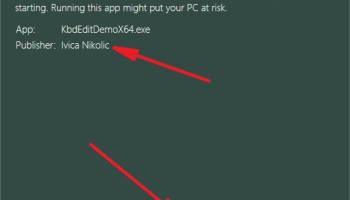Popular x64 Tags
- cpu x64 download
- performance x64 download
- windows x64 download
- driver updates x64 download
- driver update x64 download
- cleaner x64 download
- defrag x64 download
- drivers update x64 download
- system x64 download
- tune x64 download
- registry cleaner x64 download
- video driver update x64 download
- tweak x64 download
- security x64 download
- optimizer x64 download
- registry x64 download
- uninstall x64 download
- speed x64 download
- faster x64 download
- system utilities x64 download
- boost x64 download
- utility x64 download
- optimize x64 download
- driver update software x64 download
- startup x64 download
- disk cleaner x64 download
- clean x64 download
- clean disk x64 download
- vista x64 download
- disk x64 download
KbdEdit 24.7.0
Sponsored links:
license: Demo ($40.00)
downloads: 5
size: 3.60 MB
updated: 2024-07-18
tags: keyboard layout editor, keyboard mapper, key remapping, Windows software, keyboard customization, keyboard editor, mapper, Ivica Nikolic, download KbdEdit, layout editor, keyboard, KbdEdit, input device, layout, KbdEdit free download, editor
Add to Basket
Ivica Nikolic
KbdEdit, developed by Ivica Nikolic, is a powerful and versatile keyboard layout editor designed for Windows operating systems. This software stands out for its user-friendly interface and robust feature set, making it an indispensable tool for anyone looking to customize their keyboard experience.
At its core, KbdEdit allows users to remap keys, create new keyboard layouts, and modify existing ones with ease. Whether you're a programmer needing specific key bindings, a linguist working with multiple languages, or simply someone who wants a more efficient typing setup, KbdEdit provides the flexibility to tailor your keyboard to your exact needs.
One of the standout features of KbdEdit is its intuitive drag-and-drop interface. Users can easily assign new functions to keys by simply dragging and dropping them into place. This visual approach makes the process of customizing your keyboard straightforward and accessible, even for those who may not be tech-savvy.
KbdEdit also supports advanced features such as dead keys, which allow for the creation of complex character sequences, and the ability to assign multiple characters to a single key. This is particularly useful for users who need to type in languages with extensive character sets or for those who use specialized symbols frequently.
Another notable aspect of KbdEdit is its compatibility with all Windows applications. Once a custom layout is created, it can be used seamlessly across any software, ensuring a consistent typing experience. Additionally, KbdEdit allows for the export and import of keyboard layouts, making it easy to share your custom configurations with others or transfer them between different machines.
For those concerned about system performance, KbdEdit operates efficiently without consuming significant system resources. It integrates smoothly with the Windows environment, ensuring that your custom layouts are always available without causing any noticeable lag or slowdown.
In terms of support and documentation, KbdEdit excels with comprehensive help files and tutorials. Ivica Nikolic has ensured that users have access to detailed guides and examples, making it easier to get the most out of the software. Furthermore, the software is regularly updated, reflecting the developer's commitment to maintaining and improving the tool.
In summary, KbdEdit by Ivica Nikolic is a highly effective and user-friendly keyboard layout editor that offers extensive customization options. Its intuitive interface, advanced features, and seamless integration with Windows make it an excellent choice for anyone looking to enhance their typing experience. Whether for professional use or personal preference, KbdEdit provides the tools needed to create the perfect keyboard layout.
At its core, KbdEdit allows users to remap keys, create new keyboard layouts, and modify existing ones with ease. Whether you're a programmer needing specific key bindings, a linguist working with multiple languages, or simply someone who wants a more efficient typing setup, KbdEdit provides the flexibility to tailor your keyboard to your exact needs.
One of the standout features of KbdEdit is its intuitive drag-and-drop interface. Users can easily assign new functions to keys by simply dragging and dropping them into place. This visual approach makes the process of customizing your keyboard straightforward and accessible, even for those who may not be tech-savvy.
KbdEdit also supports advanced features such as dead keys, which allow for the creation of complex character sequences, and the ability to assign multiple characters to a single key. This is particularly useful for users who need to type in languages with extensive character sets or for those who use specialized symbols frequently.
Another notable aspect of KbdEdit is its compatibility with all Windows applications. Once a custom layout is created, it can be used seamlessly across any software, ensuring a consistent typing experience. Additionally, KbdEdit allows for the export and import of keyboard layouts, making it easy to share your custom configurations with others or transfer them between different machines.
For those concerned about system performance, KbdEdit operates efficiently without consuming significant system resources. It integrates smoothly with the Windows environment, ensuring that your custom layouts are always available without causing any noticeable lag or slowdown.
In terms of support and documentation, KbdEdit excels with comprehensive help files and tutorials. Ivica Nikolic has ensured that users have access to detailed guides and examples, making it easier to get the most out of the software. Furthermore, the software is regularly updated, reflecting the developer's commitment to maintaining and improving the tool.
In summary, KbdEdit by Ivica Nikolic is a highly effective and user-friendly keyboard layout editor that offers extensive customization options. Its intuitive interface, advanced features, and seamless integration with Windows make it an excellent choice for anyone looking to enhance their typing experience. Whether for professional use or personal preference, KbdEdit provides the tools needed to create the perfect keyboard layout.
OS: Windows 11, Windows 10 32/64 bit, Windows 2003, Windows 8 32/64 bit, Windows 7 32/64 bit
Add Your Review or 64-bit Compatibility Report
Top System Maintenance 64-bit downloads
Outbyte PC Repair 1.1.2.58265
Outbyte PC Repair is an app that is designed to optimize Windows performance
Shareware | $29.95
MoonSols Windows Memory Toolkit 1.0
Designed to deal with Microsoft Windows hibernation file
Freeware
Outbyte Driver Updater 2.0.2.57454
Outbyte Driver Updater will scan your computer for outdated or missing drivers
Shareware | $29.95
Mouse Recorder Pro 2 2.0.7.6
Mouse Recorder Pro 2 is a free mouse and keyboard recording application
Freeware
PC Win Booster Free 13.0.3.735
PC Win Booster Free lets the user keep up Windows clean and stable.
Freeware
DOSBox Portable 2024.10.01
DOSBox-X: A versatile DOS emulator for retro gaming and software.
Open Source
Windows 7 Service Pack 1 7601.17514.1011
SP1 - all previously publicly released updates for Windows 7 and Server 2008 R2
Freeware
MysticThumbs 2024.5.0
Enhance your file browsing with MysticThumbs' stunning thumbnail previews.
Demo
Members area
Top 64-bit Downloads
-
Windows 10 x64 22H2
x64 trialware download -
PKZIP 64-bit 14.40.0028
x64 trialware download -
WinReducer 10.0 3.1.0.0
x64 freeware download -
NiceCopier x64 13.02.03
x64 open source download -
Windows 7 x64
x64 trialware download -
GSview x64 5.0
x64 freeware download -
Windows 8 x64 RTM Build 9200
x64 trialware download -
Portable UltraSearch 4.1.1.910
x64 freeware download -
TranslucentTB 2024.1
x64 freeware download -
XtraTools Professional
x64 24.12.1
x64 shareware download
Top Downloads
-
FreeCommander 2009.02
freeware download -
Windows 10 x64 22H2
trialware download -
FreeCommander XE
Portable 2024 B901
freeware download -
DriverIdentifier
Portable 5.2
freeware download -
Outbyte PC Repair 1.1.2.58265
shareware download -
Bitwar Dll Fixer 2.0.7.0
shareware download -
MoonSols Windows Memory
Toolkit 1.0
freeware download -
RAMMap 1.61
freeware download -
BreeZip: Rar, Zip &
7z Extractor 1.3.18
freeware download -
Outbyte Driver Updater 2.0.2.57454
shareware download -
Caffeine 1.97
freeware download -
BIOS Agent Plus 2.2019.1.31
demo download -
MSI Afterburner 4.6.5 B16370
freeware download -
PKZIP 64-bit 14.40.0028
trialware download -
USB Redirector Client 6.12
freeware download