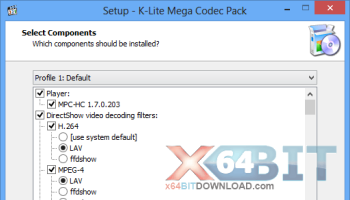Popular x64 Tags
- video x64 download
- video converter x64 download
- avi x64 download
- internet tv x64 download
- divx x64 download
- dvd x64 download
- online tv x64 download
- mov x64 download
- mpeg x64 download
- xvid x64 download
- converter x64 download
- 3gp converter x64 download
- psp x64 download
- download x64 download
- ipod x64 download
- mp4 x64 download
- dvd ripper x64 download
- wmv x64 download
- ipod video x64 download
- dvd to 3gp x64 download
- dvd to ipod x64 download
- swf x64 download
- dvd to psp x64 download
- 3gp x64 download
- asf x64 download
- iphone x64 download
- dat x64 download
- mpg x64 download
- video to ipod x64 download
- flv x64 download
K-Lite Mega Codec Pack 0.8.5.2268
Sponsored links:
license: Open Source
downloads: 6569
size: 737 kB
updated: 2024-08-12
tags: MPC Video Renderer, download MPC Video Renderer, MPC Video Renderer free download, Video Renderer, Render Video, MPC Renderer, Renderer, MPC, Render, Media Player Classic
Add to Basket
Aleksoid1978
**MPC Video Renderer: A High-Performance Video Rendering Solution**
MPC Video Renderer, developed by Aleksoid1978, is a cutting-edge video rendering software designed to enhance the playback experience for multimedia enthusiasts and professionals alike. This robust renderer is tailored to work seamlessly with Media Player Classic (MPC) and other DirectShow-based players, offering a blend of performance, quality, and versatility that sets it apart in the crowded field of video rendering solutions.
**Key Features and Capabilities**
1. **High-Quality Rendering**: MPC Video Renderer excels in delivering high-quality video output. It supports advanced rendering techniques that ensure smooth playback with minimal artifacts, making it ideal for high-definition and 4K content.
2. **Wide Format Support**: The software is compatible with a broad range of video formats and codecs, ensuring that users can play virtually any type of video file without compatibility issues. This versatility is a significant advantage for users who work with diverse media libraries.
3. **Hardware Acceleration**: Leveraging modern GPU capabilities, MPC Video Renderer offers hardware acceleration that significantly reduces CPU load and enhances playback performance. This feature is particularly beneficial for users with high-resolution content, as it ensures fluid playback without stuttering or lag.
4. **Customizable Settings**: The renderer provides a wealth of customization options, allowing users to fine-tune various aspects of video playback. From color correction and deinterlacing to frame rate control and scaling algorithms, users have the flexibility to adjust settings to their precise preferences.
5. **Seamless Integration**: Designed to integrate effortlessly with MPC and other DirectShow-based players, MPC Video Renderer ensures a smooth user experience. Its intuitive interface and straightforward installation process mean users can get up and running quickly without a steep learning curve.
6. **Open Source and Community-Driven**: As an open-source project, MPC Video Renderer benefits from continuous contributions and improvements from a dedicated community of developers and users. This collaborative approach ensures that the software remains up-to-date with the latest advancements and user needs.
**Performance and Usability**
MPC Video Renderer stands out for its exceptional performance, particularly when handling high-definition and 4K video content. The hardware acceleration feature is a game-changer, offloading intensive processing tasks to the GPU and ensuring that even the most demanding videos play smoothly. Users will appreciate the reduction in CPU usage, which allows for multitasking without compromising video quality.
The software's user interface is designed with simplicity in mind, making it accessible to both novice and experienced users. The customization options are extensive, yet they are organized in a way that is easy to navigate. This balance of power and usability makes MPC Video Renderer a versatile tool for a wide range of users.
**Conclusion**
MPC Video Renderer by Aleksoid1978 is a top-tier video rendering solution that combines high-quality output, extensive format support, and powerful performance features. Its seamless integration with popular media players, coupled with its open-source nature, makes it a compelling choice for anyone seeking to elevate their video playback experience. Whether you are a casual viewer or a multimedia professional, MPC Video Renderer offers the tools and performance needed to enjoy your video content to the fullest.
MPC Video Renderer, developed by Aleksoid1978, is a cutting-edge video rendering software designed to enhance the playback experience for multimedia enthusiasts and professionals alike. This robust renderer is tailored to work seamlessly with Media Player Classic (MPC) and other DirectShow-based players, offering a blend of performance, quality, and versatility that sets it apart in the crowded field of video rendering solutions.
**Key Features and Capabilities**
1. **High-Quality Rendering**: MPC Video Renderer excels in delivering high-quality video output. It supports advanced rendering techniques that ensure smooth playback with minimal artifacts, making it ideal for high-definition and 4K content.
2. **Wide Format Support**: The software is compatible with a broad range of video formats and codecs, ensuring that users can play virtually any type of video file without compatibility issues. This versatility is a significant advantage for users who work with diverse media libraries.
3. **Hardware Acceleration**: Leveraging modern GPU capabilities, MPC Video Renderer offers hardware acceleration that significantly reduces CPU load and enhances playback performance. This feature is particularly beneficial for users with high-resolution content, as it ensures fluid playback without stuttering or lag.
4. **Customizable Settings**: The renderer provides a wealth of customization options, allowing users to fine-tune various aspects of video playback. From color correction and deinterlacing to frame rate control and scaling algorithms, users have the flexibility to adjust settings to their precise preferences.
5. **Seamless Integration**: Designed to integrate effortlessly with MPC and other DirectShow-based players, MPC Video Renderer ensures a smooth user experience. Its intuitive interface and straightforward installation process mean users can get up and running quickly without a steep learning curve.
6. **Open Source and Community-Driven**: As an open-source project, MPC Video Renderer benefits from continuous contributions and improvements from a dedicated community of developers and users. This collaborative approach ensures that the software remains up-to-date with the latest advancements and user needs.
**Performance and Usability**
MPC Video Renderer stands out for its exceptional performance, particularly when handling high-definition and 4K video content. The hardware acceleration feature is a game-changer, offloading intensive processing tasks to the GPU and ensuring that even the most demanding videos play smoothly. Users will appreciate the reduction in CPU usage, which allows for multitasking without compromising video quality.
The software's user interface is designed with simplicity in mind, making it accessible to both novice and experienced users. The customization options are extensive, yet they are organized in a way that is easy to navigate. This balance of power and usability makes MPC Video Renderer a versatile tool for a wide range of users.
**Conclusion**
MPC Video Renderer by Aleksoid1978 is a top-tier video rendering solution that combines high-quality output, extensive format support, and powerful performance features. Its seamless integration with popular media players, coupled with its open-source nature, makes it a compelling choice for anyone seeking to elevate their video playback experience. Whether you are a casual viewer or a multimedia professional, MPC Video Renderer offers the tools and performance needed to enjoy your video content to the fullest.
OS: Windows 11, Windows 10 32/64 bit, Windows 8 32/64 bit, Windows 7 32/64 bit
Add Your Review or 64-bit Compatibility Report
Top Video Tools 64-bit downloads
Media Center for TomTom 4.2.0.4
TomTom - portable video, MP3 Player, PDF reader and picture browser
Demo | $40.00
DVDFab All-In-One Lifetime Gift 10.0.9.2
DVDFab removes all protections, copies DVD/BD to DVDR, BD-R, iPod, iPhone, etc.
Shareware | $369.00
ImTOO PSP Video Converter 6.6.0.0623
It can convert video formats to PSP MP4 and convert audio formats to MP3
Shareware | $29.95
ChrisTV Standard 6.90
ChrisTV - The PVR that TAKES control OVER your TV Card with High Quality Image
Shareware | $39.95
ChrisTV Professional 6.90
ChrisTV - The PVR that TAKES control OVER your TV Card with High Quality Image
Shareware | $49.95
ChrisTV Lite 6.90
ChrisTV - The Best way to control your TV Card, TV on your PC-High Quality Image
Freeware
Movavi Video Editor Business 14.3.0
A handy tool for creating videos for and about your business
Shareware | $99.95
Members area
Top 64-bit Downloads
-
Syntorus x64 2.2.2
x64 demo download -
HitFilm Express 2021.3
x64 freeware download -
Engine Prime 1.2
x64 freeware download -
MSpectralDynamics 2.09
x64 demo download -
PCDJ Karaoki 0.9.8606.16522
x64 trialware download -
Blue Cat's Parametr'EQ
x64 3.52
x64 demo download -
Wavelab 12.0.20
x64 trialware download -
Blue Cat's Widening
Triple EQ x64 4.45
x64 freeware download -
ProgDVB (64 bit) 7.60.9
x64 freeware download -
FabFilter Simplon x64 1.39
x64 trialware download
Top Downloads
-
DVDFab All-In-One
Lifetime Gift 10.0.9.2
shareware download -
Little AlterBoy 5.4.1
trialware download -
Tipard Video Converter
Ultimate 10.3.50
shareware download -
Xilisoft DVD to WMV
Converter 6.6.0.0623
shareware download -
VoiceMate Professional 2.15
freeware download -
Spicetify 2.38.4
open source download -
MAGIX Music Maker for
MySpace 15.0.1.8
freeware download -
Media Center for TomTom 4.2.0.4
demo download -
Winamp Delete File
Software 7.0
shareware download -
iCoolsoft MOV Converter 5.0.6
shareware download -
Easy WebCam Recording 2.9
adware download -
ePaperFlip Software 3.3
shareware download -
Movavi DVD to iPhone 1.0.0.1
shareware download -
REAL Shuffle Player 4
freeware download -
myCollections 8.3.0.0
freeware download