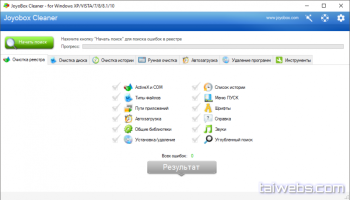Popular x64 Tags
- regedit x64 download
- registry repair x64 download
- windows tweak x64 download
- registry fixer x64 download
- cleaner x64 download
- fix registry errors x64 download
- windows error x64 download
- files x64 download
- xp registry cleaner x64 download
- optimize x64 download
- restore x64 download
- fix registry x64 download
- registry cleaner x64 download
- windows cleaner x64 download
- registry fix x64 download
- error x64 download
- fix x64 download
- hard disk cleaner x64 download
- pc registry cleaner x64 download
- registry tools x64 download
- clean x64 download
- errors x64 download
- registry optimizer x64 download
- registry x64 download
- free x64 download
- windows x64 download
- repair x64 download
- file x64 download
- system maintainance x64 download
- clean registry x64 download
JCleaner 11.2.0.0
Sponsored links:
license: Demo
downloads: 12
size: 952 kB
updated: 2024-09-26
tags: fix registry, registry, JCleaner, clean, performance, Joyobox, optimization, download JCleaner, scanner, software, system cleaner, registry cleaner, JCleaner free download, fixer
Add to Basket
Joyobox
JCleaner, developed by Joyobox, is an innovative and robust system optimization tool designed to enhance the performance and efficiency of your computer. This software stands out in the crowded market of PC cleaners by offering a comprehensive suite of features that cater to both novice users and tech-savvy individuals.
At its core, JCleaner excels in its primary function of cleaning and optimizing your system. It thoroughly scans your computer to identify and remove unnecessary files, such as temporary files, cache, and residual files from uninstalled applications. This meticulous cleaning process not only frees up valuable disk space but also contributes to a noticeable improvement in system speed and responsiveness.
One of the standout features of JCleaner is its intelligent registry cleaner. The software delves deep into your system’s registry to identify and fix invalid or corrupt entries. This can prevent system errors and crashes, ensuring a smoother and more stable computing experience. The registry cleaner is designed to be safe and effective, minimizing the risk of accidental deletions that could harm your system.
JCleaner also includes a powerful startup manager. This feature allows users to control which programs and services launch at startup, significantly reducing boot times and improving overall system performance. By disabling unnecessary startup items, users can experience faster and more efficient system startups.
Privacy protection is another area where JCleaner shines. The software includes tools to securely erase browsing history, cookies, and other traces of online activity, safeguarding your privacy and protecting sensitive information from prying eyes. Additionally, JCleaner’s file shredder ensures that deleted files are permanently destroyed and cannot be recovered, providing an extra layer of security.
The user interface of JCleaner is clean, intuitive, and user-friendly. The dashboard provides a clear overview of your system’s health and performance, with easy access to all the key features. Whether you are performing a quick scan or delving into more advanced settings, the interface is designed to be straightforward and accessible.
JCleaner also offers a scheduling feature, allowing users to automate scans and cleanups at convenient times. This ensures that your system remains optimized without the need for constant manual intervention. The software’s real-time monitoring capabilities further enhance its effectiveness, providing continuous protection and optimization.
In terms of compatibility, JCleaner supports a wide range of Windows operating systems, making it a versatile tool for various users. The software is lightweight and efficient, ensuring that it does not consume excessive system resources while running.
Overall, JCleaner by Joyobox is a comprehensive and reliable system optimization tool that delivers on its promises. Its blend of powerful cleaning capabilities, intelligent registry management, startup optimization, and privacy protection makes it an excellent choice for users looking to maintain and enhance their computer’s performance. Whether you are a casual user or a tech enthusiast, JCleaner provides the tools you need to keep your system running smoothly and efficiently.
At its core, JCleaner excels in its primary function of cleaning and optimizing your system. It thoroughly scans your computer to identify and remove unnecessary files, such as temporary files, cache, and residual files from uninstalled applications. This meticulous cleaning process not only frees up valuable disk space but also contributes to a noticeable improvement in system speed and responsiveness.
One of the standout features of JCleaner is its intelligent registry cleaner. The software delves deep into your system’s registry to identify and fix invalid or corrupt entries. This can prevent system errors and crashes, ensuring a smoother and more stable computing experience. The registry cleaner is designed to be safe and effective, minimizing the risk of accidental deletions that could harm your system.
JCleaner also includes a powerful startup manager. This feature allows users to control which programs and services launch at startup, significantly reducing boot times and improving overall system performance. By disabling unnecessary startup items, users can experience faster and more efficient system startups.
Privacy protection is another area where JCleaner shines. The software includes tools to securely erase browsing history, cookies, and other traces of online activity, safeguarding your privacy and protecting sensitive information from prying eyes. Additionally, JCleaner’s file shredder ensures that deleted files are permanently destroyed and cannot be recovered, providing an extra layer of security.
The user interface of JCleaner is clean, intuitive, and user-friendly. The dashboard provides a clear overview of your system’s health and performance, with easy access to all the key features. Whether you are performing a quick scan or delving into more advanced settings, the interface is designed to be straightforward and accessible.
JCleaner also offers a scheduling feature, allowing users to automate scans and cleanups at convenient times. This ensures that your system remains optimized without the need for constant manual intervention. The software’s real-time monitoring capabilities further enhance its effectiveness, providing continuous protection and optimization.
In terms of compatibility, JCleaner supports a wide range of Windows operating systems, making it a versatile tool for various users. The software is lightweight and efficient, ensuring that it does not consume excessive system resources while running.
Overall, JCleaner by Joyobox is a comprehensive and reliable system optimization tool that delivers on its promises. Its blend of powerful cleaning capabilities, intelligent registry management, startup optimization, and privacy protection makes it an excellent choice for users looking to maintain and enhance their computer’s performance. Whether you are a casual user or a tech enthusiast, JCleaner provides the tools you need to keep your system running smoothly and efficiently.
OS: Windows 11, Windows 10 32/64 bit, Windows 8 32/64 bit, Windows 7 32/64 bit, Windows Vista
Add Your Review or 64-bit Compatibility Report
Top Registry Tools 64-bit downloads
WinTools.net Professional 25.2.1
Suite of tools for increasing MS Windows operating system performance.
Shareware | $34.95
EaseFilter Registry Filter Driver SDK 5.6.1.1
monitor and control registry access, prevent the registry from being accessed or
Freeware
Repair Tool for Adobe Flash Player 3.0
Diagnose and repair Adobe Flash Player, no crash, no expire, no end of life!
Freeware
AML Registry Cleaner 4.6
Safely clean and repair Windows Registry problems with a few clicks
Freeware
awdit Desktop 2.0.10.0
Keeps your PC in good health, clean registry, free disk space and driver updates
Demo | $9.99
WinTools.net Pro 25.2.1
Suite of tools for increasing MS Windows operating system performance.
Shareware | $34.95
Flash Offline Installer 5.0
Install Adobe Flash Player and suppress expiration reminder in one click.
Freeware
Members area
Top 64-bit Downloads
-
Remix OS x64 3.0.207
x64 freeware download -
Windows 10 x64 22H2
x64 trialware download -
BestSync Portable x64 2024 (19.0.1.5)
x64 trialware download -
GSview x64 5.0
x64 freeware download -
HWMonitor Pro (64-bit) 1.53
x64 trialware download -
O&O Defrag
Workstation x64 23.0 B3094
x64 trialware download -
FileBox eXtender (x64
bit) 2.01.00
x64 open source download -
PKZIP 64-bit 14.40.0028
x64 trialware download -
3DMark 2.29.8282
x64 freeware download -
SpeedCommander x64 21.10.11200
x64 trialware download
Top Downloads
-
Nucleus Kernel Password
Unmask 1.0
freeware download -
DriverIdentifier
Portable 5.2
freeware download -
Remix OS x64 3.0.207
freeware download -
Windows 10 x64 22H2
trialware download -
FreeCommander 2009.02
freeware download -
FreeCommander XE
Portable 2024 B901
freeware download -
PrimoCache 4.3.0
trialware download -
Cudo Miner 0.9.3
freeware download -
Convert EML Emails to
PDF 8.0.5
shareware download -
FreeCommander XE 2024 B901
freeware download -
AuroGrep 1.2
shareware download -
PCMark Vantage 1.2.0.0
shareware download -
Advanced Task Scheduler 10.0.0.2407
shareware download -
BIOS Agent Plus 2.2019.1.31
demo download -
Q-Dir 11.99
freeware download