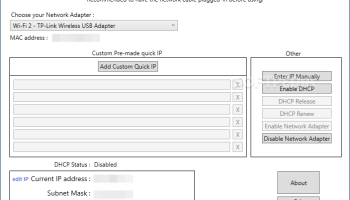Popular x64 Tags
- software x64 download
- network x64 download
- download x64 download
- seo x64 download
- online tv x64 download
- rss reader x64 download
- internet x64 download
- freeware x64 download
- free x64 download
- identity management x64 download
- hardware inventory x64 download
- slow pc performance x64 download
- password reset x64 download
- utility x64 download
- proxy x64 download
- satellite tv for pc x64 download
- email x64 download
- password manager x64 download
- why is my computer so slow x64 download
- security x64 download
- server x64 download
- address x64 download
- web x64 download
- remote control software x64 download
- rss x64 download
- password management x64 download
- active directory x64 download
- pages x64 download
- software distribution x64 download
- software inventory x64 download
IP Changer (IPC) 1.3.5.1
Sponsored links:
license: Freeware
downloads: 9
size: 62.20 MB
updated: 2024-07-28
tags: IP changer, network, IP Changer, IPC, software, IP address, changer, IP Changer (IPC), modify, IP Changer (IPC) free download, change IP address, change, Wagnard, download IP Changer (IPC), modify IP address, privacy
Add to Basket
Wagnard
**IP Changer (IPC) by Wagnard: A Comprehensive Tool for Seamless Network Management**
IP Changer (IPC) by Wagnard is a robust and user-friendly software designed to simplify the process of managing and switching between multiple IP configurations. Whether you're a network administrator, IT professional, or a tech-savvy individual, IPC offers a streamlined solution to handle your network settings with ease and efficiency.
**Key Features:**
1. **Intuitive Interface:**
IPC boasts a clean and intuitive interface that allows users to quickly navigate through its features. The straightforward design ensures that even those with minimal technical knowledge can manage their IP settings effortlessly.
2. **Multiple Profiles:**
One of the standout features of IPC is its ability to create and manage multiple IP profiles. Users can save different network configurations and switch between them with just a few clicks. This is particularly useful for professionals who frequently move between different networks, such as office, home, and public Wi-Fi.
3. **Automated Switching:**
IPC includes an automated switching feature that detects available networks and applies the appropriate IP configuration automatically. This eliminates the need for manual adjustments and ensures a seamless connection experience.
4. **IPv4 and IPv6 Support:**
The software supports both IPv4 and IPv6 protocols, making it versatile and future-proof. Users can manage their IP settings regardless of the network protocol in use.
5. **DNS Management:**
In addition to IP settings, IPC allows users to configure DNS settings for each profile. This ensures that users have complete control over their network configurations, enhancing both security and performance.
6. **Backup and Restore:**
IPC includes a backup and restore feature, enabling users to save their network configurations and restore them when needed. This is particularly useful for troubleshooting or when migrating to a new system.
7. **Lightweight and Efficient:**
Despite its comprehensive features, IPC is lightweight and does not consume significant system resources. This ensures that it runs smoothly in the background without impacting overall system performance.
**Performance and Reliability:**
IP Changer (IPC) is developed by Wagnard, a reputable name in the software industry known for creating reliable and efficient tools. IPC lives up to this reputation by providing a stable and dependable solution for network management. Users can trust IPC to handle their IP configurations without encountering crashes or performance issues.
**Use Cases:**
- **Network Administrators:** Simplify the management of multiple network configurations across different environments.
- **IT Professionals:** Quickly switch between different IP settings for troubleshooting and network management.
- **Remote Workers:** Seamlessly transition between home, office, and public networks without manual reconfiguration.
- **Tech Enthusiasts:** Gain complete control over network settings and optimize connectivity for various use cases.
**Conclusion:**
IP Changer (IPC) by Wagnard is a powerful and versatile tool that addresses the needs of anyone requiring efficient network management. Its user-friendly interface, support for multiple profiles, automated switching, and comprehensive feature set make it an indispensable tool for both professionals and casual users. With IPC, managing IP configurations becomes a hassle-free experience, allowing users to focus on their tasks without worrying about network settings.
In summary, IP Changer (IPC) is a must-have utility for anyone looking to streamline their network management process and ensure seamless connectivity across different environments.
IP Changer (IPC) by Wagnard is a robust and user-friendly software designed to simplify the process of managing and switching between multiple IP configurations. Whether you're a network administrator, IT professional, or a tech-savvy individual, IPC offers a streamlined solution to handle your network settings with ease and efficiency.
**Key Features:**
1. **Intuitive Interface:**
IPC boasts a clean and intuitive interface that allows users to quickly navigate through its features. The straightforward design ensures that even those with minimal technical knowledge can manage their IP settings effortlessly.
2. **Multiple Profiles:**
One of the standout features of IPC is its ability to create and manage multiple IP profiles. Users can save different network configurations and switch between them with just a few clicks. This is particularly useful for professionals who frequently move between different networks, such as office, home, and public Wi-Fi.
3. **Automated Switching:**
IPC includes an automated switching feature that detects available networks and applies the appropriate IP configuration automatically. This eliminates the need for manual adjustments and ensures a seamless connection experience.
4. **IPv4 and IPv6 Support:**
The software supports both IPv4 and IPv6 protocols, making it versatile and future-proof. Users can manage their IP settings regardless of the network protocol in use.
5. **DNS Management:**
In addition to IP settings, IPC allows users to configure DNS settings for each profile. This ensures that users have complete control over their network configurations, enhancing both security and performance.
6. **Backup and Restore:**
IPC includes a backup and restore feature, enabling users to save their network configurations and restore them when needed. This is particularly useful for troubleshooting or when migrating to a new system.
7. **Lightweight and Efficient:**
Despite its comprehensive features, IPC is lightweight and does not consume significant system resources. This ensures that it runs smoothly in the background without impacting overall system performance.
**Performance and Reliability:**
IP Changer (IPC) is developed by Wagnard, a reputable name in the software industry known for creating reliable and efficient tools. IPC lives up to this reputation by providing a stable and dependable solution for network management. Users can trust IPC to handle their IP configurations without encountering crashes or performance issues.
**Use Cases:**
- **Network Administrators:** Simplify the management of multiple network configurations across different environments.
- **IT Professionals:** Quickly switch between different IP settings for troubleshooting and network management.
- **Remote Workers:** Seamlessly transition between home, office, and public networks without manual reconfiguration.
- **Tech Enthusiasts:** Gain complete control over network settings and optimize connectivity for various use cases.
**Conclusion:**
IP Changer (IPC) by Wagnard is a powerful and versatile tool that addresses the needs of anyone requiring efficient network management. Its user-friendly interface, support for multiple profiles, automated switching, and comprehensive feature set make it an indispensable tool for both professionals and casual users. With IPC, managing IP configurations becomes a hassle-free experience, allowing users to focus on their tasks without worrying about network settings.
In summary, IP Changer (IPC) is a must-have utility for anyone looking to streamline their network management process and ensure seamless connectivity across different environments.
OS: Windows 11, Windows 10 32/64 bit, Windows 8 32/64 bit, Windows 7 32/64 bit
Add Your Review or 64-bit Compatibility Report
Top Other 64-bit downloads
Adobe Flash Player 10 for 64-bit Windows Preview 2
Enables native 64-bit support on Linux operating systems
Freeware
HyperV Backup Community Edition 1.0.0
HyperV autonomous and independent from data servers Backup Software
Freeware
tags: HyperV, HyperV Backup
IE Accelerator 3.12
Accelerate the surfing and downloading speed of your IE by up to 2 to 6 times.
Shareware | $19.00
GSA Keyword Research 4.19
SEO Keyword Research tool with Scraping and Analysis of competitors
Shareware | $97.00
Planet VPN - Free VPN Proxy 2.10.20.60
Planet VPN - free VPN software with no registration and limits.
Adware
GPSMapEdit 2.1.78.18
Visual authoring of GPS-maps in various proprietary cartographic formats
Demo | $45.00
Members area
Top 64-bit Downloads
-
Adobe Flash Player 10
for 64-bit Windows Preview 2
x64 freeware download -
Arctic Torrent 64bit 1.2.3
x64 open source download -
SSuite NetSurfer Extreme
x64 1.6.14.4
x64 freeware download -
SSuite NetSurfer Browser
x64 2.26.12.10
x64 freeware download -
cFosSpeed (64 bit) 13.00
x64 trialware download -
Firefox 64bit x64 127.0.2
x64 open source download -
Strong DC++ x64 2.42
x64 freeware download -
Google Chrome x64 bit 126.0.6478.127
x64 freeware download -
BitComet (x64bit) 2.07
x64 freeware download -
Google Apps Manager x64 5.31
x64 freeware download
Top Downloads
-
Thorium Browser 126.0.6478.231 Win 1
open source download -
Adobe Flash Player 10
for 64-bit Windows Preview 2
freeware download -
Arctic Torrent 64bit 1.2.3
open source download -
TeamViewer Host 15.58.5
freeware download -
MASS Gmail Account
Creator 2.1.97
demo download -
Drag 16.5.1
shareware download -
Copy URL To Clipboard
for Chrome 14.1.1
open source download -
Portable Firefox 130.0.1
open source download -
Internet Explorer 10 10.0.9200.16521
freeware download -
SSuite NetSurfer Extreme
x64 1.6.14.4
freeware download -
SSuite NetSurfer
Prometheus 1.1.1.1
freeware download -
InternetDownload Manager 6.42.27
shareware download -
FrostWire 6.13.3 Build 322
freeware download -
SHAREit 5.1.0.7
freeware download -
UltraMailer 3.4
freeware download