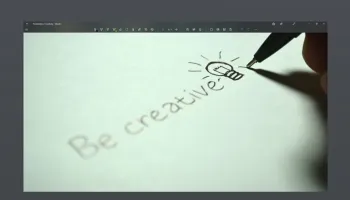Popular x64 Tags
- photo editor x64 download
- software x64 download
- image editing x64 download
- image editor x64 download
- photos x64 download
- photoshop x64 download
- color x64 download
- design x64 download
- jpeg x64 download
- editor x64 download
- plugin x64 download
- image enhancement x64 download
- exif x64 download
- watermark x64 download
- batch x64 download
- pictures x64 download
- rotate x64 download
- graphics x64 download
- image x64 download
- digital camera x64 download
- photo x64 download
- graphic x64 download
- images x64 download
- camera x64 download
- paint x64 download
- resize x64 download
- digital x64 download
- digital imaging x64 download
- picture x64 download
- jpg x64 download
Inkodo 3.11.6.0
Sponsored links:
license: Shareware
downloads: 19
size: 45.20 MB
updated: 2024-08-16
tags: Inkodo free download, Doodle Tool, handwriting, digital note-taking, Inkodo, pen, Giuapps, productivity, Windows app, doodle, sketch, Sketch Idea, Drawing App, draw, download Inkodo
Add to Basket
Giuapps
Inkodo, developed by Giuapps, is a versatile digital notebook application designed to cater to a wide range of creative and organizational needs. This innovative software seamlessly blends the functionalities of a traditional notebook with the advanced features of modern technology, making it an essential tool for students, professionals, artists, and anyone who values efficient note-taking and idea management.
At its core, Inkodo offers an intuitive and user-friendly interface that allows users to effortlessly create, organize, and manage their notes. The application supports a variety of input methods, including handwriting, typing, and drawing, providing users with the flexibility to capture their thoughts and ideas in the most natural way possible. Whether you prefer to jot down quick notes with a stylus or type out detailed documents, Inkodo has you covered.
One of the standout features of Inkodo is its robust drawing and sketching capabilities. The software includes a comprehensive set of drawing tools, such as pens, brushes, and highlighters, along with customizable color palettes and stroke sizes. This makes it an excellent choice for artists and designers who need a digital canvas for their creative projects. Additionally, the app supports pressure sensitivity, allowing for more precise and expressive strokes when using compatible stylus devices.
Inkodo also excels in its organizational features. Users can create multiple notebooks, each with its own set of pages, and easily categorize and sort their notes using tags and folders. The search functionality is powerful and efficient, enabling users to quickly locate specific notes or keywords within their notebooks. This level of organization ensures that important information is always at your fingertips, whether you're preparing for a meeting, studying for an exam, or brainstorming your next big idea.
Collaboration is another area where Inkodo shines. The software supports real-time sharing and collaboration, allowing multiple users to work on the same notebook simultaneously. This is particularly useful for team projects, group studies, or any situation where collective input is valuable. Users can also export their notes in various formats, such as PDF or image files, making it easy to share their work with others who may not have the app.
Inkodo's integration with cloud services ensures that your notes are always backed up and accessible across multiple devices. This cross-platform compatibility means you can start a note on your tablet and finish it on your desktop, without missing a beat. The app also offers offline functionality, so you can continue working even when you're not connected to the internet.
In terms of customization, Inkodo provides a range of options to tailor the app to your preferences. Users can choose from different paper styles, including lined, grid, and blank pages, as well as customize the app's appearance with various themes and backgrounds. This level of personalization enhances the user experience, making the app not only functional but also visually appealing.
Overall, Inkodo by Giuapps is a powerful and flexible digital notebook application that stands out for its comprehensive feature set, ease of use, and adaptability. Whether you're an artist looking for a digital sketchbook, a student needing an organized note-taking solution, or a professional seeking a collaborative workspace, Inkodo has the tools to meet your needs. Its blend of traditional note-taking elements with modern digital enhancements makes it a standout choice in the crowded field of productivity apps.
At its core, Inkodo offers an intuitive and user-friendly interface that allows users to effortlessly create, organize, and manage their notes. The application supports a variety of input methods, including handwriting, typing, and drawing, providing users with the flexibility to capture their thoughts and ideas in the most natural way possible. Whether you prefer to jot down quick notes with a stylus or type out detailed documents, Inkodo has you covered.
One of the standout features of Inkodo is its robust drawing and sketching capabilities. The software includes a comprehensive set of drawing tools, such as pens, brushes, and highlighters, along with customizable color palettes and stroke sizes. This makes it an excellent choice for artists and designers who need a digital canvas for their creative projects. Additionally, the app supports pressure sensitivity, allowing for more precise and expressive strokes when using compatible stylus devices.
Inkodo also excels in its organizational features. Users can create multiple notebooks, each with its own set of pages, and easily categorize and sort their notes using tags and folders. The search functionality is powerful and efficient, enabling users to quickly locate specific notes or keywords within their notebooks. This level of organization ensures that important information is always at your fingertips, whether you're preparing for a meeting, studying for an exam, or brainstorming your next big idea.
Collaboration is another area where Inkodo shines. The software supports real-time sharing and collaboration, allowing multiple users to work on the same notebook simultaneously. This is particularly useful for team projects, group studies, or any situation where collective input is valuable. Users can also export their notes in various formats, such as PDF or image files, making it easy to share their work with others who may not have the app.
Inkodo's integration with cloud services ensures that your notes are always backed up and accessible across multiple devices. This cross-platform compatibility means you can start a note on your tablet and finish it on your desktop, without missing a beat. The app also offers offline functionality, so you can continue working even when you're not connected to the internet.
In terms of customization, Inkodo provides a range of options to tailor the app to your preferences. Users can choose from different paper styles, including lined, grid, and blank pages, as well as customize the app's appearance with various themes and backgrounds. This level of personalization enhances the user experience, making the app not only functional but also visually appealing.
Overall, Inkodo by Giuapps is a powerful and flexible digital notebook application that stands out for its comprehensive feature set, ease of use, and adaptability. Whether you're an artist looking for a digital sketchbook, a student needing an organized note-taking solution, or a professional seeking a collaborative workspace, Inkodo has the tools to meet your needs. Its blend of traditional note-taking elements with modern digital enhancements makes it a standout choice in the crowded field of productivity apps.
OS: Windows 10 32/64 bit
Add Your Review or 64-bit Compatibility Report
Top Editors 64-bit downloads
CorelDRAW X5 2024 25.2.0.72
Versatile graphic design suite for vector illustration and layout creation.
Trialware
CorelDRAW X7 (x64 bit) 17.4.0.887
Versatile and powerful graphic design software
Trialware | $499.00
PhotoPad Photo Editor Free 14.05
PhotoPad Photo Editing Software Free is an easy to use image editor.
Freeware
AMC Graphic Workshop Pro 16.0a.6

Image management and digital darkroom package with extensive interactive manual.
Shareware | $49.99
RasterVect 27.5
Transform raster images into DXF, WMF, EMF, EPS, and AI vector formats
Trialware | $79.95
Paint.NET 5.0.13 (5.13.8830.42
Paint.NET: A powerful, user-friendly image editing tool for all skill levels.
Trialware
Members area
Top 64-bit Downloads
-
CorelDRAW 2024 25.0.0.230
x64 trialware download -
CorelDRAW X7 (x64 bit) 17.4.0.887
x64 trialware download -
Box Shot 3D x64 5.7.2
x64 demo download -
PDF Creator for Windows
11 11.0
x64 shareware download -
Embird x64 2023 B10.86
x64 trialware download -
Autoconverter x64 2.2.7
x64 shareware download -
SewIconz 64-bit 1.9.0
x64 trialware download -
BlackInk 2023.1
x64 demo download -
AstroTortilla x64 0.7.0.0
x64 open source download -
SILKYPIX Developer
Studio 11.1.14.0
x64 trialware download
Top Downloads
-
CorelDRAW X6 16.4.0.1280
trialware download -
CorelDRAW X5 2024 25.2.0.72
trialware download -
JBatch It 7.16
trialware download -
TinyPDF 3.00
freeware download -
MAGIX FunPix Maker 1.0
freeware download -
CorelDRAW X7 (x64 bit) 17.4.0.887
trialware download -
CorelDRAW 2024 25.0.0.230
trialware download -
Unbelievable Image
Optimizer 2.1.1
freeware download -
WinScan2PDF 9.25
freeware download -
Morpheus Photo Animation
Suite 3.17
shareware download -
InstaMonitr 18.1
shareware download -
PhotoPad Photo Editor
Free 14.05
freeware download -
AdvancedHMI 3.99x Patch 3
open source download -
RasterVect 27.5
trialware download -
Adobe Illustrator CS6 16.0.5
trialware download