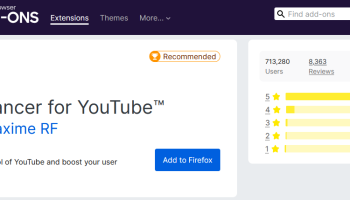Popular x64 Tags
- mozilla x64 download
- internet explorer toolbar x64 download
- browser x64 download
- netscape x64 download
- toolbar x64 download
- firefox x64 download
- ie toolbar x64 download
- favorites organizer x64 download
- internet explorer x64 download
- favorites x64 download
- free toolbar x64 download
- bookmarks x64 download
- internet x64 download
- add ons x64 download
- browser toolbar x64 download
- bookmark manager x64 download
- theme x64 download
- explorer x64 download
- addons x64 download
- cache x64 download
- skin x64 download
- web x64 download
- backup x64 download
- golf x64 download
- anarchy bar anarchy x64 download
- golf pro x64 download
- mhfs rss rss feed reader x64 download
- golf leader x64 download
- womens golf x64 download
- ladies golf x64 download
Improve YouTube! for Firefox 4.1096
license: Freeware
downloads: 12
size: 645 kB
updated: 2024-09-05
tags: Improve YouTube! for Firefox, download Improve YouTube! for Firefox, Improve YouTube! for Firefox free download, Customize YouTube, YouTube customizer, improve YouTube, YouTube, Adblocker, Customize, Customization
Add to Basket
code-for-charity
**Improve YouTube! for Firefox by code-for-charity: A Comprehensive Enhancement Tool for Your YouTube Experience**
In the ever-evolving landscape of digital content consumption, YouTube remains a cornerstone for video enthusiasts around the globe. However, even this giant platform has its limitations and areas for improvement. Enter "Improve YouTube! for Firefox," a robust browser extension developed by the innovative team at code-for-charity. This tool is designed to elevate your YouTube experience by offering a suite of customization options and enhancements that cater to both casual viewers and power users alike.
**Feature-Rich Customization**
One of the standout aspects of Improve YouTube! is its extensive range of customization features. Users can tweak almost every aspect of their YouTube interface. From adjusting the video player size and quality defaults to customizing the appearance of the homepage and sidebar, this extension provides granular control over your viewing environment. Want to hide distractions like comments or related videos? No problem. Prefer a dark theme that’s easier on the eyes? Done. The level of personalization is impressive and ensures that your YouTube interface aligns perfectly with your preferences.
**Enhanced Playback Controls**
Improve YouTube! doesn’t just stop at visual tweaks; it also offers advanced playback controls. Users can set default playback speeds, loop videos, and even apply custom filters to enhance video quality. These features are particularly useful for educational content where you might want to slow down or speed up the playback to suit your learning pace. Additionally, the extension allows you to bypass ads and skip intros, making your viewing experience smoother and more enjoyable.
**Privacy and Performance**
In an age where privacy concerns are paramount, Improve YouTube! takes user data seriously. The extension is designed to operate efficiently without compromising your privacy. It doesn’t collect personal data, ensuring that your viewing habits remain confidential. Moreover, it’s optimized for performance, meaning it won’t bog down your browser or interfere with other extensions.
**User-Friendly Interface**
Despite its plethora of features, Improve YouTube! maintains a user-friendly interface that’s easy to navigate. The settings menu is intuitively organized, allowing users to quickly find and adjust the options they need. Whether you’re a tech-savvy individual or someone who just wants a better YouTube experience without diving into complex settings, this extension strikes a perfect balance.
**Community-Driven Development**
What sets Improve YouTube! apart from other extensions is its community-driven development approach. The team at code-for-charity actively engages with users to gather feedback and implement new features. This collaborative effort ensures that the extension continually evolves to meet the needs of its user base. Regular updates and a responsive support team further enhance the reliability and functionality of this tool.
**Conclusion**
Improve YouTube! for Firefox by code-for-charity is a must-have extension for anyone looking to take their YouTube experience to the next level. Its comprehensive suite of customization options, enhanced playback controls, and commitment to privacy make it a standout choice in the crowded field of browser extensions. Whether you’re looking to streamline your interface, improve video quality, or simply enjoy a more personalized viewing experience, Improve YouTube! delivers on all fronts. Give it a try and transform the way you interact with YouTube.
In the ever-evolving landscape of digital content consumption, YouTube remains a cornerstone for video enthusiasts around the globe. However, even this giant platform has its limitations and areas for improvement. Enter "Improve YouTube! for Firefox," a robust browser extension developed by the innovative team at code-for-charity. This tool is designed to elevate your YouTube experience by offering a suite of customization options and enhancements that cater to both casual viewers and power users alike.
**Feature-Rich Customization**
One of the standout aspects of Improve YouTube! is its extensive range of customization features. Users can tweak almost every aspect of their YouTube interface. From adjusting the video player size and quality defaults to customizing the appearance of the homepage and sidebar, this extension provides granular control over your viewing environment. Want to hide distractions like comments or related videos? No problem. Prefer a dark theme that’s easier on the eyes? Done. The level of personalization is impressive and ensures that your YouTube interface aligns perfectly with your preferences.
**Enhanced Playback Controls**
Improve YouTube! doesn’t just stop at visual tweaks; it also offers advanced playback controls. Users can set default playback speeds, loop videos, and even apply custom filters to enhance video quality. These features are particularly useful for educational content where you might want to slow down or speed up the playback to suit your learning pace. Additionally, the extension allows you to bypass ads and skip intros, making your viewing experience smoother and more enjoyable.
**Privacy and Performance**
In an age where privacy concerns are paramount, Improve YouTube! takes user data seriously. The extension is designed to operate efficiently without compromising your privacy. It doesn’t collect personal data, ensuring that your viewing habits remain confidential. Moreover, it’s optimized for performance, meaning it won’t bog down your browser or interfere with other extensions.
**User-Friendly Interface**
Despite its plethora of features, Improve YouTube! maintains a user-friendly interface that’s easy to navigate. The settings menu is intuitively organized, allowing users to quickly find and adjust the options they need. Whether you’re a tech-savvy individual or someone who just wants a better YouTube experience without diving into complex settings, this extension strikes a perfect balance.
**Community-Driven Development**
What sets Improve YouTube! apart from other extensions is its community-driven development approach. The team at code-for-charity actively engages with users to gather feedback and implement new features. This collaborative effort ensures that the extension continually evolves to meet the needs of its user base. Regular updates and a responsive support team further enhance the reliability and functionality of this tool.
**Conclusion**
Improve YouTube! for Firefox by code-for-charity is a must-have extension for anyone looking to take their YouTube experience to the next level. Its comprehensive suite of customization options, enhanced playback controls, and commitment to privacy make it a standout choice in the crowded field of browser extensions. Whether you’re looking to streamline your interface, improve video quality, or simply enjoy a more personalized viewing experience, Improve YouTube! delivers on all fronts. Give it a try and transform the way you interact with YouTube.
OS: Windows 11, Windows 10 32/64 bit
Add Your Review or 64-bit Compatibility Report
Top Browser Tools 64-bit downloads
Copy URL To Clipboard for Chrome 14.1.1
Easily copy URLs to your clipboard with this simple Chrome extension.
Open Source
Quero Toolbar 8
Enhanced Navigation Bar and Ad Blocker for Internet Explorer
Freeware
tags: Internet Explorer, IE6, IE7, IE8, IE9, IE10, IE11, Toolbar, Ad Blocker, Address Bar, Navigation Bar, AdBlock, Tracking Protection List
SafetyBrowser 1.3
Choose websites your children can visit and block unsafe websites.
Shareware | $4.99
Adblock for Chrome 6.9.3
AdBlock for Chrome: Block ads, improve browsing speed, and enhance privacy.
Open Source
Adblock Plus for Opera 4.7.1
Adblock Plus for Opera: Effortlessly block ads and enhance your browsing experience.
Open Source
Planyway for Mac OS X 2.3.6.3
Planyway: Streamline project management with seamless calendar integration.
Shareware
SEO Minion for Firefox 3.12
Optimize your website effortlessly with SEO Minion's powerful tools.
Open Source
Members area
Top 64-bit Downloads
-
Adobe Flash Player 10
for 64-bit Windows Preview 2
x64 freeware download -
SSuite NetSurfer Extreme
x64 1.6.14.4
x64 freeware download -
Arctic Torrent 64bit 1.2.3
x64 open source download -
Firefox 64bit x64 127.0.2
x64 open source download -
Google Chrome x64 bit 126.0.6478.127
x64 freeware download -
SSuite NetSurfer Browser
x64 2.26.12.10
x64 freeware download -
cFosSpeed (64 bit) 13.00
x64 trialware download -
Strong DC++ x64 2.42
x64 freeware download -
BitComet (x64bit) 2.07
x64 freeware download -
SSuite NetSurfer E-Gamer
x64 1.6.12.4
x64 freeware download
Top Downloads
-
Thorium Browser 126.0.6478.231 Win 1
open source download -
Adobe Flash Player 10
for 64-bit Windows Preview 2
freeware download -
BitTorrent 7.11.0 B47117
freeware download -
SSuite NetSurfer Extreme
x64 1.6.14.4
freeware download -
SHAREit 5.1.0.7
freeware download -
TeamViewer Host 15.58.5
freeware download -
MASS Gmail Account
Creator 2.1.97
demo download -
Drag 16.5.1
shareware download -
Copy URL To Clipboard
for Chrome 14.1.1
open source download -
Portable Firefox 130.0.1
open source download -
SSuite NetSurfer
Prometheus 2.1.1.1
freeware download -
InternetDownload Manager 6.42.27
shareware download -
FrostWire 6.13.3 Build 322
freeware download -
Arctic Torrent 64bit 1.2.3
open source download -
HyperV Backup Community
Edition 1.0.0
freeware download