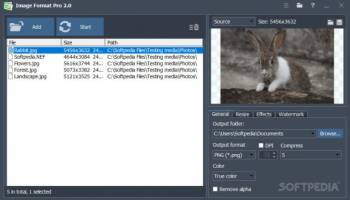Popular x64 Tags
- pdf x64 download
- freeware x64 download
- images x64 download
- autocad x64 download
- converter x64 download
- html x64 download
- convert x64 download
- copyright x64 download
- picture x64 download
- photo x64 download
- jpg x64 download
- pictures x64 download
- bmp x64 download
- tif x64 download
- image x64 download
- image resizer x64 download
- resize x64 download
- software x64 download
- png x64 download
- free x64 download
- converting x64 download
- watermark x64 download
- jpeg x64 download
- conversion x64 download
- gif x64 download
- tiff x64 download
- batch x64 download
- resizer x64 download
- dxf x64 download
- photos x64 download
Image Format Pro 2.0
Sponsored links:
license: Trialware
downloads: 8
size: 10 kB
updated: 2024-10-09
tags: converter, Image Format Pro, Convert Photo, batch, download Image Format Pro, Image Format Pro free download, image conversion, Batch Image Converter, user-friendly, XiangJi Software, batch processing, graphic tools, file formats, photo, image, Image Conv
Add to Basket
XiangJi Software Studio
"Image Format Pro" by XiangJi Software Studio is a versatile and robust tool designed for both amateur photographers and seasoned graphic designers who seek a comprehensive solution for managing and converting image files. This software stands out in the crowded field of image management tools due to its intuitive interface, extensive format support, and powerful batch processing capabilities.
One of the most compelling features of Image Format Pro is its extensive support for a wide array of image formats. Whether you're working with common formats like JPEG, PNG, and TIFF or more specialized ones such as RAW, HEIC, and WebP, this software ensures seamless conversion and compatibility. This makes it an invaluable tool for professionals who need to manage diverse image libraries without worrying about format restrictions.
The user interface is designed with simplicity and efficiency in mind. Even those new to image processing will find the navigation straightforward, with clearly labeled tools and options that allow users to perform complex tasks with just a few clicks. The software’s layout is clean and uncluttered, providing a workspace that enhances productivity without overwhelming the user with unnecessary features.
Image Format Pro also excels in its batch processing capabilities. Users can convert hundreds of images at once, applying consistent settings across the board, which significantly reduces the time spent on repetitive tasks. This feature is particularly useful for professionals who handle large volumes of images and need to maintain uniformity in their output.
In addition to its core functionalities, Image Format Pro offers a suite of editing tools that allow users to make quick adjustments to their images. Basic editing features such as cropping, resizing, and color correction are available, providing users with the ability to enhance images without needing to switch to a separate editing program. This integration of editing tools within the conversion software is a thoughtful addition that streamlines the workflow for users.
Performance-wise, Image Format Pro is optimized to handle large files and complex tasks without compromising speed or stability. The software is lightweight and does not demand excessive system resources, making it suitable for use on a variety of hardware configurations.
Security and privacy are also prioritized by XiangJi Software Studio. Image Format Pro ensures that all image processing is done locally on the user’s machine, eliminating the need for cloud uploads and protecting sensitive data from potential breaches.
In summary, Image Format Pro is a comprehensive, user-friendly solution for anyone needing to manage and convert image files efficiently. Its wide format support, intuitive interface, and powerful batch processing capabilities make it a standout choice in the realm of image management software. Whether you're a professional photographer, a graphic designer, or a hobbyist, Image Format Pro offers the tools you need to streamline your workflow and achieve high-quality results with ease.
One of the most compelling features of Image Format Pro is its extensive support for a wide array of image formats. Whether you're working with common formats like JPEG, PNG, and TIFF or more specialized ones such as RAW, HEIC, and WebP, this software ensures seamless conversion and compatibility. This makes it an invaluable tool for professionals who need to manage diverse image libraries without worrying about format restrictions.
The user interface is designed with simplicity and efficiency in mind. Even those new to image processing will find the navigation straightforward, with clearly labeled tools and options that allow users to perform complex tasks with just a few clicks. The software’s layout is clean and uncluttered, providing a workspace that enhances productivity without overwhelming the user with unnecessary features.
Image Format Pro also excels in its batch processing capabilities. Users can convert hundreds of images at once, applying consistent settings across the board, which significantly reduces the time spent on repetitive tasks. This feature is particularly useful for professionals who handle large volumes of images and need to maintain uniformity in their output.
In addition to its core functionalities, Image Format Pro offers a suite of editing tools that allow users to make quick adjustments to their images. Basic editing features such as cropping, resizing, and color correction are available, providing users with the ability to enhance images without needing to switch to a separate editing program. This integration of editing tools within the conversion software is a thoughtful addition that streamlines the workflow for users.
Performance-wise, Image Format Pro is optimized to handle large files and complex tasks without compromising speed or stability. The software is lightweight and does not demand excessive system resources, making it suitable for use on a variety of hardware configurations.
Security and privacy are also prioritized by XiangJi Software Studio. Image Format Pro ensures that all image processing is done locally on the user’s machine, eliminating the need for cloud uploads and protecting sensitive data from potential breaches.
In summary, Image Format Pro is a comprehensive, user-friendly solution for anyone needing to manage and convert image files efficiently. Its wide format support, intuitive interface, and powerful batch processing capabilities make it a standout choice in the realm of image management software. Whether you're a professional photographer, a graphic designer, or a hobbyist, Image Format Pro offers the tools you need to streamline your workflow and achieve high-quality results with ease.
OS: Windows 11, Windows 10 32/64 bit, Windows 8 32/64 bit, Windows 7 32/64 bit
Add Your Review or 64-bit Compatibility Report
Top Converters & Optimizers 64-bit downloads
Soft4Boost Document Converter 8.1.9.505
Convert files between PDF, DOCX, DOC, MHT, TIFF, HTML, TXT, ODT, etc.
Freeware
PDFBeam PDF to PPT Converter 10.0
Convert PDF to PowerPoint (PDF to PPT) with excellent quality.
Shareware | $29.85
PDF Converter for Windows 10 1.02
Extract graphics and text from PDF document or Convert PDF pages to image format
Shareware | $69.00
Moo0 ImageThumbnailer 1.23
Moo0 ImageThumbnailer lets you easily create image thumbnails in HTML format
Freeware
Members area
Top 64-bit Downloads
-
CurveExpert Basic 2.2.3
x64 trialware download -
CorelDRAW X7 (x64 bit) 17.4.0.887
x64 trialware download -
AutoCAD 2020 2025
x64 trialware download -
DWG TrueView 64-bit 2023
x64 freeware download -
Portable PhotoFiltre 11.6.1
x64 freeware download -
Embird x64 2023 B10.86
x64 trialware download -
VisualMILL 2012 7.0.084
x64 demo download -
Strata Design 3D CX 8.0
x64 trialware download -
Vextractor x64 7.20
x64 shareware download -
AcroPDF 6.2
x64 shareware download
Top Downloads
-
CorelDRAW X5 2024 25.2.0.72
trialware download -
AutoCAD 2010
trialware download -
CorelDRAW X6 16.4.0.1280
trialware download -
TinyPDF 3.00
freeware download -
AutoCAD 2014
trialware download -
AutoCAD 2019 2019
trialware download -
AutoCAD LT 2012
trialware download -
CorelDRAW 2017 19.1.0.419
trialware download -
AutoCAD 2008
shareware download -
CorelDRAW X7 (x64 bit) 17.4.0.887
trialware download -
CurveExpert Basic 2.2.3
trialware download -
AutoCAD 2018 2018
trialware download -
ORS Visual Lite 1.5.1
freeware download -
Texmod 0.9b
freeware download -
AutoCAD 2020 2025
trialware download