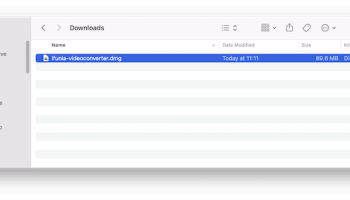Popular x64 Tags
- video x64 download
- video converter x64 download
- avi x64 download
- internet tv x64 download
- divx x64 download
- dvd x64 download
- online tv x64 download
- mov x64 download
- mpeg x64 download
- xvid x64 download
- converter x64 download
- 3gp converter x64 download
- psp x64 download
- download x64 download
- ipod x64 download
- mp4 x64 download
- dvd ripper x64 download
- wmv x64 download
- ipod video x64 download
- dvd to 3gp x64 download
- dvd to ipod x64 download
- swf x64 download
- dvd to psp x64 download
- 3gp x64 download
- asf x64 download
- iphone x64 download
- dat x64 download
- mpg x64 download
- video to ipod x64 download
- flv x64 download
iFunia Video Converter 3.0.2
Sponsored links:
license: Demo
downloads: 23
size: 89.40 MB
updated: 2024-09-03
tags: iFunia Video Converter, download iFunia Video Converter, iFunia Video Converter free download, 4K Converter, MP4 to AVI, MP3 Converter, MP42AVI, MP32WAV, YT2MP4
Add to Basket
iFunia
iFunia Video Converter, developed by iFunia, is a robust and versatile multimedia tool designed to meet the diverse needs of both casual users and professionals. This software stands out for its comprehensive suite of features, ease of use, and impressive performance, making it a valuable addition to any digital toolkit.
At its core, iFunia Video Converter excels in converting video files between a wide range of formats. Whether you need to convert videos for playback on different devices, optimize them for social media platforms, or prepare them for editing, this software has you covered. It supports all popular video formats, including MP4, AVI, MKV, MOV, and more, ensuring compatibility with virtually any device or application.
One of the standout features of iFunia Video Converter is its high-speed conversion capability. Utilizing advanced algorithms and hardware acceleration, the software can process videos at lightning-fast speeds without compromising on quality. This is particularly beneficial for users who need to convert large batches of files or high-definition videos quickly.
In addition to its conversion prowess, iFunia Video Converter offers a suite of editing tools that allow users to enhance and customize their videos. You can trim, crop, and merge video clips, adjust brightness, contrast, and saturation, and even add watermarks or subtitles. These features provide users with the flexibility to create polished, professional-quality videos with minimal effort.
The software also includes a built-in video downloader, enabling users to download videos from popular online platforms directly. This feature is particularly useful for those who want to save online content for offline viewing or incorporate it into their projects.
iFunia Video Converter's user interface is intuitive and user-friendly, making it accessible to users of all skill levels. The drag-and-drop functionality, clear menu options, and straightforward workflow ensure that even beginners can navigate the software with ease. For more advanced users, the software offers customizable settings and options to fine-tune the conversion and editing processes to their specific needs.
Another notable aspect of iFunia Video Converter is its support for batch processing. This feature allows users to convert multiple files simultaneously, saving time and effort. Combined with its high-speed conversion capabilities, this makes the software an efficient solution for handling large volumes of video files.
Overall, iFunia Video Converter is a powerful and reliable tool that delivers on its promises. Its combination of speed, versatility, and ease of use makes it an excellent choice for anyone looking to convert, edit, and manage their video files. Whether you're a casual user looking to convert a few videos for personal use or a professional needing a comprehensive video conversion and editing solution, iFunia Video Converter is well worth considering.
At its core, iFunia Video Converter excels in converting video files between a wide range of formats. Whether you need to convert videos for playback on different devices, optimize them for social media platforms, or prepare them for editing, this software has you covered. It supports all popular video formats, including MP4, AVI, MKV, MOV, and more, ensuring compatibility with virtually any device or application.
One of the standout features of iFunia Video Converter is its high-speed conversion capability. Utilizing advanced algorithms and hardware acceleration, the software can process videos at lightning-fast speeds without compromising on quality. This is particularly beneficial for users who need to convert large batches of files or high-definition videos quickly.
In addition to its conversion prowess, iFunia Video Converter offers a suite of editing tools that allow users to enhance and customize their videos. You can trim, crop, and merge video clips, adjust brightness, contrast, and saturation, and even add watermarks or subtitles. These features provide users with the flexibility to create polished, professional-quality videos with minimal effort.
The software also includes a built-in video downloader, enabling users to download videos from popular online platforms directly. This feature is particularly useful for those who want to save online content for offline viewing or incorporate it into their projects.
iFunia Video Converter's user interface is intuitive and user-friendly, making it accessible to users of all skill levels. The drag-and-drop functionality, clear menu options, and straightforward workflow ensure that even beginners can navigate the software with ease. For more advanced users, the software offers customizable settings and options to fine-tune the conversion and editing processes to their specific needs.
Another notable aspect of iFunia Video Converter is its support for batch processing. This feature allows users to convert multiple files simultaneously, saving time and effort. Combined with its high-speed conversion capabilities, this makes the software an efficient solution for handling large volumes of video files.
Overall, iFunia Video Converter is a powerful and reliable tool that delivers on its promises. Its combination of speed, versatility, and ease of use makes it an excellent choice for anyone looking to convert, edit, and manage their video files. Whether you're a casual user looking to convert a few videos for personal use or a professional needing a comprehensive video conversion and editing solution, iFunia Video Converter is well worth considering.
OS: Windows 11, Windows 10 32/64 bit, Windows 8 32/64 bit, Windows 7 32/64 bit
Add Your Review or 64-bit Compatibility Report
Top Video Tools 64-bit downloads
AVCLabs Video Enhancer AI 4.1.1
AVCLabs Video Enhancer AI is an AI-powered video enhancement and upscaling software that is able to enhance the video quality and upscale video from S ...
Shareware | $39.95
TunePat DisneyPlus Video Downloader 2.2.1
Download Disney+ movies and TV shows in high quality and watch the videos offline on any device. ...
Shareware | $49.95
Debut Pro Edition 10.25
Record videos with audio from your screen or take screenshots easily on your PC.
Shareware | $34.99
Advanced Codecs for Windows 7 and 8 18.0.2
Enjoy full playback of all of your media files without breaking your system
Freeware
VLC Media Player x64 3.0.20
VLC x64 is a free and open source multimedia 64bit player for Windows x64
Open Source
Bandicut Video Cutter 4.0.1.2516
Bandicut Video Cutter & Joiner! Easy Video Trimmer and Video Splitter Software.
Shareware | $25.16
Visec Online 8.0.0.169
Visec Online offers robust surveillance solutions with user-friendly features.
Shareware
Members area
Top 64-bit Downloads
-
Mp4Gain 1.03
x64 shareware download -
Serato DJ Lite 3.1.5
x64 freeware download -
Adobe PhotoShop CC 2024 25.9.1
x64 trialware download -
EchoBoy Jr. 5.4.1
x64 trialware download -
VLC Media Player x64 3.0.20
x64 open source download -
Voxengo Tube Amp x64 2.13
x64 freeware download -
GUITAR RIG 5 PRO 7.0.2
x64 demo download -
PotPlayer 64bit 1.7.21397
x64 freeware download -
MediaInfo (x64bit) 24.05.1
x64 open source download -
Blue Cat's StereoScope
Pro x64 2.11
x64 demo download
Top Downloads
-
MpcStar 7.0
freeware download -
Little AlterBoy 5.4.1
trialware download -
Windows Media Player 12 11.2408.4.0
freeware download -
Mp4Gain 1.03
shareware download -
Decapitator 5.4.1
trialware download -
AVCLabs Video Enhancer
AI 4.1.1
shareware download -
FreeTube 0.21.3 Beta
open source download -
TunePat DisneyPlus Video
Downloader 2.2.1
shareware download -
AuI ConverteR 48x44 12.1.0
demo download -
ChanSort 2024-10-02
open source download -
UltraMixer Professional
Edition 6.4.1
demo download -
KORG PA Manager 5.1.2010
shareware download -
Debut Pro Edition 10.25
shareware download -
Xilisoft Ripper Pack
Platinum 6.5.3.0310
shareware download -
DeskFX Free Audio
Enhancer Software 7.00
freeware download