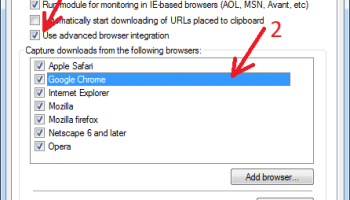Popular x64 Tags
- mozilla x64 download
- internet explorer toolbar x64 download
- browser x64 download
- netscape x64 download
- toolbar x64 download
- firefox x64 download
- ie toolbar x64 download
- favorites organizer x64 download
- internet explorer x64 download
- favorites x64 download
- free toolbar x64 download
- bookmarks x64 download
- internet x64 download
- add ons x64 download
- browser toolbar x64 download
- bookmark manager x64 download
- theme x64 download
- explorer x64 download
- addons x64 download
- cache x64 download
- skin x64 download
- web x64 download
- backup x64 download
- golf x64 download
- anarchy bar anarchy x64 download
- golf pro x64 download
- mhfs rss rss feed reader x64 download
- golf leader x64 download
- womens golf x64 download
- ladies golf x64 download
IDM Integration for Chrome 6.42.22
Sponsored links:
license: Freeware
downloads: 15
size: 102 kB
updated: 2024-09-19
tags: IDM Integration for Chrome, download IDM Integration for Chrome, IDM Integration for Chrome free download, launch IDM, IDM context menu, download manager integration, IDM, integration, download, context menu
Add to Basket
Download Manager Tonec Inc
**IDM Integration for Chrome: Elevate Your Download Experience**
Developed by Download Manager Tonec Inc., IDM Integration for Chrome is a powerful browser extension designed to seamlessly integrate the robust capabilities of Internet Download Manager (IDM) with the popular Google Chrome browser. This extension is a game-changer for users who demand efficiency, speed, and reliability in their downloading tasks.
**Key Features:**
1. **Seamless Integration:**
IDM Integration for Chrome effortlessly bridges the gap between IDM and Chrome, allowing users to initiate downloads directly from their browser with a single click. This integration ensures that all download links are captured and managed by IDM, providing a unified and streamlined downloading experience.
2. **Accelerated Downloads:**
Leveraging IDM's advanced download acceleration technology, the extension significantly boosts download speeds by splitting files into smaller segments and downloading them simultaneously. This results in faster downloads, even for large files, saving users valuable time.
3. **Comprehensive File Management:**
The extension offers robust file management features, enabling users to categorize downloads, set priorities, and schedule downloads for later. This level of control ensures that users can organize their downloads efficiently and retrieve files with ease.
4. **Browser Compatibility:**
Designed specifically for Chrome, the extension is optimized for performance and compatibility. It integrates smoothly with the browser's interface, providing a native feel and ensuring that users can access IDM's features without any disruptions.
5. **User-Friendly Interface:**
The extension boasts an intuitive and user-friendly interface, making it accessible to both novice and experienced users. The straightforward design ensures that users can quickly get up to speed and start managing their downloads with minimal effort.
6. **Support for Various Protocols:**
IDM Integration for Chrome supports a wide range of protocols, including HTTP, HTTPS, FTP, and MMS. This versatility ensures that users can download files from a variety of sources without any compatibility issues.
7. **Automatic Virus Scanning:**
To enhance security, the extension includes an automatic virus scanning feature that checks downloaded files for potential threats. This added layer of protection ensures that users can download files with confidence, knowing that their system is safeguarded against malware.
8. **Resume Capability:**
One of the standout features of IDM is its ability to resume interrupted downloads. Whether due to a lost connection or a system crash, IDM Integration for Chrome ensures that users can pick up where they left off without having to restart the download from scratch.
**Conclusion:**
IDM Integration for Chrome by Download Manager Tonec Inc. is an indispensable tool for anyone who frequently downloads files from the internet. Its seamless integration with Chrome, coupled with IDM's powerful features, makes it a must-have extension for enhancing download speed, efficiency, and security. Whether you're downloading large files, managing multiple downloads, or simply seeking a more organized approach to file management, IDM Integration for Chrome delivers a superior downloading experience that is both reliable and user-friendly.
Developed by Download Manager Tonec Inc., IDM Integration for Chrome is a powerful browser extension designed to seamlessly integrate the robust capabilities of Internet Download Manager (IDM) with the popular Google Chrome browser. This extension is a game-changer for users who demand efficiency, speed, and reliability in their downloading tasks.
**Key Features:**
1. **Seamless Integration:**
IDM Integration for Chrome effortlessly bridges the gap between IDM and Chrome, allowing users to initiate downloads directly from their browser with a single click. This integration ensures that all download links are captured and managed by IDM, providing a unified and streamlined downloading experience.
2. **Accelerated Downloads:**
Leveraging IDM's advanced download acceleration technology, the extension significantly boosts download speeds by splitting files into smaller segments and downloading them simultaneously. This results in faster downloads, even for large files, saving users valuable time.
3. **Comprehensive File Management:**
The extension offers robust file management features, enabling users to categorize downloads, set priorities, and schedule downloads for later. This level of control ensures that users can organize their downloads efficiently and retrieve files with ease.
4. **Browser Compatibility:**
Designed specifically for Chrome, the extension is optimized for performance and compatibility. It integrates smoothly with the browser's interface, providing a native feel and ensuring that users can access IDM's features without any disruptions.
5. **User-Friendly Interface:**
The extension boasts an intuitive and user-friendly interface, making it accessible to both novice and experienced users. The straightforward design ensures that users can quickly get up to speed and start managing their downloads with minimal effort.
6. **Support for Various Protocols:**
IDM Integration for Chrome supports a wide range of protocols, including HTTP, HTTPS, FTP, and MMS. This versatility ensures that users can download files from a variety of sources without any compatibility issues.
7. **Automatic Virus Scanning:**
To enhance security, the extension includes an automatic virus scanning feature that checks downloaded files for potential threats. This added layer of protection ensures that users can download files with confidence, knowing that their system is safeguarded against malware.
8. **Resume Capability:**
One of the standout features of IDM is its ability to resume interrupted downloads. Whether due to a lost connection or a system crash, IDM Integration for Chrome ensures that users can pick up where they left off without having to restart the download from scratch.
**Conclusion:**
IDM Integration for Chrome by Download Manager Tonec Inc. is an indispensable tool for anyone who frequently downloads files from the internet. Its seamless integration with Chrome, coupled with IDM's powerful features, makes it a must-have extension for enhancing download speed, efficiency, and security. Whether you're downloading large files, managing multiple downloads, or simply seeking a more organized approach to file management, IDM Integration for Chrome delivers a superior downloading experience that is both reliable and user-friendly.
OS: Windows 11, Windows 10 32/64 bit
Add Your Review or 64-bit Compatibility Report
Top Browser Tools 64-bit downloads
Copy URL To Clipboard for Chrome 14.1.1
Easily copy URLs to your clipboard with this simple Chrome extension.
Open Source
SafetyBrowser 1.3
Choose websites your children can visit and block unsafe websites.
Shareware | $4.99
Adblock for Chrome 6.9.3
AdBlock for Chrome: Block ads, improve browsing speed, and enhance privacy.
Open Source
Adblock Plus for Opera 4.7.1
Adblock Plus for Opera: Effortlessly block ads and enhance your browsing experience.
Open Source
Planyway for Mac OS X 2.3.6.3
Planyway: Streamline project management with seamless calendar integration.
Shareware
SEO Minion for Firefox 3.12
Optimize your website effortlessly with SEO Minion's powerful tools.
Open Source
Black Menu for Wikipedia for Opera 6.2.2
Access Wikipedia effortlessly with this sleek, user-friendly Opera extension.
Freeware
Members area
Top 64-bit Downloads
-
Adobe Flash Player 10
for 64-bit Windows Preview 2
x64 freeware download -
SSuite NetSurfer Extreme
x64 1.6.14.4
x64 freeware download -
Arctic Torrent 64bit 1.2.3
x64 open source download -
Firefox 64bit x64 127.0.2
x64 open source download -
Google Chrome x64 bit 126.0.6478.127
x64 freeware download -
SSuite NetSurfer Browser
x64 2.26.12.10
x64 freeware download -
cFosSpeed (64 bit) 13.00
x64 trialware download -
Strong DC++ x64 2.42
x64 freeware download -
BitComet (x64bit) 2.07
x64 freeware download -
SSuite NetSurfer E-Gamer
x64 1.6.12.4
x64 freeware download
Top Downloads
-
Thorium Browser 126.0.6478.231 Win 1
open source download -
Adobe Flash Player 10
for 64-bit Windows Preview 2
freeware download -
BitTorrent 7.11.0 B47117
freeware download -
SSuite NetSurfer Extreme
x64 1.6.14.4
freeware download -
SHAREit 5.1.0.7
freeware download -
TeamViewer Host 15.58.5
freeware download -
MASS Gmail Account
Creator 2.1.97
demo download -
Drag 16.5.1
shareware download -
Copy URL To Clipboard
for Chrome 14.1.1
open source download -
Portable Firefox 130.0.1
open source download -
SSuite NetSurfer
Prometheus 2.1.1.1
freeware download -
InternetDownload Manager 6.42.27
shareware download -
FrostWire 6.13.3 Build 322
freeware download -
Arctic Torrent 64bit 1.2.3
open source download -
HyperV Backup Community
Edition 1.0.0
freeware download