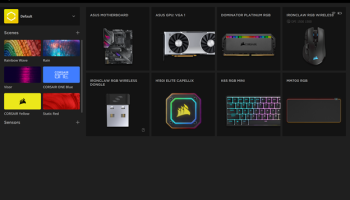Popular x64 Tags
- games x64 download
- download game x64 download
- video x64 download
- game x64 download
- puzzle x64 download
- improve your memory x64 download
- memory skills x64 download
- test psychic ability x64 download
- online psychic test x64 download
- memory loss x64 download
- online esp test x64 download
- memory development x64 download
- memory improvement x64 download
- psychic test tool x64 download
- memory strategies x64 download
- brain power x64 download
- memorization techniques x64 download
- story structure x64 download
- storytelling x64 download
- mnemonics x64 download
- hero s journey x64 download
- act structure x64 download
- gaming x64 download
- software x64 download
- github x64 download
- open source x64 download
- open-source x64 download
- storytelling structure x64 download
- screenwriting structure x64 download
- monomyth x64 download
iCUE - Corsair Utility Engine 5.19.104
Sponsored links:
license: Freeware
downloads: 11
size: 3.20 MB
updated: 2024-10-01
tags: iCUE - Corsair Utility Engine, download iCUE - Corsair Utility Engine, iCUE - Corsair Utility Engine free download, Corsair Utility, Gaming Software, Manage Lighting, Corsair, Lighting, Mouse, Keyboard
Add to Basket
Corsair
The Corsair Utility Engine, commonly known as iCUE, is a powerful and versatile software suite developed by Corsair, designed to provide users with an unparalleled level of control over their Corsair hardware. Whether you’re a gamer, a content creator, or a tech enthusiast, iCUE offers an extensive array of features that can enhance your computing experience.
At its core, iCUE serves as the central hub for managing and customizing Corsair peripherals and components. The software supports a wide range of Corsair products, including keyboards, mice, headsets, cooling solutions, power supplies, and RGB lighting strips. This unified approach allows users to synchronize their devices seamlessly, creating a cohesive and immersive setup.
One of the standout features of iCUE is its advanced RGB lighting control. Users can create intricate lighting profiles with a virtually limitless combination of colors and effects. The intuitive interface makes it easy to design custom lighting patterns, and the ability to synchronize lighting across multiple devices ensures a harmonious visual experience. For those who prefer a more dynamic setup, iCUE also offers reactive lighting effects that respond to in-game actions, music, or system temperatures.
Beyond aesthetics, iCUE provides robust performance monitoring and tuning capabilities. Users can keep an eye on system temperatures, fan speeds, and power usage in real-time. The software allows for fine-tuning of cooling profiles to strike the perfect balance between performance and noise levels. Overclocking enthusiasts will appreciate the ability to tweak settings for optimal performance, while casual users can benefit from the automated profiles that simplify the process.
iCUE’s macro and key remapping features are particularly beneficial for gamers and productivity-focused users. The software enables the creation of complex macros and custom key assignments, streamlining repetitive tasks and enhancing in-game efficiency. The ability to save and switch between multiple profiles ensures that users can easily adapt their setup to different applications and games.
Integration with third-party software and services further extends iCUE’s functionality. For example, the software can interface with popular streaming platforms, allowing streamers to control their lighting and other settings directly from their streaming software. Additionally, iCUE’s compatibility with smart home ecosystems means users can synchronize their PC lighting with other smart devices for a truly connected experience.
Despite its extensive feature set, iCUE is designed with user-friendliness in mind. The interface is clean and intuitive, making it accessible to both novice and experienced users. Regular updates from Corsair ensure that the software remains current with new features and improvements, reflecting the company’s commitment to continuous enhancement.
In summary, iCUE - Corsair Utility Engine is a comprehensive and versatile software solution that elevates the user experience by offering unparalleled control over Corsair hardware. Its powerful customization options, performance monitoring tools, and user-friendly interface make it an essential tool for anyone looking to optimize their setup. Whether you’re aiming for aesthetic perfection, peak performance, or enhanced productivity, iCUE has the tools you need to achieve your goals.
At its core, iCUE serves as the central hub for managing and customizing Corsair peripherals and components. The software supports a wide range of Corsair products, including keyboards, mice, headsets, cooling solutions, power supplies, and RGB lighting strips. This unified approach allows users to synchronize their devices seamlessly, creating a cohesive and immersive setup.
One of the standout features of iCUE is its advanced RGB lighting control. Users can create intricate lighting profiles with a virtually limitless combination of colors and effects. The intuitive interface makes it easy to design custom lighting patterns, and the ability to synchronize lighting across multiple devices ensures a harmonious visual experience. For those who prefer a more dynamic setup, iCUE also offers reactive lighting effects that respond to in-game actions, music, or system temperatures.
Beyond aesthetics, iCUE provides robust performance monitoring and tuning capabilities. Users can keep an eye on system temperatures, fan speeds, and power usage in real-time. The software allows for fine-tuning of cooling profiles to strike the perfect balance between performance and noise levels. Overclocking enthusiasts will appreciate the ability to tweak settings for optimal performance, while casual users can benefit from the automated profiles that simplify the process.
iCUE’s macro and key remapping features are particularly beneficial for gamers and productivity-focused users. The software enables the creation of complex macros and custom key assignments, streamlining repetitive tasks and enhancing in-game efficiency. The ability to save and switch between multiple profiles ensures that users can easily adapt their setup to different applications and games.
Integration with third-party software and services further extends iCUE’s functionality. For example, the software can interface with popular streaming platforms, allowing streamers to control their lighting and other settings directly from their streaming software. Additionally, iCUE’s compatibility with smart home ecosystems means users can synchronize their PC lighting with other smart devices for a truly connected experience.
Despite its extensive feature set, iCUE is designed with user-friendliness in mind. The interface is clean and intuitive, making it accessible to both novice and experienced users. Regular updates from Corsair ensure that the software remains current with new features and improvements, reflecting the company’s commitment to continuous enhancement.
In summary, iCUE - Corsair Utility Engine is a comprehensive and versatile software solution that elevates the user experience by offering unparalleled control over Corsair hardware. Its powerful customization options, performance monitoring tools, and user-friendly interface make it an essential tool for anyone looking to optimize their setup. Whether you’re aiming for aesthetic perfection, peak performance, or enhanced productivity, iCUE has the tools you need to achieve your goals.
OS: Windows 11, Windows 10 64 bit
Add Your Review or 64-bit Compatibility Report
Top Other 64-bit downloads
iStripper 1.2.240
iStripper: free software for desktops based on video inlay technology
Freeware
tags: software, desktop, application, sexy, girl, model, stripping, strip, striptease, desire enhancement, istripper, adult screensaver, wallpaper
SteamGridDB Manager 0.4.2
Import games from other launchers into your Steam library with a click
Freeware
Origin 10.5.128.55504
Origin: Your gateway to PC gaming with a vast library and seamless downloads.
Freeware
The Runcher 0.9.8
Streamline your command-line tasks with Runcher’s intuitive interface.
Open Source
SourcePauseTool 10-2024
Effortlessly pause and resume Source engine games for seamless gameplay.
Open Source
Members area
Top 64-bit Downloads
-
magayo Lotto (64-bit) 6.4.0.23
x64 freeware download -
Dungeon Raiders 2 1.05
x64 freeware download -
PARABATOR 3 - THE RED
CABRIOLET CHRONICLES 1.0
x64 freeware download -
PARABATOR 3 Fix Version 1.21
x64 freeware download -
OpenMW x64 0.45.0
x64 freeware download -
Scrabble3D x64
x64 freeware download -
PARABATOR 3 COMPLETE
EDITION 1.2
x64 freeware download -
PARABATOR 3 - Enhanced
Edition with Bugfix 1.0
x64 freeware download -
PARABATOR 3 - Enhanced
Edition 1.0
x64 freeware download -
magayo Pick (64-bit) 4.0.5.4
x64 freeware download
Top Downloads
-
Minecraft 1.21
demo download -
VR Xbox 360 PC Emulator 1.0.5
freeware download -
Subway Surfer 3.0
freeware download -
Extreme Injector 3.7
freeware download -
Xpadder 2019.05.01
commercial download -
iStripper 1.2.240
freeware download -
Zombie Tsunami for PC
Download 1.0
freeware download -
Fortnite 25.11
freeware download -
CheatBook Issue 12/2014 12-2014
freeware download -
ExtraMAME 25.2
shareware download -
Cheat Engine 7.5
open source download -
Reinstall DirectX EZ 6.3
shareware download -
XboxMediaUSB 2.2
open source download -
Spider Hunting 2.1
freeware download -
Boulder Dash. Episode
II: Jive-n-Cave 1.0.3
shareware download