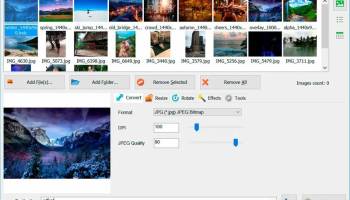Popular x64 Tags
- pdf x64 download
- images x64 download
- freeware x64 download
- autocad x64 download
- html x64 download
- converter x64 download
- copyright x64 download
- convert x64 download
- pictures x64 download
- picture x64 download
- photo x64 download
- jpg x64 download
- bmp x64 download
- tif x64 download
- image x64 download
- image resizer x64 download
- resize x64 download
- software x64 download
- png x64 download
- free x64 download
- converting x64 download
- watermark x64 download
- jpeg x64 download
- conversion x64 download
- gif x64 download
- tiff x64 download
- batch x64 download
- resizer x64 download
- dxf x64 download
- photos x64 download
HEIC to JPG Converter 13.1
Sponsored links:
license: Demo
downloads: 6
size: 11.20 MB
updated: 2024-10-07
tags: HEIC, Converter, iOS HEIC, HEIC to JPG Converter free download, JPEG, JPG, Convert, Convert HEIC, Conversion, download HEIC to JPG Converter, SoftOrbits, Image, HEIC to JPG Converter, HEIC Converter, Software
Add to Basket
SoftOrbits Inc
"HEIC to JPG Converter" by SoftOrbits Inc. is a robust and user-friendly software designed to seamlessly convert HEIC files, the high-efficiency image format used by Apple devices, into the universally accepted JPG format. This tool is ideal for users who need to ensure compatibility across a wide range of devices and platforms without sacrificing image quality.
**User Interface and Experience:**
The software boasts a clean and intuitive interface, making it accessible to both novice and experienced users. The straightforward design ensures that even those with minimal technical expertise can navigate the conversion process with ease. The drag-and-drop functionality further simplifies the task, allowing users to quickly add files for conversion.
**Performance and Features:**
"HEIC to JPG Converter" excels in performance, offering fast conversion speeds without compromising on quality. The software supports batch processing, enabling users to convert multiple files simultaneously, which is a significant time-saver for those dealing with large image libraries. Additionally, it retains the original image metadata, ensuring that important information such as date, location, and camera settings are preserved during the conversion process.
The software also provides customizable settings, allowing users to adjust the output quality and size according to their needs. This flexibility is particularly beneficial for professionals who require specific image resolutions for various applications.
**Compatibility and Integration:**
Designed with compatibility in mind, the converter works seamlessly on Windows platforms. It integrates well with other SoftOrbits products, offering a cohesive experience for users who rely on multiple tools from the same developer. The software's ability to handle HEIC files from various Apple devices, including iPhones and iPads, makes it a versatile choice for users across different ecosystems.
**Support and Updates:**
SoftOrbits Inc. is known for its commitment to customer support and regular software updates. Users can expect prompt assistance for any technical issues and enjoy the benefits of new features and improvements through periodic updates. This dedication to customer satisfaction enhances the overall reliability of the software.
**Conclusion:**
In summary, "HEIC to JPG Converter" by SoftOrbits Inc. is a powerful yet simple solution for converting HEIC files to JPG. Its user-friendly interface, efficient performance, and customizable features make it an excellent choice for anyone looking to manage their image files effectively. Whether you're a professional photographer or a casual user, this software provides the tools needed to ensure your images are accessible and compatible across all platforms.
**User Interface and Experience:**
The software boasts a clean and intuitive interface, making it accessible to both novice and experienced users. The straightforward design ensures that even those with minimal technical expertise can navigate the conversion process with ease. The drag-and-drop functionality further simplifies the task, allowing users to quickly add files for conversion.
**Performance and Features:**
"HEIC to JPG Converter" excels in performance, offering fast conversion speeds without compromising on quality. The software supports batch processing, enabling users to convert multiple files simultaneously, which is a significant time-saver for those dealing with large image libraries. Additionally, it retains the original image metadata, ensuring that important information such as date, location, and camera settings are preserved during the conversion process.
The software also provides customizable settings, allowing users to adjust the output quality and size according to their needs. This flexibility is particularly beneficial for professionals who require specific image resolutions for various applications.
**Compatibility and Integration:**
Designed with compatibility in mind, the converter works seamlessly on Windows platforms. It integrates well with other SoftOrbits products, offering a cohesive experience for users who rely on multiple tools from the same developer. The software's ability to handle HEIC files from various Apple devices, including iPhones and iPads, makes it a versatile choice for users across different ecosystems.
**Support and Updates:**
SoftOrbits Inc. is known for its commitment to customer support and regular software updates. Users can expect prompt assistance for any technical issues and enjoy the benefits of new features and improvements through periodic updates. This dedication to customer satisfaction enhances the overall reliability of the software.
**Conclusion:**
In summary, "HEIC to JPG Converter" by SoftOrbits Inc. is a powerful yet simple solution for converting HEIC files to JPG. Its user-friendly interface, efficient performance, and customizable features make it an excellent choice for anyone looking to manage their image files effectively. Whether you're a professional photographer or a casual user, this software provides the tools needed to ensure your images are accessible and compatible across all platforms.
OS: Windows 11, Windows 10 32/64 bit
Add Your Review or 64-bit Compatibility Report
Top Converters & Optimizers 64-bit downloads
Unbelievable Image Optimizer 2.1.1
Unbelievable Image Optimizer, 7 times smaller jpg, without visible quality loss
Freeware
PDF to AFP Converter 3.12
Convert PDF to AFP (IBM MO:DCA, IOCA and PTOCA) documents in batch on Windows
Shareware | $399.00
MicroPDF PDF to PowerPoint Converter 8.1
Fast convert PDF to PowerPoint (PDF to PPT) with outstanding quality.
Shareware | $29.85
reaConverter 7.4.95
reaConverter is a powerful batch image converter supporting 645 input formats
Shareware | $49.99
FinalMesh 1.0.0.107
FinalMesh is a 3D Viewer, 3D converter, sophisticated 3DPDF and WebGL publisher
Shareware | $165.00
Members area
Top 64-bit Downloads
-
CorelDRAW 2024 25.0.0.230
x64 trialware download -
CorelDRAW X7 (x64 bit) 17.4.0.887
x64 trialware download -
Box Shot 3D x64 5.7.2
x64 demo download -
PDF Creator for Windows
11 11.0
x64 shareware download -
Embird x64 2023 B10.86
x64 trialware download -
SewIconz 64-bit 1.9.0
x64 trialware download -
BlackInk 2023.1
x64 demo download -
AstroTortilla x64 0.7.0.0
x64 open source download -
SILKYPIX Developer
Studio 11.1.14.0
x64 trialware download -
iuVCS Standard x64 0.14.0.63
x64 trialware download
Top Downloads
-
CorelDRAW X6 16.4.0.1280
trialware download -
CorelDRAW X5 2024 25.2.0.72
trialware download -
TinyPDF 3.00
freeware download -
MAGIX FunPix Maker 1.0
freeware download -
Unbelievable Image
Optimizer 2.1.1
freeware download -
CorelDRAW 2024 25.0.0.230
trialware download -
Morpheus Photo Animation
Suite 3.17
shareware download -
CorelDRAW X7 (x64 bit) 17.4.0.887
trialware download -
WinScan2PDF 9.25
freeware download -
PhotoPad Photo Editor
Free 14.05
freeware download -
InstaMonitr 18
shareware download -
ADE DRM Removal 1.4.0
trialware download -
RasterVect 27.5
trialware download -
ControlMyNikon 5.4.98.99
trialware download -
Caliper2PC 2.7.3.15
freeware download