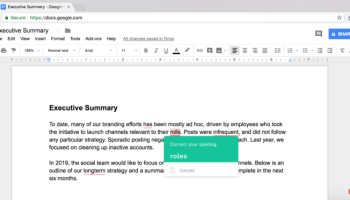Popular x64 Tags
- mozilla x64 download
- internet explorer toolbar x64 download
- browser x64 download
- netscape x64 download
- toolbar x64 download
- firefox x64 download
- ie toolbar x64 download
- favorites organizer x64 download
- internet explorer x64 download
- favorites x64 download
- free toolbar x64 download
- bookmarks x64 download
- internet x64 download
- add ons x64 download
- browser toolbar x64 download
- bookmark manager x64 download
- theme x64 download
- explorer x64 download
- addons x64 download
- cache x64 download
- skin x64 download
- web x64 download
- backup x64 download
- golf x64 download
- anarchy bar anarchy x64 download
- golf pro x64 download
- mhfs rss rss feed reader x64 download
- golf leader x64 download
- womens golf x64 download
- ladies golf x64 download
Grammarly for Chrome 14.1200.0
Sponsored links:
license: Shareware
downloads: 21
size: 37.30 MB
updated: 2024-10-09
tags: Grammarly for Chrome, download Grammarly for Chrome, Grammarly for Chrome free download, spell checker, check word, proofread text, Grammarly, checker, grammar, spellcheck
Add to Basket
Grammarly Inc.
Grammarly, developed by Grammarly Inc., is a sophisticated writing assistant designed to enhance your writing proficiency across various platforms. This software integrates seamlessly with Windows, offering real-time grammar, spelling, and punctuation checks, ensuring your text is polished and professional.
At its core, Grammarly is more than just a spell checker. It employs advanced algorithms and artificial intelligence to provide context-aware suggestions, helping users improve clarity, engagement, and delivery. Whether you're drafting an email, writing a report, or crafting a social media post, Grammarly's intuitive interface makes it easy to produce error-free content.
One of Grammarly's standout features is its ability to adapt to different writing styles. The software offers tailored suggestions based on the type of document you're working on, whether it's academic, business, or casual. This adaptability ensures that your writing is always appropriate for the intended audience.
Additionally, Grammarly includes a plagiarism detection tool, which is invaluable for students, educators, and professionals who need to ensure the originality of their work. By scanning your text against billions of web pages and academic papers, Grammarly helps maintain the integrity of your writing.
The user experience is further enhanced by Grammarly's sleek and user-friendly interface. The software provides detailed explanations for each suggestion, allowing users to learn from their mistakes and improve their writing skills over time. The sidebar displays a comprehensive list of issues, categorized by severity, making it easy to prioritize and address errors.
Grammarly also offers a premium version, which unlocks advanced features such as genre-specific writing style checks, vocabulary enhancement suggestions, and a more in-depth analysis of your writing. This premium service is particularly beneficial for professionals and writers who require a higher level of scrutiny and refinement in their work.
Moreover, Grammarly's integration capabilities are impressive. It works across various platforms, including Microsoft Office, web browsers, and even mobile devices, ensuring that you have access to its powerful tools no matter where you're writing.
In summary, Grammarly is an indispensable tool for anyone looking to improve their writing. Its combination of advanced AI, user-friendly design, and comprehensive features make it a top choice for writers of all levels. Whether you're a student, professional, or casual writer, Grammarly provides the support you need to communicate clearly and effectively.
At its core, Grammarly is more than just a spell checker. It employs advanced algorithms and artificial intelligence to provide context-aware suggestions, helping users improve clarity, engagement, and delivery. Whether you're drafting an email, writing a report, or crafting a social media post, Grammarly's intuitive interface makes it easy to produce error-free content.
One of Grammarly's standout features is its ability to adapt to different writing styles. The software offers tailored suggestions based on the type of document you're working on, whether it's academic, business, or casual. This adaptability ensures that your writing is always appropriate for the intended audience.
Additionally, Grammarly includes a plagiarism detection tool, which is invaluable for students, educators, and professionals who need to ensure the originality of their work. By scanning your text against billions of web pages and academic papers, Grammarly helps maintain the integrity of your writing.
The user experience is further enhanced by Grammarly's sleek and user-friendly interface. The software provides detailed explanations for each suggestion, allowing users to learn from their mistakes and improve their writing skills over time. The sidebar displays a comprehensive list of issues, categorized by severity, making it easy to prioritize and address errors.
Grammarly also offers a premium version, which unlocks advanced features such as genre-specific writing style checks, vocabulary enhancement suggestions, and a more in-depth analysis of your writing. This premium service is particularly beneficial for professionals and writers who require a higher level of scrutiny and refinement in their work.
Moreover, Grammarly's integration capabilities are impressive. It works across various platforms, including Microsoft Office, web browsers, and even mobile devices, ensuring that you have access to its powerful tools no matter where you're writing.
In summary, Grammarly is an indispensable tool for anyone looking to improve their writing. Its combination of advanced AI, user-friendly design, and comprehensive features make it a top choice for writers of all levels. Whether you're a student, professional, or casual writer, Grammarly provides the support you need to communicate clearly and effectively.
OS: Windows 11, Windows 10 32/64 bit
Add Your Review or 64-bit Compatibility Report
Top Browser Tools 64-bit downloads
Copy URL To Clipboard for Chrome 14.1.1
Easily copy URLs to your clipboard with this simple Chrome extension.
Open Source
SafetyBrowser 1.3
Choose websites your children can visit and block unsafe websites.
Shareware | $4.99
Firefox Showcase 0.9.5.11
Mozilla Firefox extension that will show all opened browser tabs as thumbnails
Open Source
Adblock Plus for Opera 4.7.1
Adblock Plus for Opera: Effortlessly block ads and enhance your browsing experience.
Open Source
Planyway for Mac OS X 2.3.6.3
Planyway: Streamline project management with seamless calendar integration.
Shareware
Quero Toolbar 8
Enhanced Navigation Bar and Ad Blocker for Internet Explorer
Freeware
tags: Internet Explorer, IE6, IE7, IE8, IE9, IE10, IE11, Toolbar, Ad Blocker, Address Bar, Navigation Bar, AdBlock, Tracking Protection List
Knowlesys Web Crawler 1.0
Takes unstructured data from web html pages and save into structured records
Commercial
Members area
Top 64-bit Downloads
-
Adobe Flash Player 10
for 64-bit Windows Preview 2
x64 freeware download -
Arctic Torrent 64bit 1.2.3
x64 open source download -
cFosSpeed (64 bit) 13.00
x64 trialware download -
SSuite NetSurfer Browser
x64 2.26.12.10
x64 freeware download -
SSuite NetSurfer Extreme
x64 1.6.14.4
x64 freeware download -
Internet Explorer 8 for
Windows Vista 64-bit and
Windows Server 2008
64-bit
x64 freeware download -
Firefox 64bit x64 127.0.2
x64 open source download -
Strong DC++ x64 2.42
x64 freeware download -
BitComet (x64bit) 2.07
x64 freeware download -
Creepy x64 1.4.1
x64 open source download
Top Downloads
-
Thorium Browser 126.0.6478.231 Win 1
open source download -
Adobe Flash Player 10
for 64-bit Windows Preview 2
freeware download -
Drag 16.5.1
shareware download -
Copy URL To Clipboard
for Chrome 14.1.1
open source download -
InternetDownload Manager 6.42.27
shareware download -
FrostWire 6.13.3 Build 322
freeware download -
DuckDuckGo Browser 0.91.0
freeware download -
Orb Browser 4.0.0
open source download -
Arctic Torrent 64bit 1.2.3
open source download -
TeamViewer Host 15.58.5
freeware download -
ZOC8 Terminal (SSH
Client and Telnet) 8.10.0
shareware download -
IE Accelerator 3.12
shareware download -
GSA Keyword Research 4.19
shareware download -
SafetyBrowser 1.3
shareware download -
TheWorld Browser 7.0.0.108
freeware download