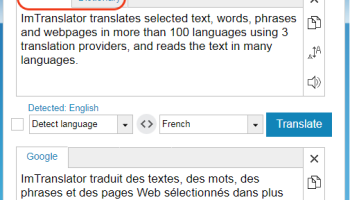Popular x64 Tags
- mozilla x64 download
- internet explorer toolbar x64 download
- browser x64 download
- netscape x64 download
- toolbar x64 download
- firefox x64 download
- ie toolbar x64 download
- favorites organizer x64 download
- internet explorer x64 download
- favorites x64 download
- free toolbar x64 download
- bookmarks x64 download
- internet x64 download
- add ons x64 download
- browser toolbar x64 download
- bookmark manager x64 download
- theme x64 download
- explorer x64 download
- addons x64 download
- cache x64 download
- skin x64 download
- web x64 download
- backup x64 download
- golf x64 download
- anarchy bar anarchy x64 download
- golf pro x64 download
- mhfs rss rss feed reader x64 download
- golf leader x64 download
- womens golf x64 download
- ladies golf x64 download
Google Translate for Opera 16.92
Sponsored links:
license: Freeware
downloads: 7
size: 2.50 MB
updated: 2024-09-19
tags: download Google Translate for Opera, Google Translate, word, Google, translate text, browser extension, Google Translate for Opera free download, Opera, browser translator, language tool, translation, translate, Google Translate for Opera, imTranslator
Add to Basket
imTranslator
"Google Translate for Opera" by imTranslator is a versatile and powerful browser extension designed to enhance your web browsing experience by integrating seamless translation capabilities directly into the Opera browser. This extension leverages the robust translation engine of Google Translate, providing users with quick and accurate translations of text, phrases, and entire web pages in over 100 languages.
One of the standout features of "Google Translate for Opera" is its user-friendly interface, which makes it incredibly easy to use even for those who are not tech-savvy. With just a few clicks, users can translate selected text or entire web pages without having to leave their current tab. This is particularly useful for students, researchers, and professionals who frequently encounter foreign languages in their work or studies.
The extension offers several modes of translation to cater to different needs. The "Inline Translator" allows users to translate selected text directly on the web page, displaying the translation in a pop-up bubble. This feature is perfect for quick translations without interrupting your reading flow. For more comprehensive translations, the "Full Page Translator" can translate entire web pages, preserving the original layout and formatting, which is ideal for browsing foreign websites.
Customization is another key strength of "Google Translate for Opera." Users can adjust the settings to suit their preferences, such as choosing the translation language, enabling or disabling automatic detection of the source language, and selecting the preferred translation method. The extension also supports keyboard shortcuts, making it even more convenient to use.
In addition to its core translation features, "Google Translate for Opera" includes several handy tools to enhance the user experience. The "Dictionary" feature provides definitions and synonyms for selected words, helping users to better understand the context of the translation. The "Text-to-Speech" function allows users to hear the pronunciation of translated text, which is particularly useful for language learners.
Performance-wise, the extension is lightweight and does not significantly impact the browser's speed or responsiveness. It integrates smoothly with Opera, ensuring a seamless user experience. The translations are generally accurate and reliable, thanks to the powerful Google Translate engine.
Overall, "Google Translate for Opera" by imTranslator is an essential tool for anyone who needs quick and reliable translations while browsing the web. Its combination of ease of use, powerful features, and customization options make it a standout choice for Opera users. Whether you're a student, a professional, or just someone who loves exploring content in different languages, this extension is sure to enhance your browsing experience.
One of the standout features of "Google Translate for Opera" is its user-friendly interface, which makes it incredibly easy to use even for those who are not tech-savvy. With just a few clicks, users can translate selected text or entire web pages without having to leave their current tab. This is particularly useful for students, researchers, and professionals who frequently encounter foreign languages in their work or studies.
The extension offers several modes of translation to cater to different needs. The "Inline Translator" allows users to translate selected text directly on the web page, displaying the translation in a pop-up bubble. This feature is perfect for quick translations without interrupting your reading flow. For more comprehensive translations, the "Full Page Translator" can translate entire web pages, preserving the original layout and formatting, which is ideal for browsing foreign websites.
Customization is another key strength of "Google Translate for Opera." Users can adjust the settings to suit their preferences, such as choosing the translation language, enabling or disabling automatic detection of the source language, and selecting the preferred translation method. The extension also supports keyboard shortcuts, making it even more convenient to use.
In addition to its core translation features, "Google Translate for Opera" includes several handy tools to enhance the user experience. The "Dictionary" feature provides definitions and synonyms for selected words, helping users to better understand the context of the translation. The "Text-to-Speech" function allows users to hear the pronunciation of translated text, which is particularly useful for language learners.
Performance-wise, the extension is lightweight and does not significantly impact the browser's speed or responsiveness. It integrates smoothly with Opera, ensuring a seamless user experience. The translations are generally accurate and reliable, thanks to the powerful Google Translate engine.
Overall, "Google Translate for Opera" by imTranslator is an essential tool for anyone who needs quick and reliable translations while browsing the web. Its combination of ease of use, powerful features, and customization options make it a standout choice for Opera users. Whether you're a student, a professional, or just someone who loves exploring content in different languages, this extension is sure to enhance your browsing experience.
OS: Windows 11, Windows 10 32/64 bit
Add Your Review or 64-bit Compatibility Report
Top Browser Tools 64-bit downloads
Copy URL To Clipboard for Chrome 14.1.1
Easily copy URLs to your clipboard with this simple Chrome extension.
Open Source
SafetyBrowser 1.3
Choose websites your children can visit and block unsafe websites.
Shareware | $4.99
Firefox Showcase 0.9.5.11
Mozilla Firefox extension that will show all opened browser tabs as thumbnails
Open Source
Adblock Plus for Opera 4.7.1
Adblock Plus for Opera: Effortlessly block ads and enhance your browsing experience.
Open Source
Planyway for Mac OS X 2.3.6.3
Planyway: Streamline project management with seamless calendar integration.
Shareware
Quero Toolbar 8
Enhanced Navigation Bar and Ad Blocker for Internet Explorer
Freeware
tags: Internet Explorer, IE6, IE7, IE8, IE9, IE10, IE11, Toolbar, Ad Blocker, Address Bar, Navigation Bar, AdBlock, Tracking Protection List
Knowlesys Web Crawler 1.0
Takes unstructured data from web html pages and save into structured records
Commercial
Members area
Top 64-bit Downloads
-
Adobe Flash Player 10
for 64-bit Windows Preview 2
x64 freeware download -
Arctic Torrent 64bit 1.2.3
x64 open source download -
cFosSpeed (64 bit) 13.00
x64 trialware download -
SSuite NetSurfer Browser
x64 2.26.12.10
x64 freeware download -
SSuite NetSurfer Extreme
x64 1.6.14.4
x64 freeware download -
Internet Explorer 8 for
Windows Vista 64-bit and
Windows Server 2008
64-bit
x64 freeware download -
Firefox 64bit x64 127.0.2
x64 open source download -
Strong DC++ x64 2.42
x64 freeware download -
BitComet (x64bit) 2.07
x64 freeware download -
Creepy x64 1.4.1
x64 open source download
Top Downloads
-
Thorium Browser 126.0.6478.231 Win 1
open source download -
Adobe Flash Player 10
for 64-bit Windows Preview 2
freeware download -
Drag 16.5.1
shareware download -
Copy URL To Clipboard
for Chrome 14.1.1
open source download -
InternetDownload Manager 6.42.27
shareware download -
FrostWire 6.13.3 Build 322
freeware download -
DuckDuckGo Browser 0.91.0
freeware download -
Orb Browser 4.0.0
open source download -
Arctic Torrent 64bit 1.2.3
open source download -
TeamViewer Host 15.58.5
freeware download -
ZOC8 Terminal (SSH
Client and Telnet) 8.10.0
shareware download -
IE Accelerator 3.12
shareware download -
GSA Keyword Research 4.19
shareware download -
SafetyBrowser 1.3
shareware download -
TheWorld Browser 7.0.0.108
freeware download