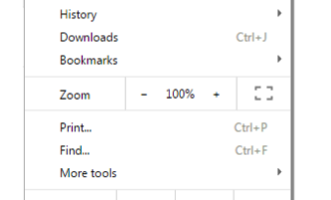Popular x64 Tags
- mozilla x64 download
- internet explorer toolbar x64 download
- browser x64 download
- netscape x64 download
- toolbar x64 download
- firefox x64 download
- ie toolbar x64 download
- favorites organizer x64 download
- internet explorer x64 download
- favorites x64 download
- free toolbar x64 download
- bookmarks x64 download
- internet x64 download
- add ons x64 download
- browser toolbar x64 download
- bookmark manager x64 download
- theme x64 download
- explorer x64 download
- addons x64 download
- cache x64 download
- skin x64 download
- web x64 download
- backup x64 download
- golf x64 download
- anarchy bar anarchy x64 download
- golf pro x64 download
- mhfs rss rss feed reader x64 download
- golf leader x64 download
- womens golf x64 download
- ladies golf x64 download
Google Translate for Chrome 2.0.16
Sponsored links:
license: Freeware
downloads: 13
size: 236 kB
updated: 2024-09-05
tags: Google Translate for Chrome, download Google Translate for Chrome, Google Translate for Chrome free download, Google Translate, translate extension, quick translation, Chrome, translate, word, phrase
Add to Basket
Google
Google Translate for Chrome, developed by the tech giant Google, is a powerful and intuitive browser extension designed to break down language barriers and facilitate seamless communication across the web. This tool integrates directly into your Chrome browser, offering a streamlined and user-friendly experience for translating text on web pages with just a few clicks.
One of the standout features of Google Translate for Chrome is its simplicity and ease of use. Once installed, the extension adds a small icon to your browser toolbar. Clicking this icon opens a pop-up window where you can input text for translation or choose to translate the entire web page. This functionality is particularly useful for users who frequently browse foreign-language websites, as it allows for instant comprehension without the need to copy and paste text into a separate translation service.
The extension supports over 100 languages, making it an invaluable tool for both casual users and professionals who need to navigate multilingual content. Whether you're reading news articles, conducting research, or simply exploring international websites, Google Translate for Chrome ensures that language is no longer a barrier.
Another noteworthy feature is the automatic detection of the source language. This means that users don't need to manually select the language they want to translate from, which saves time and enhances the overall user experience. Additionally, the extension offers pronunciation guides, which can be particularly helpful for language learners or travelers looking to improve their speaking skills.
Google Translate for Chrome also integrates seamlessly with other Google services, enhancing its utility. For instance, it works well with Google Docs, allowing users to translate documents directly within their browser. This integration is a testament to Google's commitment to creating a cohesive ecosystem of tools that work together to improve productivity and accessibility.
Performance-wise, the extension is lightweight and doesn't noticeably impact browser speed or performance. It runs smoothly in the background and only activates when needed, ensuring that your browsing experience remains uninterrupted.
However, like any automated translation tool, Google Translate for Chrome is not without its limitations. While it excels at providing quick and general translations, it may struggle with nuanced text or idiomatic expressions. Users should be aware that translations may not always be perfect and should use the tool as a guide rather than a definitive source.
In summary, Google Translate for Chrome is an essential extension for anyone looking to navigate the multilingual web with ease. Its user-friendly interface, extensive language support, and seamless integration with other Google services make it a top choice for both casual and professional users. While it may not replace the need for human translators in all scenarios, it certainly bridges the gap and makes the world a more accessible place.
One of the standout features of Google Translate for Chrome is its simplicity and ease of use. Once installed, the extension adds a small icon to your browser toolbar. Clicking this icon opens a pop-up window where you can input text for translation or choose to translate the entire web page. This functionality is particularly useful for users who frequently browse foreign-language websites, as it allows for instant comprehension without the need to copy and paste text into a separate translation service.
The extension supports over 100 languages, making it an invaluable tool for both casual users and professionals who need to navigate multilingual content. Whether you're reading news articles, conducting research, or simply exploring international websites, Google Translate for Chrome ensures that language is no longer a barrier.
Another noteworthy feature is the automatic detection of the source language. This means that users don't need to manually select the language they want to translate from, which saves time and enhances the overall user experience. Additionally, the extension offers pronunciation guides, which can be particularly helpful for language learners or travelers looking to improve their speaking skills.
Google Translate for Chrome also integrates seamlessly with other Google services, enhancing its utility. For instance, it works well with Google Docs, allowing users to translate documents directly within their browser. This integration is a testament to Google's commitment to creating a cohesive ecosystem of tools that work together to improve productivity and accessibility.
Performance-wise, the extension is lightweight and doesn't noticeably impact browser speed or performance. It runs smoothly in the background and only activates when needed, ensuring that your browsing experience remains uninterrupted.
However, like any automated translation tool, Google Translate for Chrome is not without its limitations. While it excels at providing quick and general translations, it may struggle with nuanced text or idiomatic expressions. Users should be aware that translations may not always be perfect and should use the tool as a guide rather than a definitive source.
In summary, Google Translate for Chrome is an essential extension for anyone looking to navigate the multilingual web with ease. Its user-friendly interface, extensive language support, and seamless integration with other Google services make it a top choice for both casual and professional users. While it may not replace the need for human translators in all scenarios, it certainly bridges the gap and makes the world a more accessible place.
OS: Windows 11, Windows 10 32/64 bit
Add Your Review or 64-bit Compatibility Report
Top Browser Tools 64-bit downloads
Copy URL To Clipboard for Chrome 14.1.1
Easily copy URLs to your clipboard with this simple Chrome extension.
Open Source
SafetyBrowser 1.3
Choose websites your children can visit and block unsafe websites.
Shareware | $4.99
Adblock for Chrome 6.9.3
AdBlock for Chrome: Block ads, improve browsing speed, and enhance privacy.
Open Source
Adblock Plus for Opera 4.7.1
Adblock Plus for Opera: Effortlessly block ads and enhance your browsing experience.
Open Source
Planyway for Mac OS X 2.3.6.3
Planyway: Streamline project management with seamless calendar integration.
Shareware
SEO Minion for Firefox 3.12
Optimize your website effortlessly with SEO Minion's powerful tools.
Open Source
Black Menu for Wikipedia for Opera 6.2.2
Access Wikipedia effortlessly with this sleek, user-friendly Opera extension.
Freeware
Members area
Top 64-bit Downloads
-
Adobe Flash Player 10
for 64-bit Windows Preview 2
x64 freeware download -
SSuite NetSurfer Extreme
x64 1.6.14.4
x64 freeware download -
Arctic Torrent 64bit 1.2.3
x64 open source download -
Firefox 64bit x64 127.0.2
x64 open source download -
Google Chrome x64 bit 126.0.6478.127
x64 freeware download -
SSuite NetSurfer Browser
x64 2.26.12.10
x64 freeware download -
cFosSpeed (64 bit) 13.00
x64 trialware download -
Strong DC++ x64 2.42
x64 freeware download -
BitComet (x64bit) 2.07
x64 freeware download -
SSuite NetSurfer E-Gamer
x64 1.6.12.4
x64 freeware download
Top Downloads
-
Thorium Browser 126.0.6478.231 Win 1
open source download -
Adobe Flash Player 10
for 64-bit Windows Preview 2
freeware download -
BitTorrent 7.11.0 B47117
freeware download -
SSuite NetSurfer Extreme
x64 1.6.14.4
freeware download -
SHAREit 5.1.0.7
freeware download -
TeamViewer Host 15.58.5
freeware download -
MASS Gmail Account
Creator 2.1.97
demo download -
Drag 16.5.1
shareware download -
Copy URL To Clipboard
for Chrome 14.1.1
open source download -
Portable Firefox 130.0.1
open source download -
SSuite NetSurfer
Prometheus 2.1.1.1
freeware download -
InternetDownload Manager 6.42.27
shareware download -
FrostWire 6.13.3 Build 322
freeware download -
Arctic Torrent 64bit 1.2.3
open source download -
HyperV Backup Community
Edition 1.0.0
freeware download