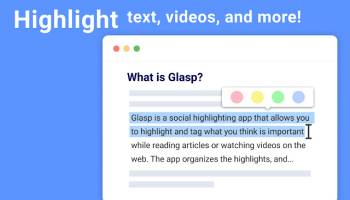Popular x64 Tags
- mozilla x64 download
- internet explorer toolbar x64 download
- browser x64 download
- netscape x64 download
- toolbar x64 download
- firefox x64 download
- ie toolbar x64 download
- favorites organizer x64 download
- internet explorer x64 download
- favorites x64 download
- free toolbar x64 download
- bookmarks x64 download
- internet x64 download
- add ons x64 download
- browser toolbar x64 download
- bookmark manager x64 download
- theme x64 download
- explorer x64 download
- addons x64 download
- cache x64 download
- skin x64 download
- web x64 download
- backup x64 download
- golf x64 download
- anarchy bar anarchy x64 download
- golf pro x64 download
- mhfs rss rss feed reader x64 download
- golf leader x64 download
- womens golf x64 download
- ladies golf x64 download
Glasp for Chrome 1.1.24
Sponsored links:
license: Shareware
downloads: 13
size: 2.60 MB
updated: 2024-09-10
tags: Glasp for Chrome, download Glasp for Chrome, Glasp for Chrome free download, web highlighter, site highlighter, text highlighter, highlighter, highlight, note, annotate
Add to Basket
glasp.co
**Glasp for Chrome: Elevate Your Web Highlighting Experience**
Glasp for Chrome, developed by glasp.co, is a cutting-edge browser extension designed to revolutionize the way you interact with online content. This innovative tool empowers users to highlight, organize, and share web content seamlessly, making it an indispensable companion for students, researchers, professionals, and avid readers alike.
**Key Features:**
1. **Effortless Highlighting:**
Glasp allows you to highlight text on any webpage with a simple click. Whether you're reading an article, a research paper, or a blog post, you can easily mark important information and revisit it whenever needed.
2. **Organize with Ease:**
Say goodbye to cluttered bookmarks and disorganized notes. Glasp enables you to categorize your highlights into collections, making it easy to manage and retrieve information. Create collections based on topics, projects, or interests, and keep your digital workspace tidy.
3. **Seamless Sharing:**
Collaboration and knowledge sharing are at the heart of Glasp. With just a few clicks, you can share your highlights and collections with friends, colleagues, or the wider community. Whether you're working on a group project or simply want to share an interesting article, Glasp makes it effortless.
4. **Cross-Device Syncing:**
Your highlights and collections are securely stored in the cloud, ensuring that you can access them from any device. Whether you're on your desktop, laptop, or mobile device, Glasp keeps your information synchronized and readily available.
5. **Intuitive Interface:**
Glasp boasts a user-friendly interface that is both intuitive and visually appealing. The extension seamlessly integrates with your Chrome browser, providing a smooth and unobtrusive user experience.
6. **Privacy and Security:**
Glasp takes your privacy seriously. Your data is encrypted and stored securely, giving you peace of mind while you focus on your work. The extension also offers customizable privacy settings, allowing you to control who can see your highlights and collections.
**Why Choose Glasp?**
Glasp for Chrome stands out in the crowded field of web annotation tools due to its simplicity, versatility, and robust feature set. It is designed to enhance productivity and streamline the process of information gathering and sharing. Whether you're a student compiling research, a professional curating industry insights, or a casual reader saving interesting snippets, Glasp adapts to your needs.
In a world where information overload is a constant challenge, Glasp for Chrome offers a refreshing solution. It transforms the way you interact with web content, making it easier to highlight, organize, and share valuable information. Experience the future of web highlighting with Glasp and take control of your digital knowledge landscape.
Glasp for Chrome, developed by glasp.co, is a cutting-edge browser extension designed to revolutionize the way you interact with online content. This innovative tool empowers users to highlight, organize, and share web content seamlessly, making it an indispensable companion for students, researchers, professionals, and avid readers alike.
**Key Features:**
1. **Effortless Highlighting:**
Glasp allows you to highlight text on any webpage with a simple click. Whether you're reading an article, a research paper, or a blog post, you can easily mark important information and revisit it whenever needed.
2. **Organize with Ease:**
Say goodbye to cluttered bookmarks and disorganized notes. Glasp enables you to categorize your highlights into collections, making it easy to manage and retrieve information. Create collections based on topics, projects, or interests, and keep your digital workspace tidy.
3. **Seamless Sharing:**
Collaboration and knowledge sharing are at the heart of Glasp. With just a few clicks, you can share your highlights and collections with friends, colleagues, or the wider community. Whether you're working on a group project or simply want to share an interesting article, Glasp makes it effortless.
4. **Cross-Device Syncing:**
Your highlights and collections are securely stored in the cloud, ensuring that you can access them from any device. Whether you're on your desktop, laptop, or mobile device, Glasp keeps your information synchronized and readily available.
5. **Intuitive Interface:**
Glasp boasts a user-friendly interface that is both intuitive and visually appealing. The extension seamlessly integrates with your Chrome browser, providing a smooth and unobtrusive user experience.
6. **Privacy and Security:**
Glasp takes your privacy seriously. Your data is encrypted and stored securely, giving you peace of mind while you focus on your work. The extension also offers customizable privacy settings, allowing you to control who can see your highlights and collections.
**Why Choose Glasp?**
Glasp for Chrome stands out in the crowded field of web annotation tools due to its simplicity, versatility, and robust feature set. It is designed to enhance productivity and streamline the process of information gathering and sharing. Whether you're a student compiling research, a professional curating industry insights, or a casual reader saving interesting snippets, Glasp adapts to your needs.
In a world where information overload is a constant challenge, Glasp for Chrome offers a refreshing solution. It transforms the way you interact with web content, making it easier to highlight, organize, and share valuable information. Experience the future of web highlighting with Glasp and take control of your digital knowledge landscape.
OS: Windows 11, Windows 10 32/64 bit
Add Your Review or 64-bit Compatibility Report
Top Browser Tools 64-bit downloads
Copy URL To Clipboard for Chrome 14.1.1
Easily copy URLs to your clipboard with this simple Chrome extension.
Open Source
Quero Toolbar 8
Enhanced Navigation Bar and Ad Blocker for Internet Explorer
Freeware
tags: Internet Explorer, IE6, IE7, IE8, IE9, IE10, IE11, Toolbar, Ad Blocker, Address Bar, Navigation Bar, AdBlock, Tracking Protection List
SafetyBrowser 1.3
Choose websites your children can visit and block unsafe websites.
Shareware | $4.99
Adblock for Chrome 6.9.3
AdBlock for Chrome: Block ads, improve browsing speed, and enhance privacy.
Open Source
Adblock Plus for Opera 4.7.1
Adblock Plus for Opera: Effortlessly block ads and enhance your browsing experience.
Open Source
Planyway for Mac OS X 2.3.6.3
Planyway: Streamline project management with seamless calendar integration.
Shareware
SEO Minion for Firefox 3.12
Optimize your website effortlessly with SEO Minion's powerful tools.
Open Source
Members area
Top 64-bit Downloads
-
Adobe Flash Player 10
for 64-bit Windows Preview 2
x64 freeware download -
Arctic Torrent 64bit 1.2.3
x64 open source download -
SSuite NetSurfer Extreme
x64 1.6.14.4
x64 freeware download -
Firefox 64bit x64 127.0.2
x64 open source download -
Google Chrome x64 bit 126.0.6478.127
x64 freeware download -
SSuite NetSurfer Browser
x64 2.26.12.10
x64 freeware download -
cFosSpeed (64 bit) 13.00
x64 trialware download -
Strong DC++ x64 2.42
x64 freeware download -
BitComet (x64bit) 2.07
x64 freeware download -
SSuite NetSurfer E-Gamer
x64 1.6.12.4
x64 freeware download
Top Downloads
-
Thorium Browser 126.0.6478.231 Win 1
open source download -
Adobe Flash Player 10
for 64-bit Windows Preview 2
freeware download -
BitTorrent 7.11.0 B47117
freeware download -
Arctic Torrent 64bit 1.2.3
open source download -
Portable Firefox 130.0.1
open source download -
SSuite NetSurfer Extreme
x64 1.6.14.4
freeware download -
SSuite NetSurfer
Prometheus 2.1.1.1
freeware download -
FrostWire 6.13.3 Build 322
freeware download -
SHAREit 5.1.0.7
freeware download -
TeamViewer Host 15.58.5
freeware download -
MASS Gmail Account
Creator 2.1.97
demo download -
Drag 16.5.1
shareware download -
Copy URL To Clipboard
for Chrome 14.1.1
open source download -
Internet Explorer 10 10.0.9200.16521
freeware download -
InternetDownload Manager 6.42.27
shareware download