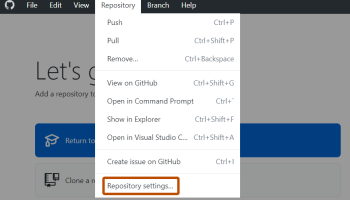Popular x64 Tags
- windows x64 download
- tool x64 download
- software x64 download
- editor x64 download
- view x64 download
- python x64 download
- xml x64 download
- sql x64 download
- dll x64 download
- resource x64 download
- compare x64 download
- dotnet x64 download
- csv x64 download
- uml x64 download
- table x64 download
- delphi x64 download
- xls x64 download
- query x64 download
- diff x64 download
- perl x64 download
- html x64 download
- database x64 download
- convert x64 download
- sql tools x64 download
- ide x64 download
- sql tool x64 download
- activestate x64 download
- doc x64 download
- txt x64 download
- mssql x64 download
GitHub Desktop 3.4.6
Sponsored links:
license: Open Source
downloads: 18
size: 160.00 MB
updated: 2024-10-08
tags: GitHub Desktop, download GitHub Desktop, GitHub Desktop free download, repository editor, repository manager, GitHub client, repository, GitHub, development, programmer
Add to Basket
GitHub Inc
GitHub Desktop, developed by GitHub Inc., is a powerful and user-friendly application designed to streamline the workflow of developers who use GitHub for version control. This desktop client brings the full power of GitHub to your local machine, providing a seamless and intuitive interface that simplifies the complexities of managing repositories, branches, and commits.
One of the standout features of GitHub Desktop is its ease of use. Whether you are a seasoned developer or a newcomer to version control, the application’s clean and intuitive interface makes it accessible to all skill levels. The drag-and-drop functionality for repositories, along with visual diff tools, allows users to easily see changes and manage their codebase without needing to dive into the command line.
GitHub Desktop supports both GitHub and GitHub Enterprise, ensuring that it caters to both individual developers and large teams. The application’s robust integration with GitHub means that users can clone repositories, create branches, commit changes, and push updates with just a few clicks. Additionally, it provides a comprehensive view of all pull requests and issues, making it easier to collaborate and stay on top of project progress.
For those who work on multiple projects, GitHub Desktop offers a streamlined way to switch between repositories and branches. The application’s branch management features are particularly noteworthy, allowing users to create, rename, and delete branches with ease. The ability to view the history of commits and changes across branches helps in understanding the evolution of the project and facilitates better decision-making.
Another significant advantage of GitHub Desktop is its cross-platform compatibility. Available for both Windows and macOS, it ensures that developers can maintain a consistent workflow regardless of their operating system. The application also supports syntax highlighting for a variety of programming languages, making it easier to review code changes at a glance.
GitHub Desktop is designed with collaboration in mind. It provides tools for resolving merge conflicts, reviewing pull requests, and even offers suggestions for common Git commands, making it easier for teams to work together efficiently. The built-in GitHub Actions support further enhances automation capabilities, allowing users to trigger workflows directly from the desktop client.
In summary, GitHub Desktop by GitHub Inc. is an indispensable tool for developers looking to enhance their GitHub experience. Its user-friendly interface, robust feature set, and seamless integration with GitHub make it an excellent choice for managing repositories and collaborating on code. Whether you are working on a solo project or as part of a large team, GitHub Desktop provides the tools you need to stay productive and organized.
One of the standout features of GitHub Desktop is its ease of use. Whether you are a seasoned developer or a newcomer to version control, the application’s clean and intuitive interface makes it accessible to all skill levels. The drag-and-drop functionality for repositories, along with visual diff tools, allows users to easily see changes and manage their codebase without needing to dive into the command line.
GitHub Desktop supports both GitHub and GitHub Enterprise, ensuring that it caters to both individual developers and large teams. The application’s robust integration with GitHub means that users can clone repositories, create branches, commit changes, and push updates with just a few clicks. Additionally, it provides a comprehensive view of all pull requests and issues, making it easier to collaborate and stay on top of project progress.
For those who work on multiple projects, GitHub Desktop offers a streamlined way to switch between repositories and branches. The application’s branch management features are particularly noteworthy, allowing users to create, rename, and delete branches with ease. The ability to view the history of commits and changes across branches helps in understanding the evolution of the project and facilitates better decision-making.
Another significant advantage of GitHub Desktop is its cross-platform compatibility. Available for both Windows and macOS, it ensures that developers can maintain a consistent workflow regardless of their operating system. The application also supports syntax highlighting for a variety of programming languages, making it easier to review code changes at a glance.
GitHub Desktop is designed with collaboration in mind. It provides tools for resolving merge conflicts, reviewing pull requests, and even offers suggestions for common Git commands, making it easier for teams to work together efficiently. The built-in GitHub Actions support further enhances automation capabilities, allowing users to trigger workflows directly from the desktop client.
In summary, GitHub Desktop by GitHub Inc. is an indispensable tool for developers looking to enhance their GitHub experience. Its user-friendly interface, robust feature set, and seamless integration with GitHub make it an excellent choice for managing repositories and collaborating on code. Whether you are working on a solo project or as part of a large team, GitHub Desktop provides the tools you need to stay productive and organized.
OS: Windows 11, Windows 10 64 bit, Windows 8 64 bit, Windows 7 64 bit
Add Your Review or 64-bit Compatibility Report
Top Other 64-bit downloads
ILMerge 3.0.29
A small tool for merging multiple .NET assemblies into a single .NET assembly
Freeware
Android NDK x64 Revision 26d
Lets you build performance-critical portions of your apps in native code
Freeware
Java Runtime Environment 64bit 10.0.2
The Java Runtime Environment (JRE) is intended for software developers
Freeware
Members area
Top 64-bit Downloads
-
DotNetBrowser 3.1.1
x64 commercial download -
Jaspersoft Studio x64 6.18.1
x64 freeware download -
Android NDK x64 Revision 26d
x64 freeware download -
Java Runtime Environment
64bit 10.0.2
x64 freeware download -
JProfiler 6.1.1 B6137
x64 trialware download -
dirtyJOE x64 1.7 (c529)
x64 freeware download -
BASS for Windows (x64
bit) 2.4.17
x64 freeware download -
PDF Viewer SDK ActiveX
x64 6.5
x64 shareware download -
jScripter. 1.03.1592
x64 freeware download -
Scanner Pro SDK ActiveX
x64 1.0
x64 shareware download
Top Downloads
-
OllyDbg 2.01
freeware download -
Swapy 0.5.4
open source download -
NASM 2.16.01
open source download -
Tundra 2.3.2
open source download -
HelpNDoc 9.7.0.541
freeware download -
DotNetBrowser 3.1.1
commercial download -
Md5deep 4.4
freeware download -
HxD 2.5.0.0
freeware download -
Charles 5.0.0.20
trialware download -
DOSBox 0.74.3
freeware download -
Intel Visual Fortran
Composer XE 2015.2.179
trialware download -
VeriLook Extended SDK
Trial 5.3
demo download -
ByteScout PDF Extractor
SDK 9.0.0.3079
demo download -
TMS FNC UI Pack 1.0.0.0
shareware download -
GeoDLL 25.08
shareware download