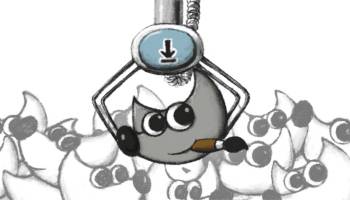Popular x64 Tags
- photo editor x64 download
- software x64 download
- image editing x64 download
- image editor x64 download
- photos x64 download
- photoshop x64 download
- color x64 download
- design x64 download
- jpeg x64 download
- editor x64 download
- plugin x64 download
- image enhancement x64 download
- exif x64 download
- watermark x64 download
- batch x64 download
- rotate x64 download
- pictures x64 download
- graphics x64 download
- image x64 download
- digital camera x64 download
- photo x64 download
- graphic x64 download
- images x64 download
- camera x64 download
- paint x64 download
- resize x64 download
- digital x64 download
- digital imaging x64 download
- picture x64 download
- jpg x64 download
GIMP 3.0.0 Revision 1
Sponsored links:
license: Open Source
downloads: 16
size: 374.00 MB
updated: 2025-03-21
tags: GIMP, download GIMP, GIMP free download, image composition, photo retoucher, image author, editor, enhancer, composition, retouch
Add to Basket
GIMP.org
GIMP, developed by GIMP.org, stands as a beacon in the realm of open-source image editing software. Renowned for its versatility and power, GIMP (GNU Image Manipulation Program) offers a comprehensive suite of tools that cater to both amateur photographers and professional graphic designers alike. Its robust feature set rivals that of many commercial counterparts, yet it remains entirely free, embodying the spirit of open-source collaboration and innovation.
At its core, GIMP provides an extensive array of editing tools that allow users to perform everything from basic tasks like cropping and resizing to more complex operations such as layer manipulation, path tools, and advanced photo retouching. The software supports a wide range of file formats, ensuring compatibility and flexibility for various projects. Its customizable interface is another standout feature, enabling users to tailor their workspace to fit their specific workflow needs.
One of GIMP’s greatest strengths lies in its extensibility. With a rich ecosystem of plugins and scripts, users can expand its functionality to suit specialized tasks. This adaptability makes GIMP a favorite among developers and artists who appreciate the ability to modify and enhance the software according to their creative requirements.
The software also boasts a vibrant community of users and contributors who continually work to improve and update its capabilities. This community-driven approach ensures that GIMP remains at the forefront of technological advancements in image editing. Regular updates bring new features, improved performance, and enhanced stability, keeping the software relevant in an ever-evolving digital landscape.
GIMP's learning curve can be steep for beginners, primarily due to its vast array of features and professional-grade tools. However, a wealth of tutorials and documentation is available online, providing valuable resources for users to quickly get up to speed and unlock the software's full potential.
In summary, GIMP is a powerful, flexible, and free alternative to commercial image editing software. Its rich feature set, coupled with a strong community and commitment to open-source principles, makes it an invaluable tool for anyone looking to explore the world of digital art and image manipulation. Whether you're a hobbyist looking to enhance personal photos or a professional seeking a cost-effective solution for complex projects, GIMP offers the tools and flexibility to bring your creative visions to life.
At its core, GIMP provides an extensive array of editing tools that allow users to perform everything from basic tasks like cropping and resizing to more complex operations such as layer manipulation, path tools, and advanced photo retouching. The software supports a wide range of file formats, ensuring compatibility and flexibility for various projects. Its customizable interface is another standout feature, enabling users to tailor their workspace to fit their specific workflow needs.
One of GIMP’s greatest strengths lies in its extensibility. With a rich ecosystem of plugins and scripts, users can expand its functionality to suit specialized tasks. This adaptability makes GIMP a favorite among developers and artists who appreciate the ability to modify and enhance the software according to their creative requirements.
The software also boasts a vibrant community of users and contributors who continually work to improve and update its capabilities. This community-driven approach ensures that GIMP remains at the forefront of technological advancements in image editing. Regular updates bring new features, improved performance, and enhanced stability, keeping the software relevant in an ever-evolving digital landscape.
GIMP's learning curve can be steep for beginners, primarily due to its vast array of features and professional-grade tools. However, a wealth of tutorials and documentation is available online, providing valuable resources for users to quickly get up to speed and unlock the software's full potential.
In summary, GIMP is a powerful, flexible, and free alternative to commercial image editing software. Its rich feature set, coupled with a strong community and commitment to open-source principles, makes it an invaluable tool for anyone looking to explore the world of digital art and image manipulation. Whether you're a hobbyist looking to enhance personal photos or a professional seeking a cost-effective solution for complex projects, GIMP offers the tools and flexibility to bring your creative visions to life.
OS: Windows 11, Windows 10 64 bit
Add Your Review or 64-bit Compatibility Report
Top Editors 64-bit downloads
CorelDRAW X5 2025 26.0.0.101
Versatile graphic design suite for vector illustration and layout creation.
Trialware
PhotoPad Photo Editor Free 14.11
PhotoPad Photo Editing Software Free is an easy to use image editor.
Freeware
ACDSee Photo Studio Ultimate 18.1.0.4072
Navigate Your Creative Path and Digital Assets with AI-Powered Precision
Shareware | $149.99
Roxio 3D Photo Creator 1.0
Create 3D photos from standard camera photos with Roxio 3D Photo Creator
Trialware | $19.99
JPEG Lossless Rotator 11.0
Free app for rotating JPEG images and photos. Fast, simple, and easy to use.
Freeware
Paint.NET 5.1.6 (5.106.9203.27
Paint.NET: A powerful, user-friendly image editing tool for all skill levels.
Trialware
Members area
Top 64-bit Downloads
-
CurveExpert Basic 2.2.3
x64 trialware download -
iuVCS Deluxe x64 0.14.0.63
x64 trialware download -
LuxRender x64 1.6.0
x64 freeware download -
ImageMagick for Windows
(x64 bit) 7.1.1-34
x64 freeware download -
Vextractor x64 7.20
x64 shareware download -
Voxengo Span x64 3.20
x64 freeware download -
Photo Ninja 64-bit 1.4.0c
x64 trialware download -
LazPaint x64 7.2.2
x64 open source download -
TopSpice 10.26a
x64 demo download -
Photivo x64 2020-11-19
x64 open source download
Top Downloads
-
CorelDRAW X6 16.4.0.1280
trialware download -
CorelDRAW X5 2025 26.0.0.101
trialware download -
TinyPDF 3.00
freeware download -
PDF to Flash Brochure
(Pro) Spread Theme:
Brilliant 1.0
freeware download -
Imagelys Picture Styles 11.20.0
freeware download -
QtGrace 0.2.6
open source download -
CorelDRAW X8 18.0.0.450
trialware download -
Texmod 0.9b
freeware download -
CurveExpert Basic 2.2.3
trialware download -
Batch It 6.98
shareware download -
PhotoPad Photo Editor
Free 14.11
freeware download -
ACDSee Photo Studio
Ultimate 18.1.0.4072
shareware download -
ORS Visual Lite 1.5.1
freeware download -
ImageFinder 1.005
freeware download -
Oasys AdSec 8.4 Build 41
trialware download