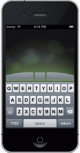Popular x64 Tags
- vnc x64 download
- remote x64 download
- remote desktop x64 download
- reboot x64 download
- telnet x64 download
- pc shutdown x64 download
- file transfer x64 download
- control x64 download
- remote pc x64 download
- remote shutdown x64 download
- remote control x64 download
- computer shutdown x64 download
- remote access x64 download
- network x64 download
- chat x64 download
- employee monitoring x64 download
- shutdown x64 download
- restart x64 download
- power off x64 download
- internet monitor x64 download
- remote poweroff x64 download
- spy software x64 download
- pc monitoring x64 download
- remote spy x64 download
- surveillance x64 download
- activity recorder x64 download
- spy x64 download
- poweroff x64 download
- keystroke logger x64 download
- keylogger x64 download
GiMeSpace KVMShare Pro 2.2.9
Sponsored links:
GiMeSpace
Share your Mouse, Keyboard, Windows, Clipboard and file transfers with other computers like your old laptop. Real KVM actually makes you share the screen of your other computer and has much higher data transfer rates than similar programs. The mouse cursor moves seamless from one computer to the other, keyboard input follows the mouse focus and clipboard data will follow as well. With a simple hotkey you can move one window to the next screen. Connecting 2 or 3 computers. First you need to assign a server role to one computer and a client role to the others. Moving the mouse between the computers. Now you need to specify on which side each computer is so you can smoothly move the mouse cursor between the 2 or 3 screens. To avoid accidentally moving the cursor to the other screen only the centre of the left and right border acts as a portal to the other screen, you can specify how big this area is. To make it obvious on which computer you are working the inactive screen can be greyed out. The amount of grey you can also specify. Also the keyboard input will follow where the mouse is. Sharing the clipboard and transferring files. When you move the mouse to the other computer also the clipboard contents will be transferred to the other computer. To avoid accidental long clipboard transfers the maximum amount of clipboard data that can be transferred can be specified. When you have copied files or folders in the clipboard then when you switch to the other computer immediately a save dialog box will appear allowing you to select the destination folder. Sharing windows. In the Pro version it is possible to display a program window on the screen of the other computer. For this you will need to specify the hotkey for either moving it to the left screen or the right screen. Press the hotkey while you have the specific window active and it will appear on the other screen. It will be scaled correctly according to screen size and resolution.
OS: Win2000, Windows XP, Windows 7 x32, Windows 7 x64, Windows 8, Windows 10, WinServer, WinOther, Windows Vista, Windows Vista x64
Requirements: Mouse and windows XP or later
Add Your Review or 64-bit Compatibility Report
Top Remote Computing 64-bit downloads
TeamViewer 15.58.5
Remote access and support solution for seamless collaboration and troubleshooting.
Freeware
Ammyy Admin 3.0
Ammyy Admin - is a free remote desktop sharing and PC remote control software.
Freeware
PS Remote Play 7.5.0.8061
Stream and play your PS games remotely on various devices with ease.
Freeware
Wake-On-LAN Sender 2.0.12
Wake-On-LAN Sender can be used to turn on remote computers sending magic packets
Freeware
Remote Utilities Viewer 7.6.2.0
Remote desktop software for secure remote access to workstations and servers
Freeware
Members area
Top 64-bit Downloads
-
Adobe Flash Player 10
for 64-bit Windows Preview 2
x64 freeware download -
Microsoft Web Platform
Installer 64bit 5.1
x64 freeware download -
SSuite NetSurfer Browser
x64 2.26.12.6
x64 freeware download -
SSuite NetSurfer E-Gamer
x64 1.4.10.10
x64 freeware download -
Strong DC++ x64 2.42
x64 freeware download -
Arctic Torrent 64bit 1.2.3
x64 open source download -
PTP Track Hound 1.0.9
x64 freeware download -
SSuite NetSurfer Extreme
x64 1.4.12.12
x64 freeware download -
Capivara x64 0.8.11
x64 freeware download -
ProgDVB Professional x64 7.60.9
x64 trialware download
Top Downloads
-
Thorium Browser 126.0.6478.231 Win 1
open source download -
PaladinVPN 2.1.3(102)
freeware download -
Adobe Flash Player 10
for 64-bit Windows Preview 2
freeware download -
Flagfox for Firefox 6.1.79
freeware download -
SRWare Iron Portable 123.0.6250.0
freeware download -
Porn Downloader 2.0
freeware download -
SSuite NetSurfer Browser
x64 2.26.12.6
freeware download -
Microsoft Web Platform
Installer 64bit 5.1
freeware download -
OUTDATEfighter 1.1.97
freeware download -
SSDownloader 2.1
freeware download -
uTorrent (µTorrent) 3.6.0 B47124
open source download -
SHAREit 5.1.0.7
freeware download -
Tftpd32 Portable 4.64
open source download -
Yandex Browser 24.6.1.766
freeware download -
SSuite NetSurfer E-Gamer
x64 1.4.10.10
freeware download