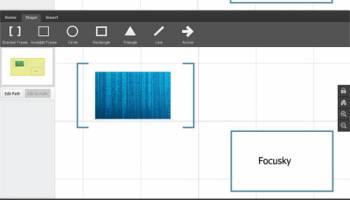Popular x64 Tags
- flash x64 download
- autorun software x64 download
- video x64 download
- flash presentation x64 download
- presentation x64 download
- convert powerpoint to flash x64 download
- screen x64 download
- demo x64 download
- cd menu creator x64 download
- autorun x64 download
- autoplay x64 download
- ppt to flash x64 download
- powerpoint x64 download
- autorun exe x64 download
- create autorun x64 download
- powerpoint to flash x64 download
- autoplay cd menu x64 download
- make autorun cd x64 download
- cd menu x64 download
- auto run cd x64 download
- autorun cd x64 download
- ppt to swf x64 download
- autorun file x64 download
- autoplay cd x64 download
- autorun creator x64 download
- autostart cd x64 download
- powerpoint to swf x64 download
- autorun cd menu x64 download
- tutorial x64 download
- cd rom presentation x64 download
You are here: X-64-bit Download
\ Audio & Multimedia
\ Presentation Tools \ Free Presentation Software for Mac
Free Presentation Software for Mac 1.2.0
Sponsored links:
license: Freeware
downloads: 618
size: 21.39 MB
updated: 2015-05-14
tags: free presentation software for mac, digital presentation maker, mac presentation software, online presentation mac, mac presentation creator
Add to Basket
focusky.com
Presentation is a good way to present a topic, to deliver speech or lecture, to teach or educate, or something like that. With a presentation program, it's easy to create a presentation. There are many digital presentation makers out there for you to choose, for example, Microsoft PowerPoint. And you can create presentation using web-based online presentation software such as Google Docs. And as for Mac based users, creating a presentation has never been so easy with presentation software for Mac. Except for the web-based presentation platforms, you have many other options like Apple Keynote, Microsoft PowerPoint for Mac, OpenOffice Impress, WPS Office and so on. And Focusky free presentation software for Mac can even help make your presentation more outstanding by enhancing it with amazing experience. How Can Focusky Enhance Your Presentation on Mac OSX? Zooming & Panning Presentation Free The introduction of zooming and panning technologies to presentation could bring a revolution to traditional presentation, changing the way of presenting we get used to. Rather than slide to slide, you can now enhance your presentation with fancy zooming and panning experience using Focusky free presentation software for Mac. Your imagination and creativity can be as unlimited as the zooming canvas of the presentation. Enhancement with Interactivities Plain presentation that contains only text and images will never be interactive enough to engage the audience. However, the application of rich media and other interactivities can enhance your presentation greatly, thus will increase the chance of winning over more audiences. Focusky may be your prior choice. This Mac presentation software will allow you to freely customize your presentation with audio, local video, YouTube video, Vimeo video, flash, symbols and so on. Download Focusky Desktop Version Learn more: homepage
OS: Windows XP, Windows Vista, Windows 7 x32, Windows 7 x64, Win2000, Windows 8
Requirements: Pentium or similar processor, 64MB RAM
Add Your Review or 64-bit Compatibility Report
Top Presentation Tools 64-bit downloads
Adobe PhotoShop CS5 12.0.4
Create powerful images with the professional standard
Trialware | $699.00
ConceptDraw MINDMAP Personal 5.4
Business productivity software for mind-mapping, brainstorming and GTD
Shareware | $119.00
CD FrontEnd PRO 2016.7.8
Visually create autorun/autoplay CD DVD presentation brochure menu front end
Commercial | $1.00
Moyea PPT to Video Converter 2.8.0.6
Moyea PPT to Video Converter converts PowerPoint to video in AVI, MPEG, etc.
Shareware | $49.95
Adobe PhotoShop CC 2024 25.9.1
Create powerful images with the professional standard
Trialware | $9.99
Aiseesoft Phone Mirror | Official 1.0.20
Mirror All Content Shown on Phone Screen to PC in Real-Time.
Shareware | $14.77
SmartDraw 2024 24.3.5.0
Easy-to-use software for creating basic business charts and presentations
Trialware | $197.00
tags: image editor, flowchart creator, diagrams, graphic, draw, create, presentation, draw map, maps
AMC Presentation Wizard 15.0a.3
Transform pictures, sounds, animations and ideas into interactive presentations.
Shareware | $34.99
Members area
Top 64-bit Downloads
-
Mp4Gain 1.03
x64 shareware download -
Serato DJ Lite 3.1.5
x64 freeware download -
ArkThinker Screen
Recorder 1.1.28
x64 shareware download -
GUITAR RIG 5 PRO 7.0.2
x64 demo download -
VLC Media Player x64 3.0.20
x64 open source download -
Blue Cat's Stereo Chorus
x64 4.43
x64 freeware download -
Cubase 13.0.41
x64 trialware download -
PotPlayer 64bit 1.7.21397
x64 freeware download -
Media Player Classic -
HomeCinema - 64 bit 2.3.0
x64 open source download -
Stereo Tool x64 10.30
x64 demo download
Top Downloads
-
MpcStar 7.0
freeware download -
Little AlterBoy 5.4.1
trialware download -
FreeTube 0.21.3 Beta
open source download -
KORG PA Manager 5.1.2010
shareware download -
AVCLabs Video Enhancer
AI 4.1.1
shareware download -
Nero 7 Ultra Edition 7.10.1
shareware download -
Decapitator 5.4.1
trialware download -
AVCLabs Photo Enhancer
AI 2.2.0
shareware download -
Sofeh Music Studio 10.0.5
shareware download -
Mp4Gain 1.03
shareware download -
Windows Media Player 12 11.2408.4.0
freeware download -
DVD43 4.6.0
freeware download -
Free Video Editor 13.0.0.4214
freeware download -
ArkThinker Screen
Recorder 1.1.28
shareware download -
UMPlayer 0.98.2
open source download