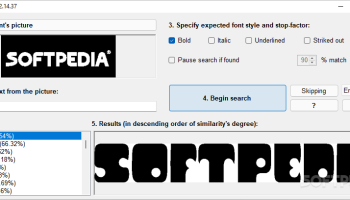Popular x64 Tags
- fonts x64 download
- font x64 download
- font manager x64 download
- manager x64 download
- opentype x64 download
- pfm x64 download
- preview x64 download
- truetype x64 download
- software x64 download
- ttf x64 download
- otf x64 download
- postscript x64 download
- install x64 download
- character map x64 download
- pfb x64 download
- handwriting x64 download
- font pack x64 download
- tc components india x64 download
FontFinder 3.6.2
Sponsored links:
license: Open Source
downloads: 12
size: 297 kB
updated: 2024-09-30
tags: FontFinder, download FontFinder, FontFinder free download, Font Finder, Find Font, Font Similarity, font, finder, text, similarity
Add to Basket
RD AAOW Free development lab
FontFinder, developed by RD AAOW Free Development Lab, is a versatile and user-friendly software designed to simplify the process of identifying and managing fonts on your computer. This lightweight yet powerful tool is an essential addition to the toolkit of designers, typographers, and anyone who works extensively with text and typography.
At its core, FontFinder offers a streamlined interface that makes it easy to navigate through your font library. The software allows users to quickly preview and compare different fonts, ensuring that you can find the perfect typeface for your project without the hassle of trial and error. The preview feature is particularly intuitive, enabling you to see how different fonts will look in various sizes and styles, including bold, italic, and underline.
One of the standout features of FontFinder is its robust search functionality. Users can search for fonts by name, style, or even specific characteristics such as serif, sans-serif, or monospaced. This makes it incredibly efficient to locate the exact font you need, even if you have a vast collection installed on your system. Additionally, FontFinder supports the categorization of fonts, allowing you to organize your library in a way that suits your workflow.
FontFinder also excels in font management. The software provides tools for installing and uninstalling fonts with ease, as well as the ability to activate or deactivate fonts as needed. This ensures that your system remains uncluttered and that you can keep your active font list relevant to your current projects. Moreover, FontFinder includes a feature for detecting and resolving font conflicts, which can be a lifesaver when dealing with large font libraries.
Another noteworthy aspect of FontFinder is its compatibility. The software supports a wide range of font formats, including TrueType (TTF), OpenType (OTF), and PostScript (PS), making it a versatile choice for users who work with different types of fonts. It is also compatible with various operating systems, ensuring that you can use it regardless of your preferred platform.
In terms of performance, FontFinder is optimized to run smoothly without consuming excessive system resources. This ensures that you can keep it running in the background while working on other tasks without experiencing any slowdowns or interruptions.
FontFinder also places a strong emphasis on user experience. The software is regularly updated with new features and improvements based on user feedback, ensuring that it continues to meet the evolving needs of its user base. The development team at RD AAOW Free Development Lab is known for their commitment to quality and user satisfaction, and this is evident in the thoughtful design and functionality of FontFinder.
In conclusion, FontFinder is a must-have tool for anyone who works with fonts. Its combination of powerful features, ease of use, and efficient performance makes it an invaluable resource for managing and identifying fonts. Whether you are a professional designer or simply someone who enjoys experimenting with typography, FontFinder is sure to enhance your workflow and help you achieve your creative goals.
At its core, FontFinder offers a streamlined interface that makes it easy to navigate through your font library. The software allows users to quickly preview and compare different fonts, ensuring that you can find the perfect typeface for your project without the hassle of trial and error. The preview feature is particularly intuitive, enabling you to see how different fonts will look in various sizes and styles, including bold, italic, and underline.
One of the standout features of FontFinder is its robust search functionality. Users can search for fonts by name, style, or even specific characteristics such as serif, sans-serif, or monospaced. This makes it incredibly efficient to locate the exact font you need, even if you have a vast collection installed on your system. Additionally, FontFinder supports the categorization of fonts, allowing you to organize your library in a way that suits your workflow.
FontFinder also excels in font management. The software provides tools for installing and uninstalling fonts with ease, as well as the ability to activate or deactivate fonts as needed. This ensures that your system remains uncluttered and that you can keep your active font list relevant to your current projects. Moreover, FontFinder includes a feature for detecting and resolving font conflicts, which can be a lifesaver when dealing with large font libraries.
Another noteworthy aspect of FontFinder is its compatibility. The software supports a wide range of font formats, including TrueType (TTF), OpenType (OTF), and PostScript (PS), making it a versatile choice for users who work with different types of fonts. It is also compatible with various operating systems, ensuring that you can use it regardless of your preferred platform.
In terms of performance, FontFinder is optimized to run smoothly without consuming excessive system resources. This ensures that you can keep it running in the background while working on other tasks without experiencing any slowdowns or interruptions.
FontFinder also places a strong emphasis on user experience. The software is regularly updated with new features and improvements based on user feedback, ensuring that it continues to meet the evolving needs of its user base. The development team at RD AAOW Free Development Lab is known for their commitment to quality and user satisfaction, and this is evident in the thoughtful design and functionality of FontFinder.
In conclusion, FontFinder is a must-have tool for anyone who works with fonts. Its combination of powerful features, ease of use, and efficient performance makes it an invaluable resource for managing and identifying fonts. Whether you are a professional designer or simply someone who enjoys experimenting with typography, FontFinder is sure to enhance your workflow and help you achieve your creative goals.
OS: Windows 11, Windows Server 2022, Windows Server 2019, Windows 10 32/64 bit, Windows Server 2012 R2, Windows Server 2012, Windows 2008 R2, Windows 2008 32/64 bit, Windows 8 32/64 bit, Windows 7 32/64 bit
Add Your Review or 64-bit Compatibility Report
Top Font Tools 64-bit downloads
FontExpert 2025 20.0
Font manager: preview, print fonts, and examine your system for font errors.
Shareware | $49.00
FontCreator Home Edition 15.0.0.3003
Powerful font creation and editing tool for designers and typographers.
Demo
Barcode Creator Software Barcode Studio 15.1.3
Barcode Software: Create 1D/2D/GS1 Barcodes. Barcode Maker: Image, EPS, Printer
Demo | $115.00
Typograf font manager 5.2.3
Typograf helps to organise fonts in groups and share these with other users
Shareware | $35.00
PopChar Win 10.1
Type special characters without knowing the keyboard combos, explore fonts
Shareware | $34.99
Scanahand 8.0.0.320
Create custom fonts effortlessly by scanning your handwriting with Scanahand.
Demo
Join Multiple GIF Files Into One Software 7.0
This software offers a solution for users who want to join multiple GIFs.
Shareware | $19.99
FontViewOK 8.55
Only the written form is remembered, but the name is forgotten. FontViewOK help!
Freeware
tags: quick, visual, overview, installed, font, type, remembered, print, color, comparisons, size, color, deployment simple, funt, schtiftart
Typograf font manager 5.2.3
Top class font manager for OpenType,TrueType,Type1 fonts. Preview,print,compare
Shareware | $35.00
Members area
Top 64-bit Downloads
-
CurveExpert Basic 2.2.3
x64 trialware download -
CorelDRAW X7 (x64 bit) 17.4.0.887
x64 trialware download -
AutoCAD 2020 2025
x64 trialware download -
DWG TrueView 64-bit 2023
x64 freeware download -
Embird x64 2023 B10.86
x64 trialware download -
Portable PhotoFiltre 11.6.1
x64 freeware download -
Strata Design 3D CX 8.0
x64 trialware download -
VisualMILL 2012 7.0.084
x64 demo download -
AcroPDF 6.2
x64 shareware download -
Adobe Photoshop Elements 2024.3
x64 trialware download
Top Downloads
-
CorelDRAW X5 2024 25.2.0.72
trialware download -
AutoCAD 2010
trialware download -
CorelDRAW X6 16.4.0.1280
trialware download -
TinyPDF 3.00
freeware download -
AutoCAD 2014
trialware download -
AutoCAD 2019 2019
trialware download -
CorelDRAW 2017 19.1.0.419
trialware download -
AutoCAD LT 2012
trialware download -
CurveExpert Basic 2.2.3
trialware download -
CorelDRAW X7 (x64 bit) 17.4.0.887
trialware download -
AutoCAD 2008
shareware download -
ORS Visual Lite 1.5.1
freeware download -
AutoCAD 2018 2018
trialware download -
Texmod 0.9b
freeware download -
AutoCAD 2020 2025
trialware download