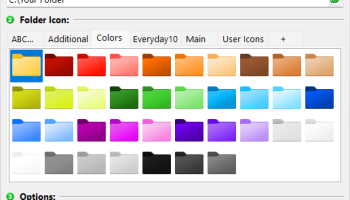Popular x64 Tags
- cpu x64 download
- performance x64 download
- windows x64 download
- driver updates x64 download
- driver update x64 download
- cleaner x64 download
- defrag x64 download
- system x64 download
- drivers update x64 download
- tune x64 download
- registry cleaner x64 download
- tweak x64 download
- video driver update x64 download
- security x64 download
- optimizer x64 download
- registry x64 download
- uninstall x64 download
- speed x64 download
- faster x64 download
- system utilities x64 download
- boost x64 download
- utility x64 download
- optimize x64 download
- driver update software x64 download
- startup x64 download
- disk cleaner x64 download
- clean x64 download
- clean disk x64 download
- vista x64 download
- disk x64 download
Folder Marker Home 4.8.1.0
Sponsored links:
license: Trialware ($24.95)
downloads: 14
size: 15.70 MB
updated: 2024-07-09
tags: ArcticLine Software, download Folder Marker Home, personalize, customize, file organization, Folder Marker Home free download, Windows utility, color-coded folders, priority, folder customization, prioritize folder, Folder Marker Home, mark folder, folder
Add to Basket
ArcticLine Software
Folder Marker Home, developed by ArcticLine Software, is a versatile and user-friendly tool designed to enhance your file organization experience on Windows. This software allows you to color-code and customize your folder icons, making it easier to locate and manage your files with just a glance.
One of the standout features of Folder Marker Home is its simplicity and ease of use. With just a few clicks, you can assign different colors, icons, and labels to your folders, transforming a cluttered file system into a visually appealing and highly organized workspace. Whether you want to prioritize your work documents, highlight important folders, or simply add a personal touch to your file system, Folder Marker Home provides a wide range of customization options to suit your needs.
The software supports a variety of icon sets, allowing you to choose from standard colors, business-themed icons, and even your own custom icons. This flexibility ensures that you can create a folder organization system that is both functional and aesthetically pleasing. Additionally, Folder Marker Home integrates seamlessly with Windows Explorer, enabling you to mark folders directly from the context menu without the need to open a separate application.
Folder Marker Home is not just about aesthetics; it also enhances productivity. By visually categorizing your folders, you can quickly identify and access the files you need, reducing the time spent searching through a sea of generic folder icons. This is particularly useful for professionals who manage large volumes of documents, as well as for personal use where organization is key to efficiency.
Moreover, Folder Marker Home offers advanced features such as the ability to apply folder markings to subfolders, ensuring a consistent and organized file structure throughout your system. The software also supports batch processing, allowing you to mark multiple folders at once, saving you valuable time and effort.
In summary, Folder Marker Home by ArcticLine Software is a powerful yet intuitive tool that brings order and efficiency to your digital life. Its extensive customization options, seamless integration with Windows Explorer, and productivity-enhancing features make it an indispensable asset for anyone looking to improve their file organization. Whether for professional or personal use, Folder Marker Home is a must-have software for those who value a well-organized and visually appealing file system.
One of the standout features of Folder Marker Home is its simplicity and ease of use. With just a few clicks, you can assign different colors, icons, and labels to your folders, transforming a cluttered file system into a visually appealing and highly organized workspace. Whether you want to prioritize your work documents, highlight important folders, or simply add a personal touch to your file system, Folder Marker Home provides a wide range of customization options to suit your needs.
The software supports a variety of icon sets, allowing you to choose from standard colors, business-themed icons, and even your own custom icons. This flexibility ensures that you can create a folder organization system that is both functional and aesthetically pleasing. Additionally, Folder Marker Home integrates seamlessly with Windows Explorer, enabling you to mark folders directly from the context menu without the need to open a separate application.
Folder Marker Home is not just about aesthetics; it also enhances productivity. By visually categorizing your folders, you can quickly identify and access the files you need, reducing the time spent searching through a sea of generic folder icons. This is particularly useful for professionals who manage large volumes of documents, as well as for personal use where organization is key to efficiency.
Moreover, Folder Marker Home offers advanced features such as the ability to apply folder markings to subfolders, ensuring a consistent and organized file structure throughout your system. The software also supports batch processing, allowing you to mark multiple folders at once, saving you valuable time and effort.
In summary, Folder Marker Home by ArcticLine Software is a powerful yet intuitive tool that brings order and efficiency to your digital life. Its extensive customization options, seamless integration with Windows Explorer, and productivity-enhancing features make it an indispensable asset for anyone looking to improve their file organization. Whether for professional or personal use, Folder Marker Home is a must-have software for those who value a well-organized and visually appealing file system.
OS: Windows 11, Windows 10 32/64 bit, Windows 8 32/64 bit, Windows 7 32/64 bit
Add Your Review or 64-bit Compatibility Report
Top System Maintenance 64-bit downloads
Outbyte PC Repair 1.1.2.58265
Outbyte PC Repair is an app that is designed to optimize Windows performance
Shareware | $29.95
System Mechanic Professional 23.1
All-in-one Windows care: Everything you need for a fast, stable, and secure PC
Shareware | $69.95
tags: Windows, System Mechanic, optimization, software, security, privacy, system speed, PCs, computers
Outbyte Driver Updater 2.0.2.57454
Outbyte Driver Updater will scan your computer for outdated or missing drivers
Shareware | $29.95
WinTools.net Classic 25.1.1

Suite of tools for increasing MS Windows operating system performance.
Shareware | $29.99
Windows 7 Service Pack 1 7601.17514.1011
SP1 - all previously publicly released updates for Windows 7 and Server 2008 R2
Freeware
PowerPanel Personal Edition 2.6.0
Manage your UPS seamlessly with PowerPanel Personal for optimal performance.
Freeware
Wise Folder Hider Pro 3.41
Securely and quickly hide files/folders in local and removable drives
Shareware | $29.95
Aiseesoft iPhone Cleaner 1.0.50
Clean and clear unnecessary data on iPhone to free up space.
Shareware | $9.98
WinTools.one Professional 24.12.1
WinTools.one: Enhance, secure, and manage your Windows OS efficiently.
Shareware | $34.99
Members area
Top 64-bit Downloads
-
Windows 8 x64 RTM Build 9200
x64 trialware download -
Windows 10 x64 22H2
x64 trialware download -
FixWin for Win 10 10.2.2.0
x64 freeware download -
Media Creation Tool x64 22H2
x64 freeware download -
Media Creation Tool
Windows 11 23H2
x64 freeware download -
Syncrify x64 3.9 B884
x64 freeware download -
Ashampoo Backup 2016 10.08
x64 shareware download -
TweakNow RegCleaner 1.0.1
x64 freeware download -
TrayStatus Portable 4.8
x64 freeware download -
HWMonitor Pro (64-bit) 1.53
x64 trialware download
Top Downloads
-
FreeCommander 2009.02
freeware download -
DriverIdentifier
Portable 5.2
freeware download -
Cudo Miner 0.9.3
freeware download -
Thaiphoon Burner 17.4.1.2
freeware download -
ClipCase 1.4.0.6
freeware download -
Bitwar Dll Fixer 2.0.7.0
shareware download -
Windows 8 x64 RTM Build 9200
trialware download -
Kernel for PST to NSF 12.01.01
shareware download -
Outbyte PC Repair 1.1.2.58265
shareware download -
FreeCommander XE 2024 B901
freeware download -
Exchange Recovery 3.5
shareware download -
SpaceSniffer 1.3.0.2
freeware download -
Registry Repair 6.0.1.10
freeware download -
WinTools.net
Professional 25.1.1
shareware download -
DBX Export PST 1.0
shareware download