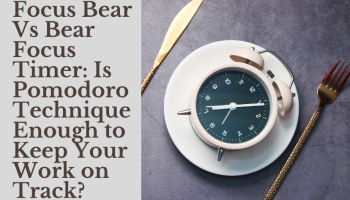Popular x64 Tags
- contacts x64 download
- time x64 download
- schedule x64 download
- appointment x64 download
- todo x64 download
- pim x64 download
- calendar x64 download
- address book x64 download
- planner x64 download
- database x64 download
- agenda x64 download
- outlook x64 download
- scheduler x64 download
- notes x64 download
- organizer x64 download
- personal information manager x64 download
- diary x64 download
- manager x64 download
- tasks x64 download
- software x64 download
- contact manager x64 download
- organize x64 download
- personal x64 download
- task x64 download
- scheduling x64 download
- note x64 download
- alarm x64 download
- reminder x64 download
- outliner x64 download
- pda x64 download
Focus Bear 1.0.133.0
Sponsored links:
license: Trialware
downloads: 16
size: 15.90 MB
updated: 2024-09-26
tags: Focus Bear, download Focus Bear, Focus Bear free download, Focus Work, Work Productivity, Improve Habits, Habit, Work, Focus, Improve
Add to Basket
Focus Bear
**Focus Bear: Revolutionizing Productivity with Mindful Technology**
In the bustling world of productivity tools, Focus Bear stands out as a beacon for those seeking a harmonious blend of efficiency and mindfulness. Developed by the innovative team at Focus Bear, this software is designed to help users cultivate a focused, distraction-free work environment while promoting overall well-being.
**User-Centric Design and Intuitive Interface**
Focus Bear boasts an intuitive interface that is both visually appealing and easy to navigate. The design philosophy centers around simplicity and functionality, ensuring that users can seamlessly integrate the tool into their daily routines without a steep learning curve. The dashboard is clean, with well-organized features that allow users to quickly access and customize their settings.
**Core Features**
1. **Distraction Blocking**: At its core, Focus Bear excels in minimizing distractions. Users can create personalized blocklists to prevent access to time-wasting websites and applications during work sessions. This feature is highly customizable, allowing for different blocklists at different times of the day, ensuring that productivity is maintained without feeling overly restrictive.
2. **Pomodoro Timer**: The built-in Pomodoro timer is a standout feature, encouraging users to work in focused bursts with regular breaks. This technique not only enhances productivity but also helps in maintaining mental clarity and reducing burnout.
3. **Mindfulness Reminders**: What sets Focus Bear apart from other productivity tools is its emphasis on mindfulness. The software includes gentle reminders to take breaks, stretch, and even practice short mindfulness exercises. These reminders are scientifically designed to reduce stress and improve overall mental health.
4. **Goal Setting and Tracking**: Focus Bear includes robust goal-setting and tracking capabilities. Users can set daily, weekly, or monthly goals and monitor their progress with detailed analytics. This feature is particularly useful for those who thrive on visualizing their achievements and staying motivated.
5. **Integration with Popular Tools**: To ensure a seamless workflow, Focus Bear integrates with popular productivity tools such as Trello, Asana, and Google Calendar. This integration allows users to synchronize their tasks and schedules, providing a cohesive productivity ecosystem.
**Performance and Reliability**
Focus Bear is lightweight and performs efficiently without hogging system resources. It runs smoothly on various operating systems, ensuring that users experience minimal lag or downtime. The developers at Focus Bear are committed to regular updates and improvements, addressing user feedback and enhancing the software's capabilities.
**Community and Support**
The Focus Bear community is vibrant and supportive, with an active forum where users can share tips, ask questions, and provide feedback. The customer support team is responsive and knowledgeable, offering assistance through multiple channels, including email and live chat.
**Conclusion**
Focus Bear is more than just a productivity tool; it is a holistic approach to work and well-being. By combining powerful distraction-blocking features with mindfulness practices, it helps users achieve a balanced and productive lifestyle. Whether you're a student, professional, or entrepreneur, Focus Bear offers the tools you need to stay focused, achieve your goals, and maintain a healthy work-life balance.
In a world where distractions are just a click away, Focus Bear provides the structure and support needed to stay on track and thrive.
In the bustling world of productivity tools, Focus Bear stands out as a beacon for those seeking a harmonious blend of efficiency and mindfulness. Developed by the innovative team at Focus Bear, this software is designed to help users cultivate a focused, distraction-free work environment while promoting overall well-being.
**User-Centric Design and Intuitive Interface**
Focus Bear boasts an intuitive interface that is both visually appealing and easy to navigate. The design philosophy centers around simplicity and functionality, ensuring that users can seamlessly integrate the tool into their daily routines without a steep learning curve. The dashboard is clean, with well-organized features that allow users to quickly access and customize their settings.
**Core Features**
1. **Distraction Blocking**: At its core, Focus Bear excels in minimizing distractions. Users can create personalized blocklists to prevent access to time-wasting websites and applications during work sessions. This feature is highly customizable, allowing for different blocklists at different times of the day, ensuring that productivity is maintained without feeling overly restrictive.
2. **Pomodoro Timer**: The built-in Pomodoro timer is a standout feature, encouraging users to work in focused bursts with regular breaks. This technique not only enhances productivity but also helps in maintaining mental clarity and reducing burnout.
3. **Mindfulness Reminders**: What sets Focus Bear apart from other productivity tools is its emphasis on mindfulness. The software includes gentle reminders to take breaks, stretch, and even practice short mindfulness exercises. These reminders are scientifically designed to reduce stress and improve overall mental health.
4. **Goal Setting and Tracking**: Focus Bear includes robust goal-setting and tracking capabilities. Users can set daily, weekly, or monthly goals and monitor their progress with detailed analytics. This feature is particularly useful for those who thrive on visualizing their achievements and staying motivated.
5. **Integration with Popular Tools**: To ensure a seamless workflow, Focus Bear integrates with popular productivity tools such as Trello, Asana, and Google Calendar. This integration allows users to synchronize their tasks and schedules, providing a cohesive productivity ecosystem.
**Performance and Reliability**
Focus Bear is lightweight and performs efficiently without hogging system resources. It runs smoothly on various operating systems, ensuring that users experience minimal lag or downtime. The developers at Focus Bear are committed to regular updates and improvements, addressing user feedback and enhancing the software's capabilities.
**Community and Support**
The Focus Bear community is vibrant and supportive, with an active forum where users can share tips, ask questions, and provide feedback. The customer support team is responsive and knowledgeable, offering assistance through multiple channels, including email and live chat.
**Conclusion**
Focus Bear is more than just a productivity tool; it is a holistic approach to work and well-being. By combining powerful distraction-blocking features with mindfulness practices, it helps users achieve a balanced and productive lifestyle. Whether you're a student, professional, or entrepreneur, Focus Bear offers the tools you need to stay focused, achieve your goals, and maintain a healthy work-life balance.
In a world where distractions are just a click away, Focus Bear provides the structure and support needed to stay on track and thrive.
OS: Windows 11, Windows 10 32/64 bit, Windows 8 32/64 bit, Windows 7 32/64 bit
Add Your Review or 64-bit Compatibility Report
Top PIMS & Calendars 64-bit downloads
TopNotes 1.3.6.3
Topnotes. Organizes and encripts your information in a single file.
Shareware | $24.95
Aml Pages Portuguese Brazilian version 10.02

Aml Pages keeps all your notes, information, web pages, passwords, and etc
Shareware | $29.00
Advanced Diary 7.1
Use diary software to keep your life organized and record your daily activities.
Shareware | $29.95
EssentialPIM Portable 12.0.6
EssentialPIM Portable: Your ultimate personal information manager on the go.
Shareware
AllMyNotes Organizer Deluxe Edition 4.12
AllMyNotes Organizer - amazing ideas storage programme
Shareware | $34.00
PersonalBrain 14.0.101.0
Visualize and organize your thoughts with TheBrain's intuitive mind mapping.
Demo | $219.00
Members area
Top 64-bit Downloads
-
Microsoft Deployment
Toolkit x64 6.3.8456.1000
x64 freeware download -
Hl7Spy 24.1.227
x64 trialware download -
Microsoft Office 2013
x64 15.0.4420.1017 RTM
x64 trialware download -
Microsoft Office 2010
x64 14.0.6023.1000
x64 trialware download -
ViewCompanion Premium
x64 15.20
x64 trialware download -
iNFekt Portable 1.3.0
x64 open source download -
iNFekt 1.3.0
x64 open source download -
MiKTeX 64bit 24.1
x64 open source download -
ViewCompanion Pro x64 15.20
x64 trialware download -
Data Guardian 7.6.7
x64 shareware download
Top Downloads
-
GSA Website Contact 5.83
shareware download -
Microsoft Deployment
Toolkit x64 6.3.8456.1000
freeware download -
Paperless Printer 6.0.0.1
demo download -
dotConnect for Dynamics
CRM 2.3.190
shareware download -
PopSQL 1.0.130
shareware download -
Simple Sales Invoice
Template 5.51
freeware download -
Portable Aml Maple 7.32 B904
trialware download -
dotConnect for Zoho Desk 1.1.190
shareware download -
OkMap Desktop 18.9.1
shareware download -
dotConnect for SugarCRM 2.3.190
shareware download -
Abacre Hotel Management
System 11.2
shareware download -
Swift To-Do List 11.5
shareware download -
PDF Bookmark Print 1.24
shareware download -
Boxoft ePub to Flipbook 1.2
shareware download -
Content Central 6.0.4594
demo download